Brother MFC-9440CN User Manual
Page 7
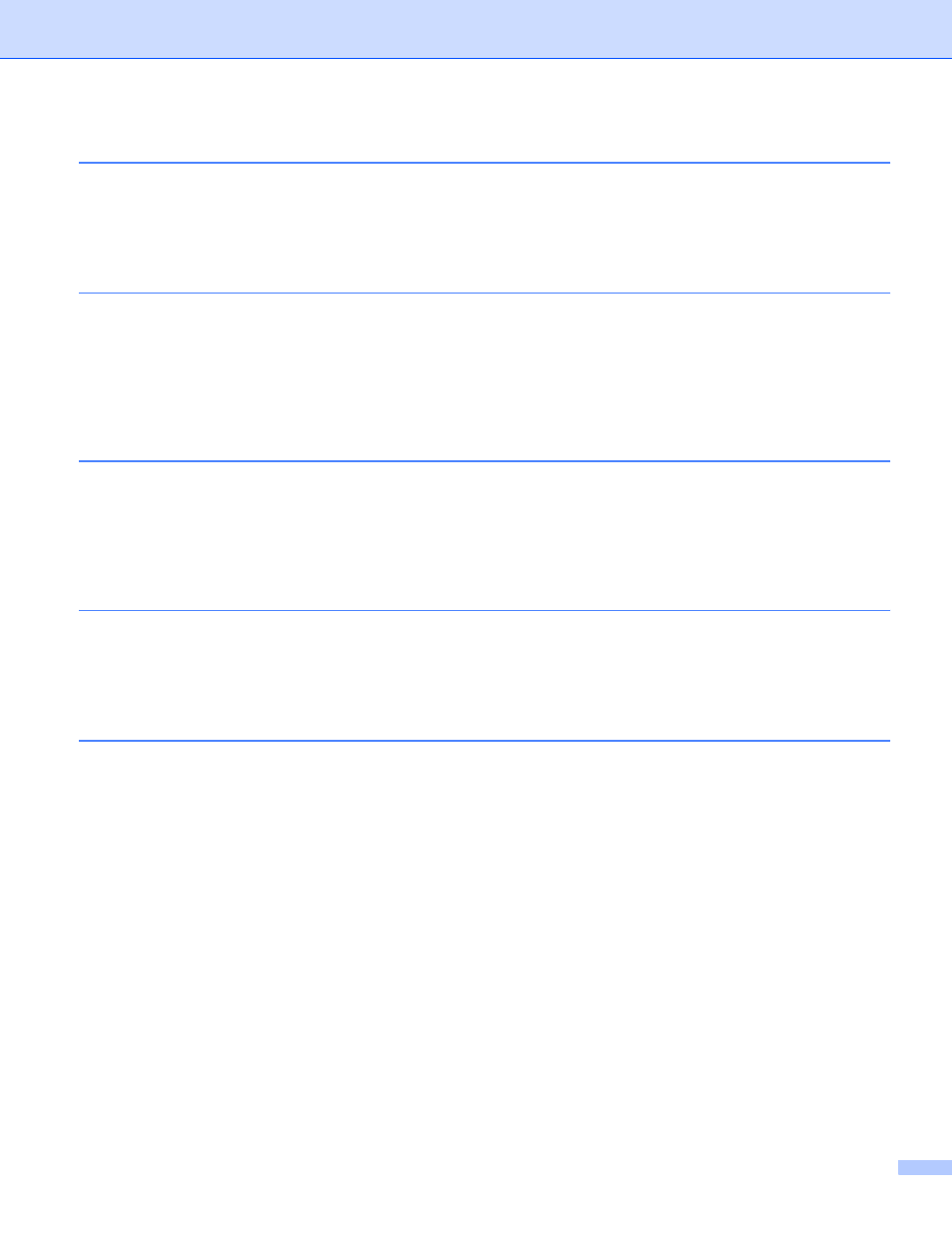
vi
: basic TCP/IP Peer-to-Peer printing
2003 ...............................34
2003 .......................................................................36
Network printing from Macintosh
Overview..................................................................................................................................................44
How to connect to your machine using a Browser...................................................................................45
Password information ..............................................................................................................................45
Changing the Scan to FTP configuration using a Browser ......................................................................45
Security terms....................................................................................................................................46
Security protocols ..............................................................................................................................47
Security methods for E-mail notification ............................................................................................47
Configuring the protocol settings .......................................................................................................48
Secure Management using Web Based Management (web browser) ..............................................49
Secure Management using BRAdmin Professional (for Windows
) .................................................50
Using E-mail notification with user authentication ...................................................................................52
Creating and installing a certificate..........................................................................................................54
Creating and installing a self-signed certificate .................................................................................56
Creating CSR and installing a certificate ...........................................................................................68
Import and export the certificate and private key...............................................................................70
