Copies, Collate, Reverse order – Brother MFC-3240C User Manual
Page 22: Paper tray (mfc-5840cn only), Copies -14, Collate -14 reverse order -14, Paper tray (mfc-5840cn only) -14
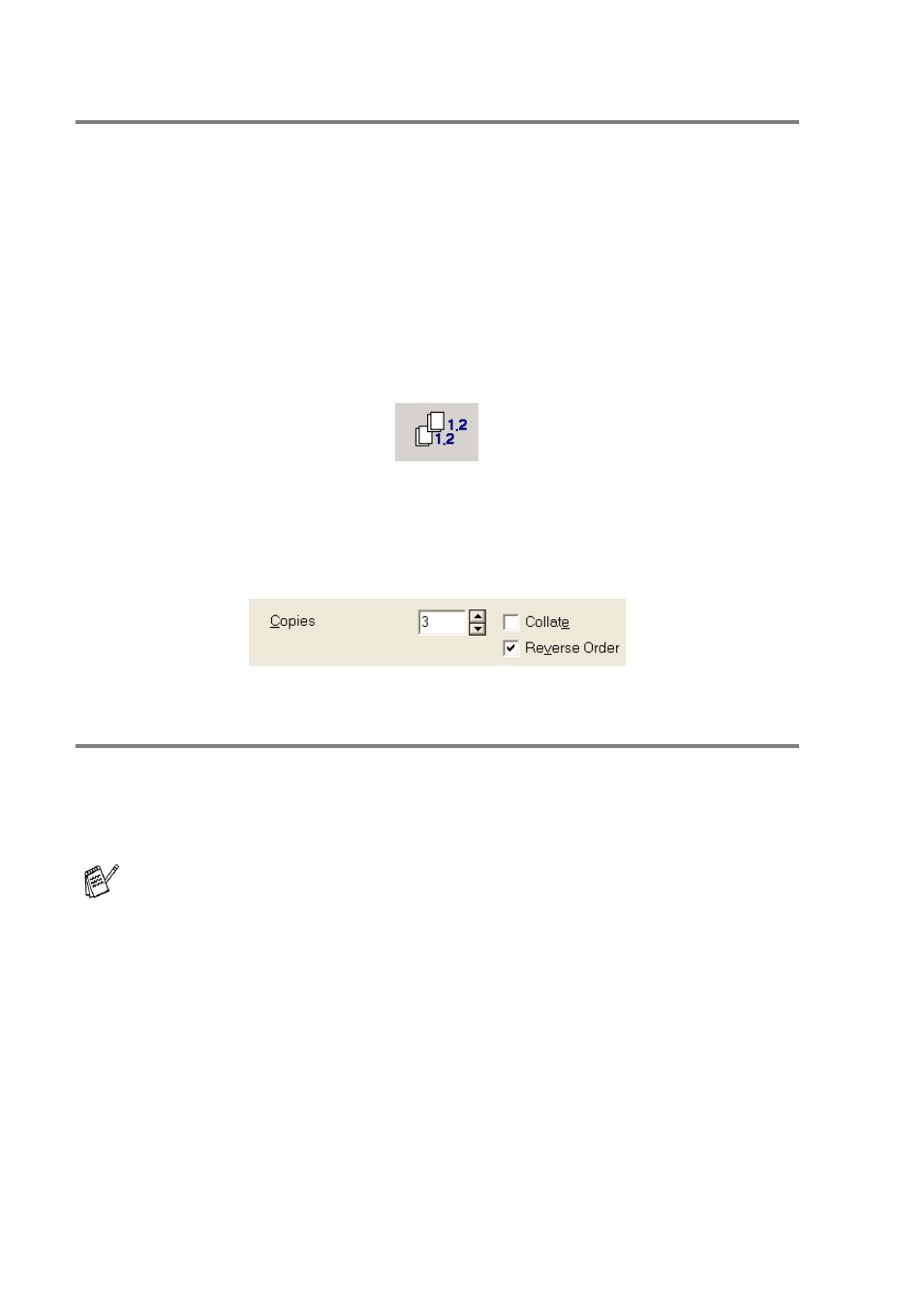
1 - 14 USING THE MACHINE AS A PRINTER
Copies
The Copies selection sets the number of copies that will be printed
(1 to 999).
Collate
With the Collate check box selected, one complete copy of your
document will be printed and then repeated for the number of copies
you selected. If the Collate check box is not selected, then each
page will be printed for all the copies selected before the next page
of the document is printed.
Reverse Order
Reverse Order prints the pages of your document in the opposite
order.
Paper Tray (MFC-5840CN only)
The Paper Tray selection sets the paper tray from which the
machine will feed the paper when printing. Auto allows the printer
driver to select automatically a suitable tray for Paper Size setting.
You can only use plain paper sizes Letter, Legal or A4 in Tray#2.
