Esc (v specify relative vertical position – Brother TD-4100N User Manual
Page 56
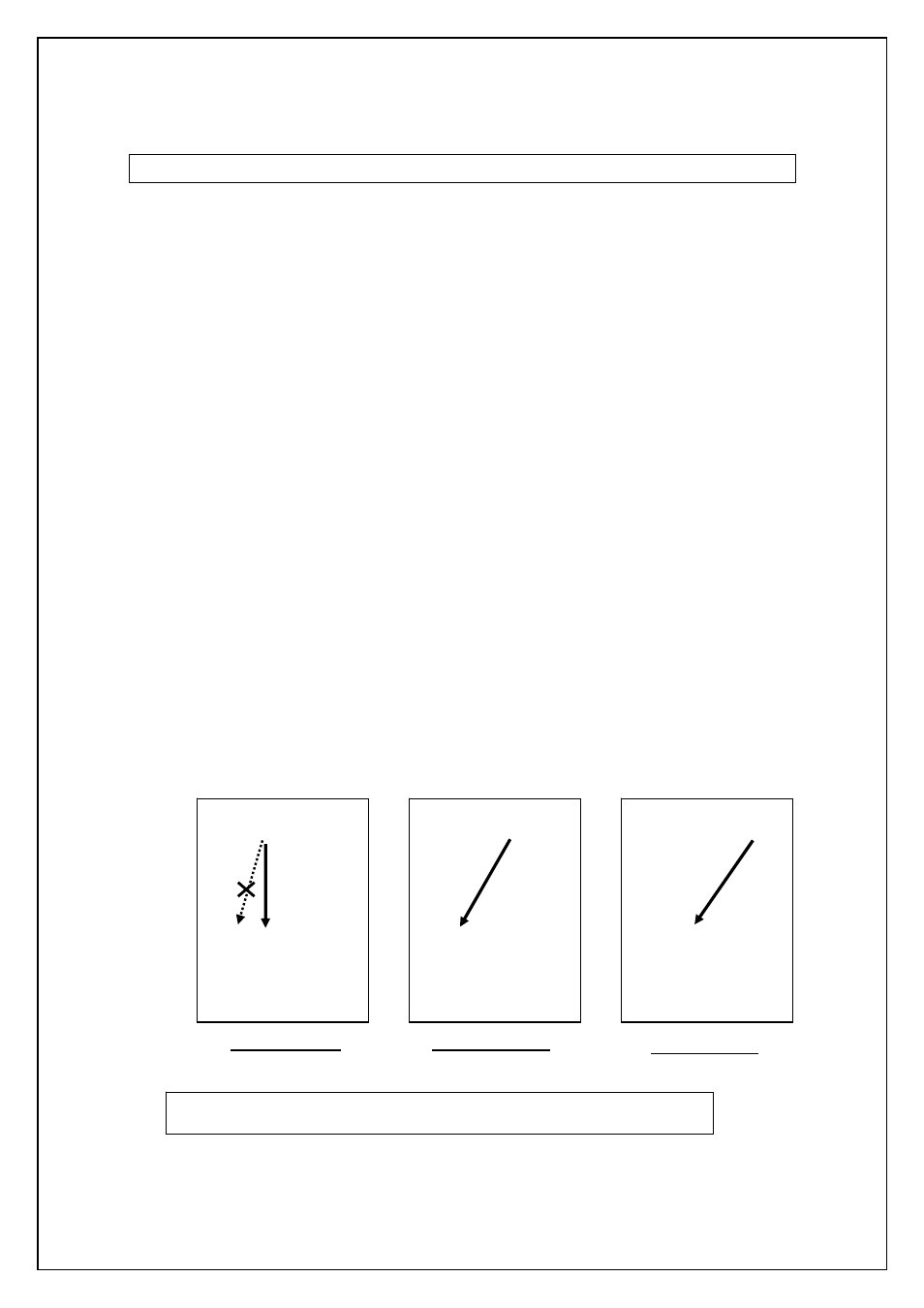
ESC (v Specify relative vertical position
[ASCII] ESC ( v nL nH mL mH
[Decimal] 27 40 118 nL nH mL mH
[Hexadecimal] 1B 28 76 nL nH mL mH
[Parameters] nL=2
nH=0
0≤mL≤255
0≤mH≤127
-16384 ≤(mL+mH * 256)≤16383
[Description]
・
Specifies the vertical print position as a relative position from the current position.
Vertical position after movement = mL + mH * 256 + current position
・
When moving upwards, the specified value is expressed as a 2's complement. It is
determined by the following equation.
mL + mH * 256 = 65536 – amount of actual movement
・
Settings moving the print position above the top margin are ignored.
・
If a position exceeding the bottom margin is specified, printing starts.
・
With left alignment, the print position for the next line is the end position of the current
line. (The horizontal position does not move to the left margin.)
With right alignment and center alignment, the horizontal position moves to the
beginning of the line.
・
Automatic cancellation of double-width characters with SO or ESC SO is cancelled.
56
Abcdefg
ABC
SDFASG
Abcdefg
ABC
SDFASG
Abcdefg
ABC
SDFASG
Example: Specifying a vertical position after the second row and moving to it
Left alignment
Center alignment
Right alignment
