Bbasic operations, Ssewing, Eembroidering – Brother Innov-is V5 User Manual
Page 6: Aappendix, What you can do with this machine, Chapter 1, Chapter 2, Chapter 3, Chapter 4
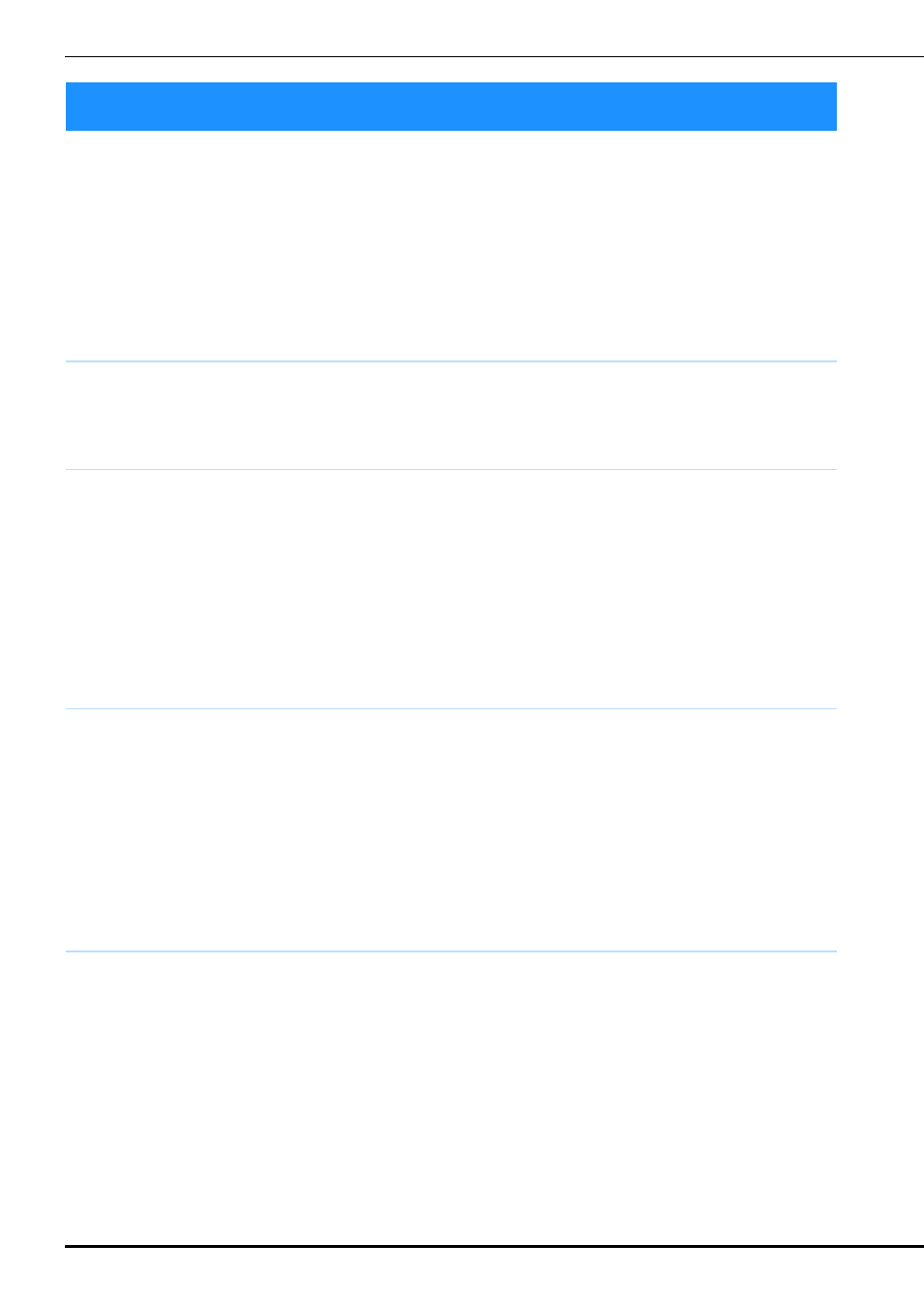
WHAT YOU CAN DO WITH THIS MACHINE
B-4
WHAT YOU CAN DO WITH THIS MACHINE
B
Basic operations
After purchasing your machine, be sure to read this section first. This section provides details on the
initial setup procedures as well as descriptions of this machine’s more useful functions.
Chapter 1
Getting Ready
To learn the operation of the principal parts and the
screens
Page B-16
S
Sewing
This section describes procedures for using the various utility stitches as well as other functions. It
provides details on basic machine sewing in addition to the more expressive features of the machine,
from sewing tubular pieces and buttonholes to sewing the character and decorative stitch patterns.
Chapter 1
Sewing Basics
To learn how to prepare for sewing and basic sewing
operations
Page S-2
Chapter 2
Utility Stitches
Pre-programmed with more than 100 frequently used
stitches
Page S-20
Chapter 3
Character/Decorative
Stitches
The variety of stitches widen your creativity
Page S-76
Chapter 4
MY CUSTOM STITCH
Create original decorative stitches
Page S-102
E
Embroidering
This section provides instruction to embroider designs with this machine.
Chapter 1, “Embroidery”, provides details on sewing embroidery patterns stored on the machine as well
as patterns that have been imported. Chapter 2, “Embroidery Edit”, provides details on editing
embroidery patterns to create custom embroidery.
Chapter 1
Embroidery
Maximum 30 cm × 18 cm (approx. 12 inches × 7 inches)
for large embroidery designs
Page E-2
Chapter 2
Embroidery Edit
Designs can be combined, rotated or enlarged
Page E-56
A
Appendix
This section provides important information for operating this machine.
Chapter 1
How to Create Bobbin
Work
To learn how to create bobbin work
Page A-2
Chapter 2
Maintenance and
Troubleshooting
Find troubleshooting tips and pointers as well as how
to keep your machine in the best working condition.
Page A-18
