Characters – Brother Innov-is V5 User Manual
Page 146
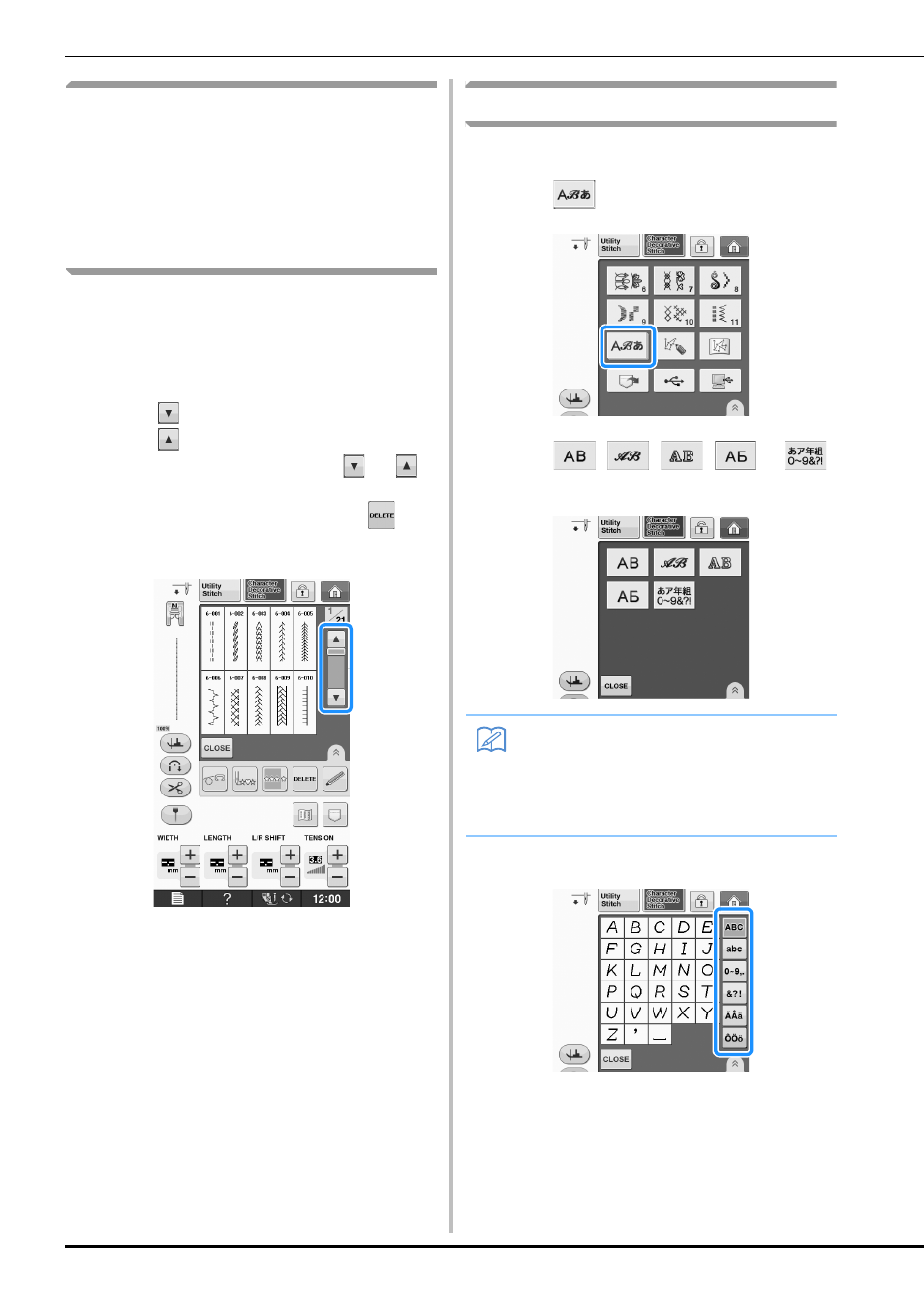
SELECTING STITCH PATTERNS
S-78
Selecting Decorative Stitch
Patterns/7mm Decorative Stitch
Patterns/Satin Stitch
Patterns/7mm Satin Stitch
Patterns/Cross Stitch/Utility
Decorative Stitch Patterns
a
Select the category of the pattern you want
to sew.
b
Press the key of the stitch pattern you want
to sew.
*
Press
to view the next page.
*
Press
to view the previous page.
*
Touch the bar that appears between
and
to
leap multiple pages at one time.
*
To select a different stitch pattern, press
.
When the current stitch pattern is erased, select the
new stitch pattern.
→ The selected pattern is displayed.
Characters
Example: Entering “Blue Sky”.
a
Press .
b
Press , , ,
or
to select a font.
c
Press a tab to change the selection screens.
Memo
• There are four fonts for alphabet character
stitching, and a font for Japanese character
stitching. Refer to the Quick Reference
Guide for the details about the different font
selections available.
- XL 2600i (82 pages)
- PE-770 (88 pages)
- PE-770 (40 pages)
- PE-770 (2 pages)
- SE-400 (16 pages)
- LS-2125i (67 pages)
- LS-2125i (2 pages)
- CS-6000i (68 pages)
- CS-6000i (2 pages)
- CE-5000PRW (68 pages)
- LX-3125 (96 pages)
- SE-400 (24 pages)
- 3034D (2 pages)
- 3034D (76 pages)
- HE 120 (183 pages)
- Innov-IS 500D (12 pages)
- CS-8060 (116 pages)
- CS 80 (115 pages)
- NX-400 (153 pages)
- PC-420 (153 pages)
- NX-200 (111 pages)
- PC-210 210PRW (2 pages)
- PC-210 210PRW (111 pages)
- Innov-IS 4000D (8 pages)
- Boutique 27 37 (111 pages)
- 2340CV (40 pages)
- 2340CV (21 pages)
- DS-120 (100 pages)
- PE-700II 750DUSB (40 pages)
- NX-2000 (88 pages)
- NX-2000 (2 pages)
- Innov-is 2200 (48 pages)
- NX-2000 (40 pages)
- 885-X08 (104 pages)
- PR-600 600C (20 pages)
- INNOVIS 500 (8 pages)
- PS-21 (46 pages)
- PC 6500 (140 pages)
- PE-750D (40 pages)
- XL-6061 (101 pages)
- XL-5051 (45 pages)
- BAS-326F-0 (81 pages)
- CS 100T (67 pages)
- EX 660 (67 pages)
- XL-5010 5020 5030 (82 pages)
