Sterlco SDAP 90-225 CFM Series Drying and Conveying Systems User Manual
Page 45
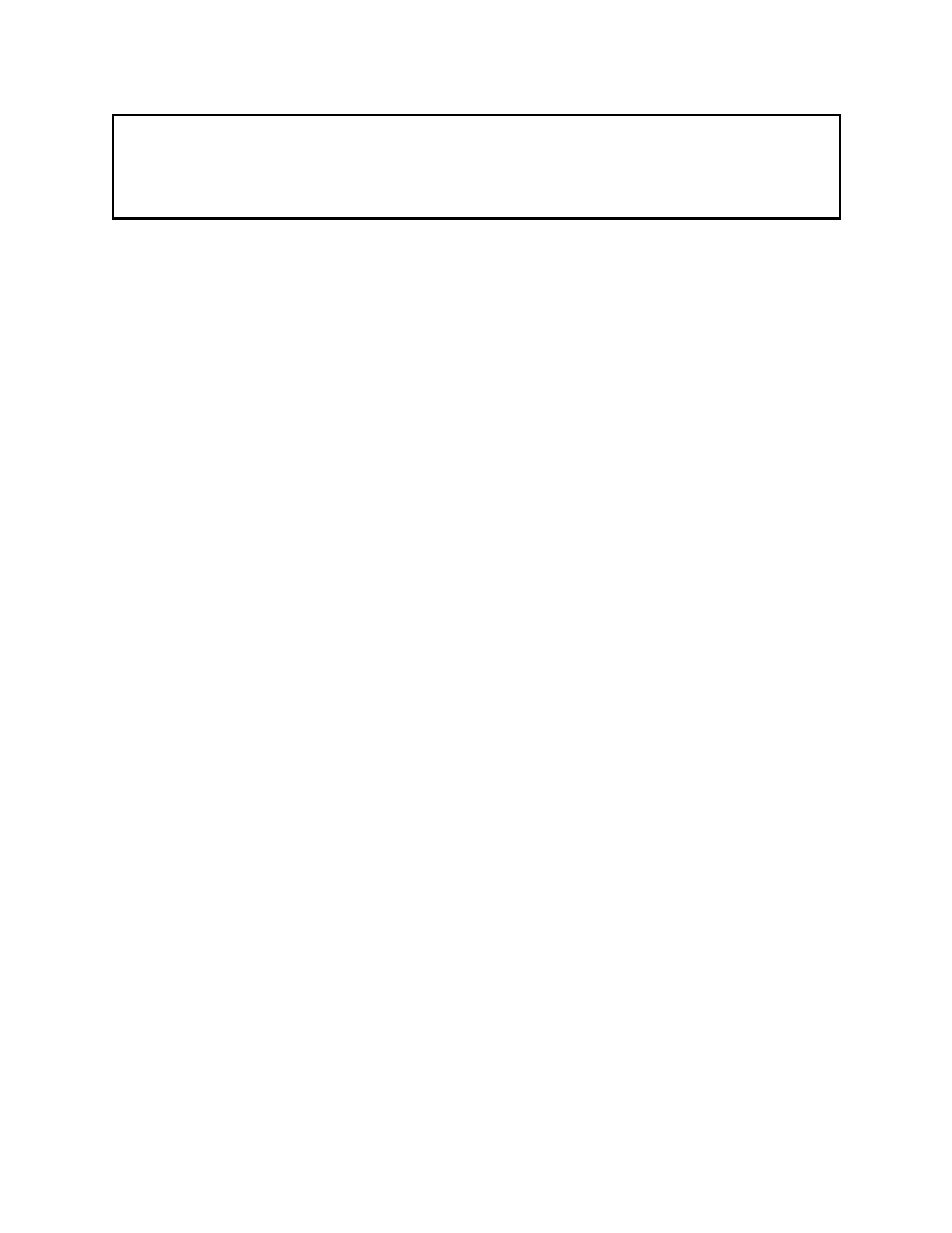
SDAP Series PD 2 to PD 4 Drying and Conveying Systems
Page 45
Important!
For timer operation, the “System Power” rocker switch must be
in the “ON” position and the “Dryer/on Sequence shutdown”
rocker switch must be in the “SEQUENCE SHUTDOWN” position.
• The
OUT
switch (#12) should be set to
AUTO
.
• The
P1
-
P2
RUN
mode switch (#11) should be set to
RUN
for normal 7-day timer
operation, set to
P1
for changing times;
P2
is not used. Open the front cover; the
MODE
switch (#13) must have Mode 1 set to
TIMER
(up);
2
is not used,
BOOT
(#14) is set to
AUTO
(down).
• Program 1 is operational; Program 2 is not used.
Note: To bypass the 7-day timer operation, turn the 7-day timer
OUT
switch (#12) to off. Turn
the
Dryer/On Sequence Shutdown
rocker switch located on the dryer control panel to
DRYER ON
.
Programming the Optional Timer
Setting the Current Day of the Week, Hour, and Minute
1. Apply main power to the dryer.
2. The 7-Day timer
MODE
selector switch (#11) should be in the
RUN
position.
3. Hold the
TIME ADJ
key (#7) for 1 second or longer.
4. Press the
SHIFT
key (#1) to move the cursor (
∇) to the desired day position. Holding
down this key advances the day.
5. Press the
SET
key (#2). The bar mark will turn on under the chosen day.
6. Press the
h
key (#3) to adjust the hours. Holding the key will rapidly advance the hour.
7. Press the
m
key (#4) to adjust the minutes.
8. Press the
WRITE
key (#6) to store the correct time.
9. The time and day can be adjusted or changed while the timer is operating.
Daily Timer Operation
Daily time is typically set to operate from 8:00 AM and to stop at 5:00 PM from Monday
through Friday.
1. Set the
MODE
switch (#11) to
P1
.
2. Press the
SHIFT
key (#1) to move the cursor to the desired day of the week. Or select
several days at once by using the
SHIFT
(#1) and
SET
keys (#2). The bar mark will turn
on under the chosen days.
