In-e-hylab-v4_11 – ROTRONIC HygroLab User Manual
Page 9
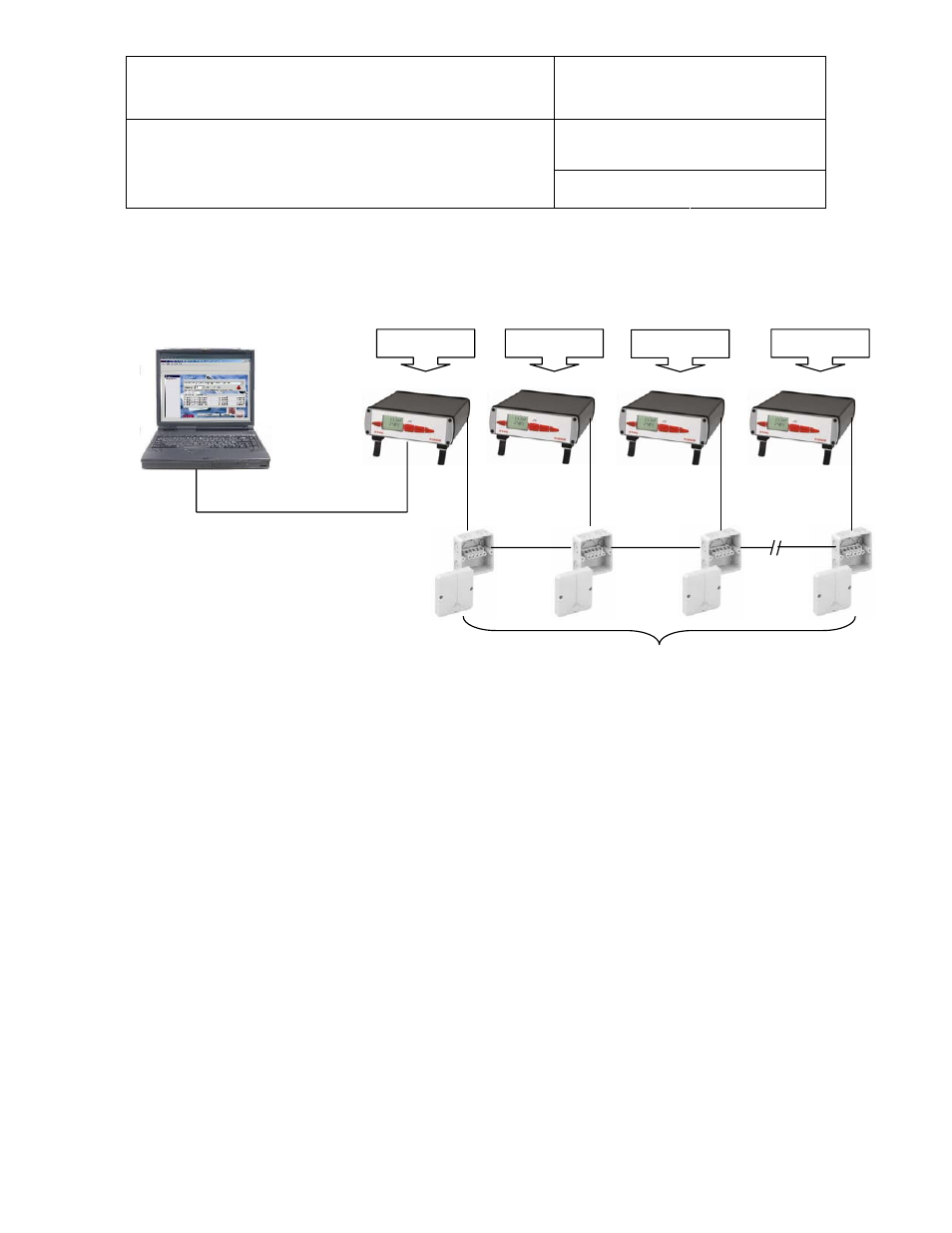
IN-E-HyLab-V4_11
Rotronic AG
Bassersdorf, Switzerland
Document code
Unit
Instruction Manual
Document Type
HygroLab bench top indicator version 4:
instruction manual
Document title
Page 9 of 51
© 2006; Rotronic AG IN-E-HyLab-V4_11
Example of a RS-485 multi-drop
In the following example, the master (address 1) is directly connected to a COM port of the PC
(RS-232). Units 2 to 64 are slaves.
Address 64
Address 2
Address 1
RS232: 3 wires
(incl. ground)
max. 150 m
Address 3
RS485: 2 wires, up to 1000m
Important:
- All devices connected to the same RS-485 multi-drop should use the same baud rate
- Each device within the same RS-485 multi-drop should have a unique address
- In theory, HW4 allows an unlimited number of masters, each with up to 63 slaves. Practical limits
to the total number of devices are set by the PC.
PC with HW4: Except for the distance limitations specific of a RS-232 connection, the above
diagram applies also when the master (for example HygroClip DI interface) is connected to a USB
port or to an Ethernet network.
2.5 Optional Ethernet (TCP/IP) interface (HygroLab 2 and 3)
As an option, both the HygroLab 2 and HygroLab 3 can be ordered with an Ethernet (TCP/IP)
interface in addition to the standard RS-232 and RS-485 serial interface. All different types of
interface offer the same functionality. The HW4 software accepts connection to the PC by means of
an Ethernet network.
