Specifications, Measured parameters 2), Calculated parameters 2) 4) – ROTRONIC HygroLab User Manual
Page 30: In-e-hylab-v4_11, 11 specifications
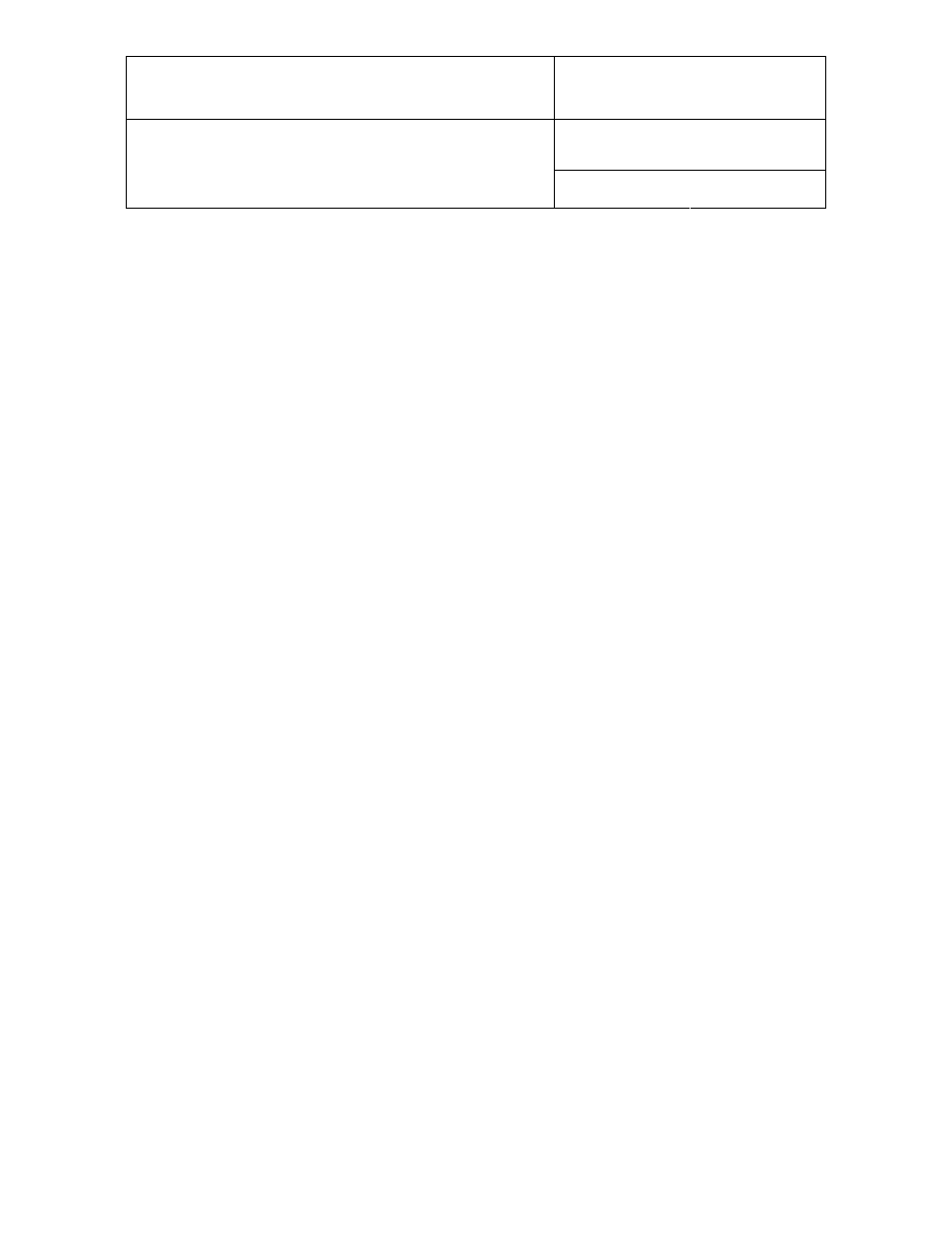
IN-E-HyLab-V4_11
Rotronic AG
Bassersdorf, Switzerland
Document code
Unit
Instruction Manual
Document Type
HygroLab bench top indicator version 4:
instruction manual
Document title
Page 30 of 51
© 2006; Rotronic AG IN-E-HyLab-V4_11
11 Specifications
Power supply
AC Adapter 12 VDC regulated,
100 or 300 mA
1)
DC(+) Tip
Operating limits at electronics
0…99 %RH (non condensing)
-10...55
°C (14...131°F)
Measured parameters
2)
relative humidity
indication range
0.0…100.0 %RH
temperature
indication range
-99.9…999.9
°C or °F
barometric
pressure
3)
indication
range
0.000…9999 hPa / PSI / In Hg
Calculated parameters
2) 4)
dew / frost point
5)
indication
range
-99.9…999.9
°C / °F
wet bulb temperature
6)
indication
range
0.0…100.0
°C / 32.0…212.0 °F
enthalpy
6)
indication range
-99.9…9999 J/g or BTU/lb
vapor concentration
indication range
0.000…9999 g/m3 or gr/cuft
specific
Humidity
6)
indication range
0.000…9999 g/kg or gr/lb
mixing
ratio
6)
indication range
0.000…9999 g/kg or gr/lb
vapor concentration at saturation indication range
0.000…9999 g/m3 or gr/cuft
part. pressure of water vapor
indication range
0.000…9999 hPa / PSI / In Hg
sat. pressure of water vapor
indication range
0.000…9999 hPa / PSI / In Hg
Number of probe inputs
HygroLab 1
2
HygroLab
2+3
4
Probe type
7)
All models
ROTRONIC HygroClip digital probe
All models
ROTRONIC analog probe
8)
HygroLab 2+3
Third-party analog probe
8)
A/D resolution (analog probes)
HygroLab 1+2
10-bit
A/D resolution (analog probes)
HygroLab 3
12-bit
Display
Alphanumerical LC display
Serial output (except HygroLab 1)
RS 232 / RS485
9)
Optional Ethernet interface
HygroLab 2+3
TCP/IP
Housing material
Aluminum
Housing dimensions
220 x 170 x 55 mm (8.66 x 6.69 x 2.16”)
Weight
1.0 kg (2.2 lb)
1) HygroLab with optional Ethernet module requires :
AC Adapter 12 VDC, 300 mA
2) Specify engineering units when ordering (can be changed by user with the optional HW4 software). See
separate probe specifications regarding the different range limits
3) Not available with HygroLab 1
4) Not available with HygroLab 1. The accuracy of the computed parameter is limited by the accuracy of the
measured parameters on which it is based
5) The standard factory setting is frost point for values below freezing. This setting can be changed to dew
point with the optional HW4 software
6) A fixed pressure value is used for the computations of this parameter. The fixed pressure value can be
changed by the user either from the keypad or with the optional HW4 software
.
The HygroLab 2 and 3 can
also be configured with the HW4 software to accept the input from a pressure probe (variable pressure
value)
