Selection of the probe supply voltage (main pcb), Operation, In-e-hylab-v4_11 – ROTRONIC HygroLab User Manual
Page 14: 5operation
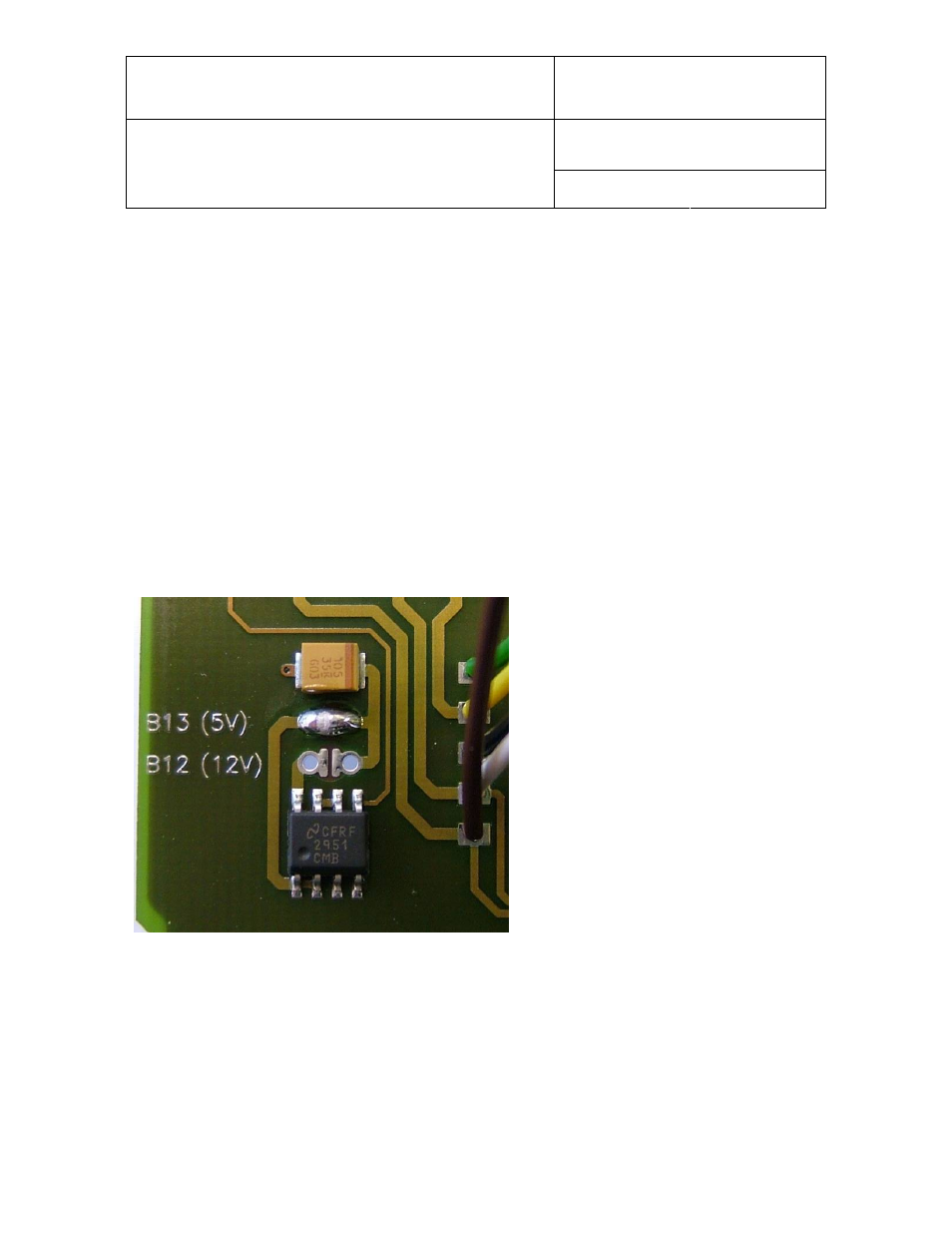
IN-E-HyLab-V4_11
Rotronic AG
Bassersdorf, Switzerland
Document code
Unit
Instruction Manual
Document Type
HygroLab bench top indicator version 4:
instruction manual
Document title
Page 14 of 51
© 2006; Rotronic AG IN-E-HyLab-V4_11
The following points should also be observed:
• Close the parasitic circuit
• Connect all devices to the potential equalizing cable as often as possible. Electrical
conductors such as machine elements, metal tubes or supporting constructions should be
integrated into the system.
• Protect the potential-equalization cable and connections against corrosion.
• Select the cross-section of the potential equalization cable according to the maximum
equalization current.
If these different measures do not correct the problem, a galvanic separation according to
ISO 9549 may have to be installed. You may also want to consider the use of fiber-optic cables.
4.5 Selection of the probe supply voltage (main PCB)
Starting with PCB number 66.0739.0302, the probes can be powered with either 5 VDV or directly
from the AC adapter (nominal 12 VDC). The default factory setting is to use the voltage from the
AC adapter. All probes connected to the HygroLab can be supplied with 5 VDC by opening solder
pad B12 and closing solder pad B13 on the main PCB. Depending on the probe model, changing
the probe supply voltage may require the probe to be re-adjusted (please, consult factory).
5
Operation
Connect the AC adapter to the Power connector of the HygroLab and connect a probe
1).
Press on
the ON/OFF key. After a brief test and introductory message, the measurements appear on the LC
display. Measurements are updated to the display at the rate of 0.75 sec. x number of digital
probes (HygroClip) connected to the HygroLab.
1) Unless otherwise specified when ordering, all probe inputs are factory programmed to accept a HygroClip
digital probe. Prior to using any analog probe, the corresponding probe input should be re-programmed. This
can be done with the HW4 software after connecting the RS232 port of the HygroLab to a PC (see separate
HW4 manual).
