In-e-hylab-v4_11 – ROTRONIC HygroLab User Manual
Page 22
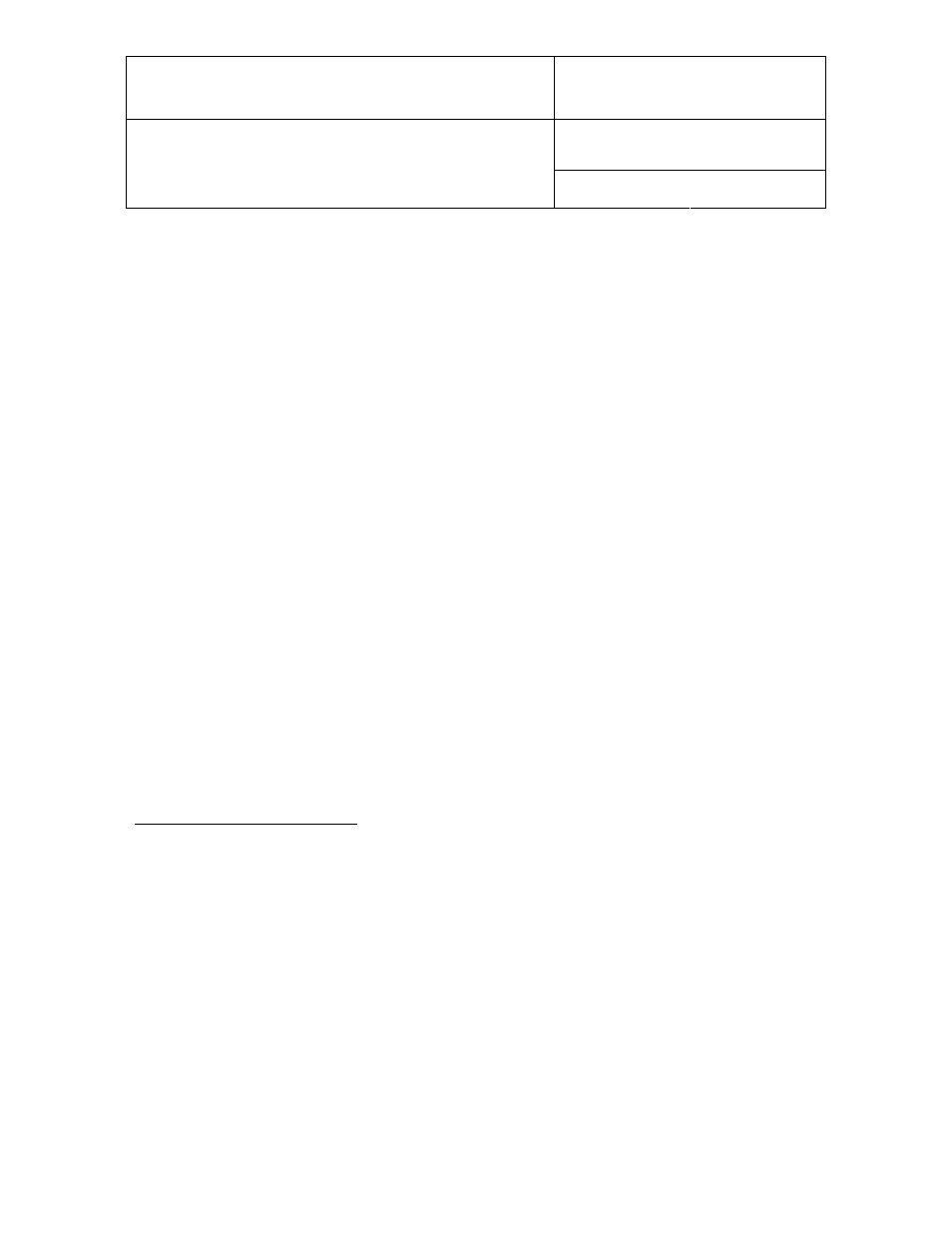
IN-E-HyLab-V4_11
Rotronic AG
Bassersdorf, Switzerland
Document code
Unit
Instruction Manual
Document Type
HygroLab bench top indicator version 4:
instruction manual
Document title
Page 22 of 51
© 2006; Rotronic AG IN-E-HyLab-V4_11
Procedure
When more than one probe is connected to the instrument, select the probe to be calibrated prior
to entering the function (this is the same as the probe that was last displayed).
Regarding the Adjust M.PT function, it is important to observe the following rules:
a) Always calibrate temperature first (if temperature needs to be calibrated)
b) When calibrating temperature (2 points), always calibrate at the low value first. The
instrument is programmed to use the low temperature value to compute the offset and the
high temperature value to compute the gain.
T-low < 40
°C (104°F) : used to compute the calibration offset
T-high ≥ 40
°C (104 °F) : used to compute the calibration gain
For best accuracy, we recommend using a T-low value close to 20
°C (68°F).
c)
When calibrating relative humidity (2, 3 or 4 points) with the ROTRONIC humidity
standards, always follow the sequence 35 %RH, 80 %RH, 10 %RH or 5 %RH, 0 %RH).
When using a reference other than the ROTRONIC humidity standards, use reference
conditions that are within the following brackets and observe the sequence:
>25 %RH…≤55 %RH
1)
: used to compute the calibration offset
>55 %RH
1)
: used to compute the calibration gain
>1 %RH…≤25 %RH : sensor linearity adjustment
≤ 1 %RH
: sensor linearity adjustment
The HygroLab is programmed to
automatically recognize these brackets.
1) For best accuracy, we recommend using values close to 35 %RH and 80 %RH
When the probe is at equilibrium with the reference environment, activate the Adjust M.PT function
and make the appropriate selections:
a) RHS: press the ENTER key to select this item. The LC display shows the value read by the
probe at the time the ENTER key was pressed. The letters “RHS” are displayed on the
message line. Use the ▼ or ▲ key to change the humidity value to match the mean value
(at 23
°C) written on the certificate supplied with the standard. For a faster change, keep
the key pressed down. Press the ENTER key when done.
Note: in the RHS mode, the software automatically compensates for the effect of
temperature on the humidity standard. No additional correction is required.
b) Humidity or Temperature: press the ENTER key to select. The LC display shows the
value read by the probe at the time the ENTER key was pressed. The word “humidity” or
“Temperature” is shown on the message line. Use the ▼ or ▲ key to change the humidity
or temperature value to match the value of the reference environment. For a faster change,
keep the key pressed down. Press the ENTER key when done.
