Practical advice for measuring humidity, Probe calibration basics, Temperature calibration – ROTRONIC HygroLab User Manual
Page 31: In-e-hylab-v4_11, 12 practical advice for measuring humidity, 13 probe calibration basics
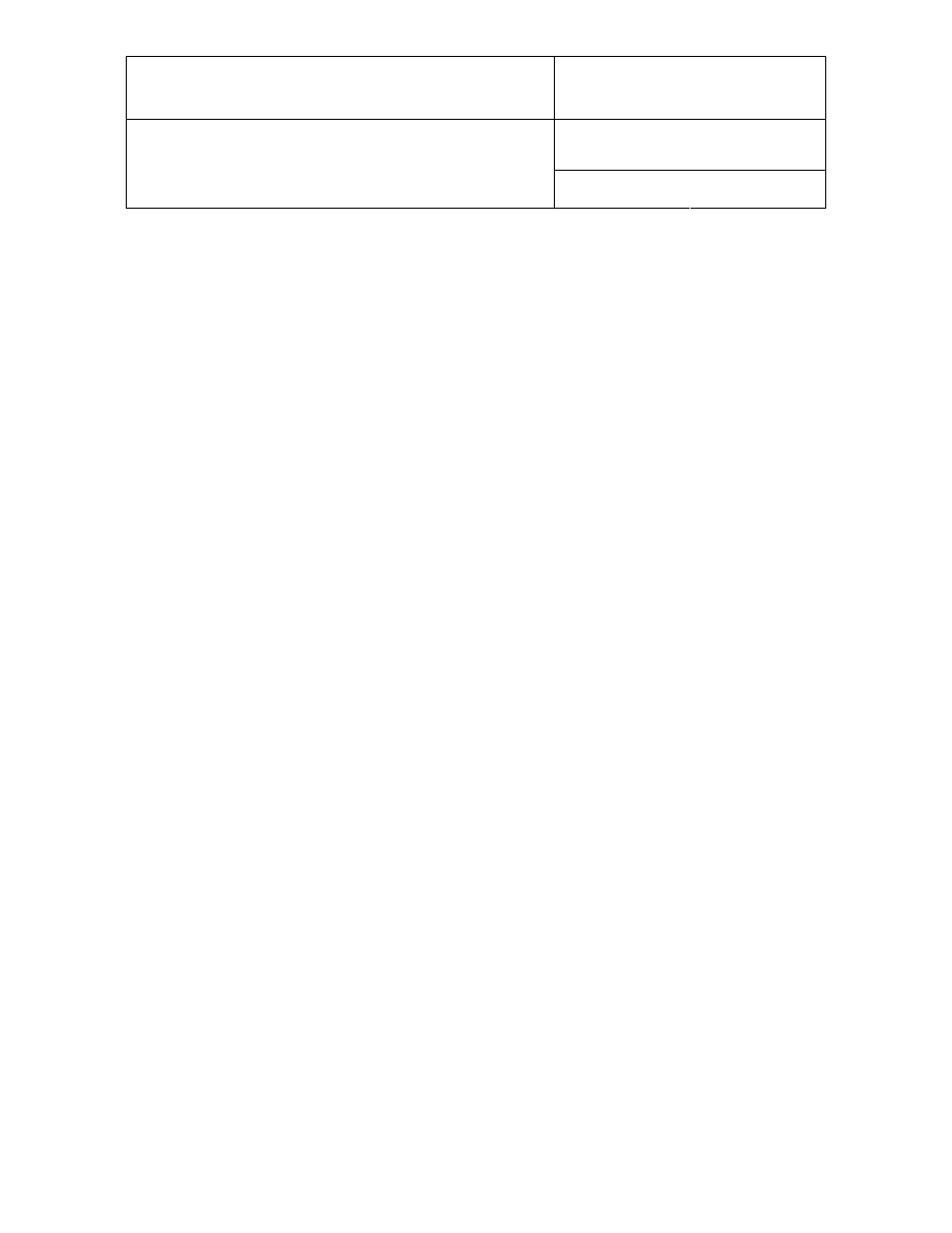
IN-E-HyLab-V4_11
Rotronic AG
Bassersdorf, Switzerland
Document code
Unit
Instruction Manual
Document Type
HygroLab bench top indicator version 4:
instruction manual
Document title
Page 31 of 51
© 2006; Rotronic AG IN-E-HyLab-V4_11
7) Accuracy, repeatability and operating limits are specified separately for each model of probe
8) ROTRONIC analog probes: because the HygroLab cannot read a negative input voltage, temperature
measurement with probes having a standard output is generally limited to values above freezing. Third-
party probe (pressure or other): linearized voltage output signal within the range of 0...2.5 VDC, supply
voltage 5 to 12 VDC, 10 mA max.
9) RS-485 network: requires the first instrument to be connected to the RS-232 COM port of a PC.
Compatibility with the ROTRONIC HW3 software requires a baud rate of 19200.
12 Practical advice for measuring humidity
The most common source of error when measuring relative humidity is a difference between the
temperature of the probe and the temperature of the environment. At a humidity condition of 50
%RH, a temperature difference of 1
°C (1.8 °F) typically results in an error of 3 %RH on relative
humidity.
When using a humidity probe with an indicator, it is good practice to monitor the display for
temperature stability. The probe should be given sufficient time to equilibrate with the
environment to be measured. The larger the initial temperature difference between the probe
and the environment to be measured, the more time temperature equilibration requires. This
time can be shortened, and errors avoided, by using the probe configuration that fits best for
your application.
In extreme situations, condensation may occur on the sensors when the probe is colder than the
environment. As long as the humidity / temperature limits of the humidity sensor are not
exceeded, condensation does not alter the calibration of the sensor. However, the sensor has to
dry out before it can provide a valid measurement.
Non-moving air is an excellent insulator. When there is no air movement, surprising differences in
temperature and humidity can noted over short distances. Air movement at the probe generally
results in measurements that are both faster and more accurate.
13 Probe calibration basics
The following choices are available to calibrate the HygroClip probe(s) used with the HygroLab:
a) Calibration using the HygroLab display and keypad (see Functions).
b) Calibration using a PC with the optional HW4 software (see separate instructions for the
HW4 software) – This choice is available only with the HygroLab 2 and 3, after connecting
the HygroLab to the COM port of the PC.
c) Calibration of the probe alone (removed from the HygroLab), using a PC with the HW3
software and the MOK-WIN or T7-WIN calibration cable (see separate instructions for the
HW3 software).
Note: the HygroLab itself should not require any field calibration.
13.1 Temperature calibration
Note: the stability of the Pt100 RTD sensor used to measure temperature is such that
temperature calibration in the field is seldom required.
In order to be able to correctly evaluate the accuracy of the temperature measurements
provided by the probe, you should be able to meet the following requirements:
