In-e-hylab-v4_11 – ROTRONIC HygroLab User Manual
Page 38
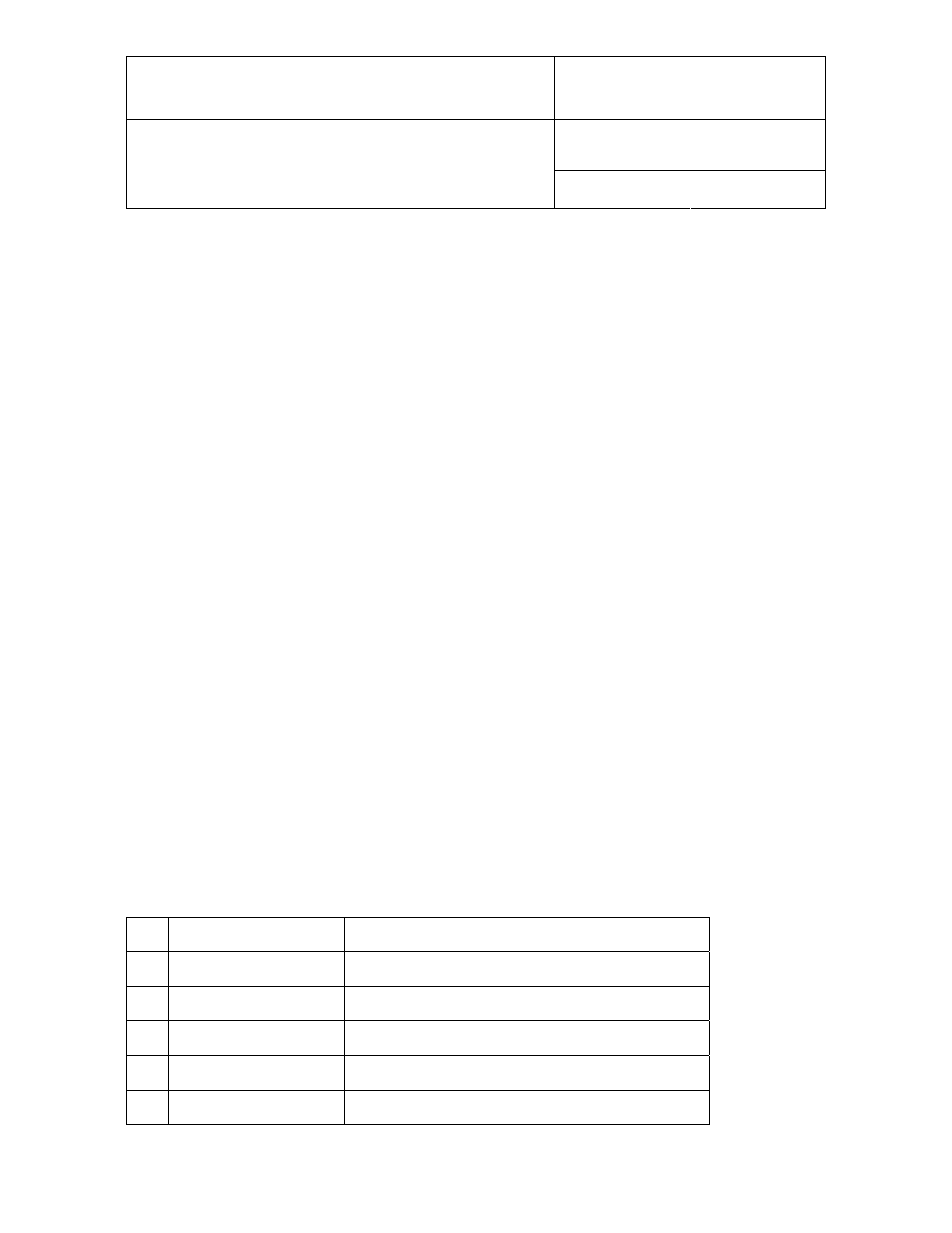
IN-E-HyLab-V4_11
Rotronic AG
Bassersdorf, Switzerland
Document code
Unit
Instruction Manual
Document Type
HygroLab bench top indicator version 4:
instruction manual
Document title
Page 38 of 51
© 2006; Rotronic AG IN-E-HyLab-V4_11
Data integrity
- 7-bit characters are sent with a parity bit. 8-bit characters are sent without parity bit.
- Strings (made of 7-bit characters) can be sent with or without checksum at the end of the string.
When the checksum is not known – for example: when sending a command - the checksum is
replaced by the } character at the end of the string.
-
ASCII communications protocol
Communication with the instrument is always initiated from the PC. Any ASCII string sent from the
PC should begin with the { character to start the synchronization. This should be followed by a
1-character product identification (see table below). The RS-485 address is next (this is a 2-digit
number between 00 and 31 used to distinguish between the different instruments, probes,
functions etc. that are connected to the PC). The address is followed by a command and by any
values or parameters that may be required to carry out the command. Use a carriage return (CR)
to terminate the command string.
Example: {M03RDD} + CR (asks instrument M03 to send measurement data)
When several instruments are connected together (RS485 network), commands directed to
instruments other than the instrument that is physically connected to the COM port of the PC
should be preceded with the | character (ASCII 124)
Example: |{U01RDD} + CR
The instrument answers with a string beginning with the { character, the product identification and
the address, followed by the command that was received and any data field that may have been
requested by the command. This is followed by a checksum.
The length of the string may vary, depending on how much data is included. Since the string itself
does not include any information about its own length, a carriage return (CR) is always used to
terminate the string.
Example: {M03RDD 0027.50;0023.76;0029.31;0022.77;#M (terminated with CR)
Note: Some instruments may insert the $ character at the second or third position of the string.
1-character product identification
ID Product
Data request command
x MOK-Win
{x00M}
+
CR
u
HygroPalm 2
{u00RDD}+CR – assuming the address is 0
U
HygroPalm 3
{U00RDD}+CR – assuming the address is 0
m
HygroFlex 2
{m00RDD}+CR – assuming the address is 0
M
HygroFlex 3
{M00RDD}+CR – assuming the address is 0
