Overview, In-e-hylab-v4_11, 1overview – ROTRONIC HygroLab User Manual
Page 3
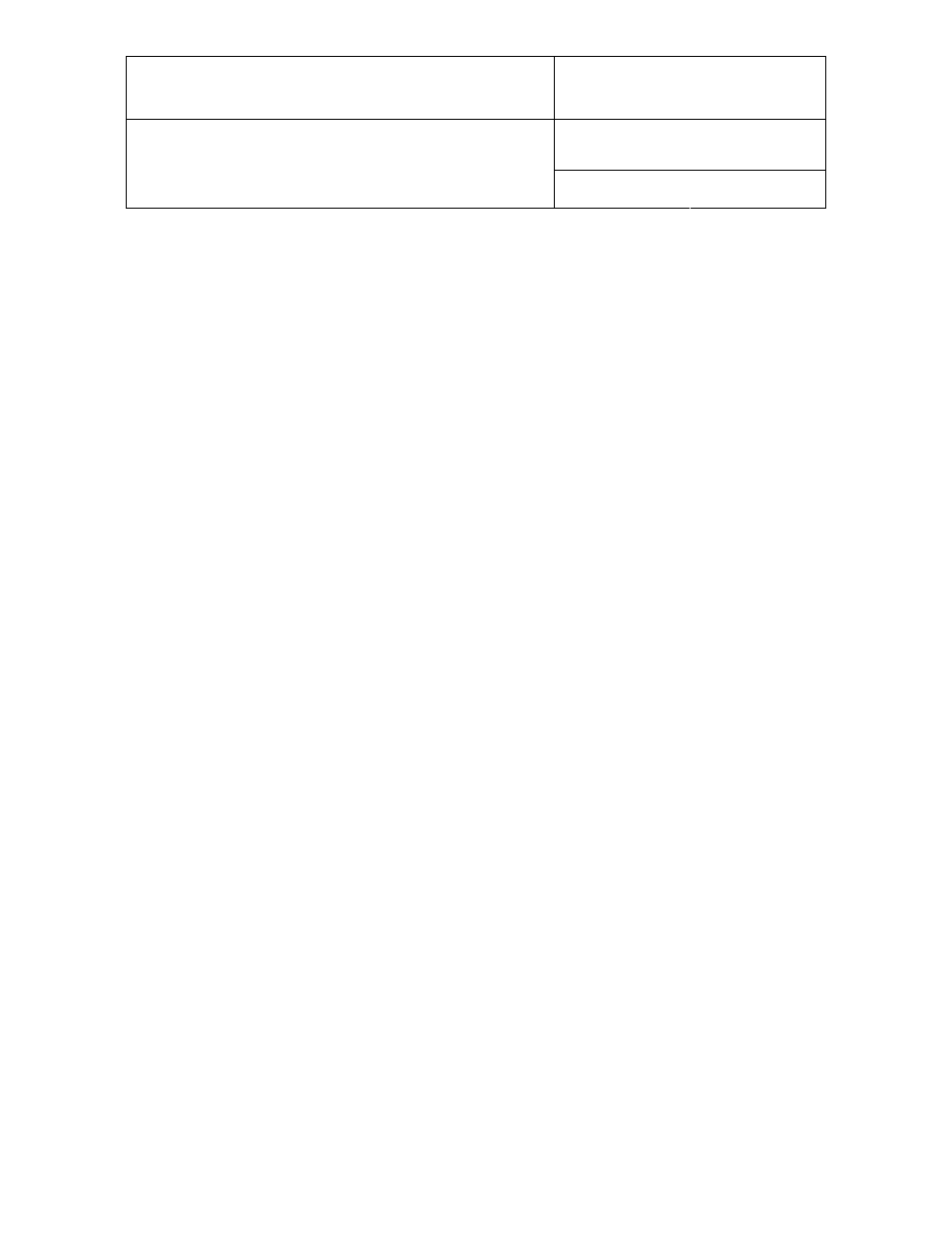
IN-E-HyLab-V4_11
Rotronic AG
Bassersdorf, Switzerland
Document code
Unit
Instruction Manual
Document Type
HygroLab bench top indicator version 4:
instruction manual
Document title
Page 3 of 51
© 2006; Rotronic AG IN-E-HyLab-V4_11
Applicability:
This manual is valid for all instruments with firmware version 4.x, where 4.x can be 4.0, 4.1, etc.
(see Function Menu, SYS STATUS). Changes to the last digit of the version number reflect minor
firmware changes that do not affect the manner in which the instrument should be operated.
Note: Instrument configuration requires a PC with the optional ROTRONIC HW4 software version
1.2.2 or higher. Instructions for using the software are not included in this manual. These
instructions are shipped separately on the software CD ROM.
1
Overview
The HygroLab is a bench-top laboratory humidity temperature indicator that can be used with a
wide variety of probes to meet specific application requirements. The HygroLab operates with an
external AC adapter (9 to 15 VDC – nominal: 12 VDC).
The HygroLab is available in 3 different models:
HygroLab 1: basic indicator
-
Accepts up to 2 probes: ROTRONIC HygroClip digital probes or analog probes
1)
-
Simultaneous display of relative humidity and temperature (one probe at a time)
-
Software-based probe calibration (1-point or multi-point)
2)
1) ROTRONIC analog probes only – restrictions apply
2) Applies only to the ROTRONIC HygroClip digital probes
HygroLab 2: standard indicator
-
Accepts up to 4 probes: ROTRONIC HygroClip digital probes or analog probes
1)
-
Relative humidity, temperature, dew point, wet bulb, mixing ratio, enthalpy, etc., or user
defined calculation such as the difference between temperature and dew point
2)
-
Software-based probe calibration (1-point or multi-point)
3)
-
Possibility of using one of the four probes as a reference to do a 1-point adjustment of the
other probes
3)
-
RS232 and RS485 serial ports or Ethernet (TCP/IP), RS-232 and RS-485 ports
4)
-
Optional analog outputs (repeat analog probe input signals)
1) Third-party pressure probe or ROTRONIC analog probe – restrictions apply
2) Uses either a fixed barometric pressure value or the measurements from an analog pressure probe
for those parameters that require pressure as a computational input. The fixed pressure value can be
changed with the optional HW4 software.
3) Applies only to the ROTRONIC HygroClip digital probes
4)
The optional HW4 software facilitates both networking and instrument configuration
