Optional configuration and communication software, How to configure the hygrolab, In-e-hylab-v4_11 – ROTRONIC HygroLab User Manual
Page 10: 3optional configuration and communication software, 4how to configure the hygrolab
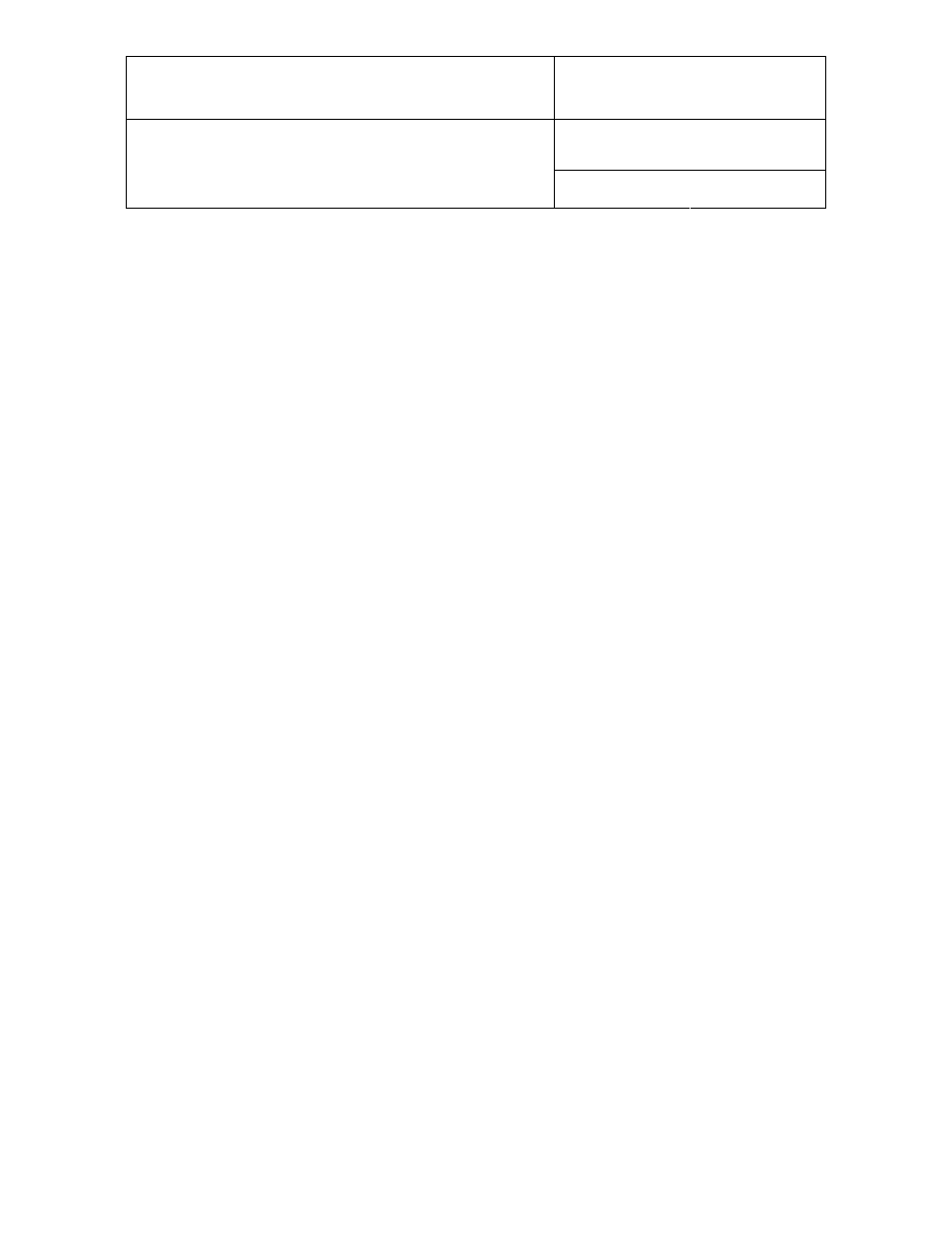
IN-E-HyLab-V4_11
Rotronic AG
Bassersdorf, Switzerland
Document code
Unit
Instruction Manual
Document Type
HygroLab bench top indicator version 4:
instruction manual
Document title
Page 10 of 51
© 2006; Rotronic AG IN-E-HyLab-V4_11
3
Optional configuration and communication software
Depending on the model of HygroLab, the ROTRONIC HW4 software (version 1.2.2 or higher)
offers additional functionality such as:
- Networking (unlimited number of masters, up to 64 units per multi-drop)
- Instrument
configuration (unit system, etc.)
- Adjustment of the ROTRONIC HygroClip digital probes
- Data logging to a PC disk file
- Graphic functions (both on and off-line)
- Alarm functions (on-screen display, reports, notification by e-mail, etc.)
HW4 is compatible with Windows XP, NT4 with SP6a or higher. For more details see separate
instruction manual provided with the software.
The HygroLab is backward compatible with the ROTRONIC HW3 software (Windows 98 or NT)
4
How to configure the HygroLab
The HygroLab is configured by the factory as specified when the instrument was ordered. The
configuration can be modified by the user and this requires connecting the HygroLab to a PC with
the ROTRONIC HW4 software installed (version 1.2.2 or higher).
Depending on the model of HygroLab, the following can be configured by the user with Device
Manager in HW4 (where relevant, the factory default is indicated in bold):
- Device name
- RS-485 address [0]
- Device write protection with password [disabled]
- Fixed barometric pressure value used in some psychrometric calculations [1013.25 hPa]
- Dew or frost point calculation below freezing [frost point]
- Language and unit system
- Probe input type (HygroClip probe, analog pressure probe, other analog probe)
- Input name
- Calculated parameter (HygroClip probe only)
- Barometric pressure (fixed value or read from an input) [fixed]
- Alarm threshold (low and high) for humidity, temperature, calculated parameter or other.
- Parameter or custom calculation associated with each analog output and output scale
- Custom calculation (example: difference between two parameters such as dew point)
- Optional display configuration (resolution, trend indicators, parameters to be displayed)
- Keypad: restricted menu access [not restricted]
- Baud rate (serial interface) [19200]
For more details see separate instruction manual provided with the software.
4.1 Internal service connector (HygroLab configuration)
All HygroLab models have an internal RS-232 service connector (MTA) located on the main PCB
(see PCB connections). Cable AC1623 is required to connect the HygroFlex MTA connector to
COM port of a PC.
