Scaling the output signal, Calibration adjustment – ROTRONIC MBW 473 User Manual
Page 31
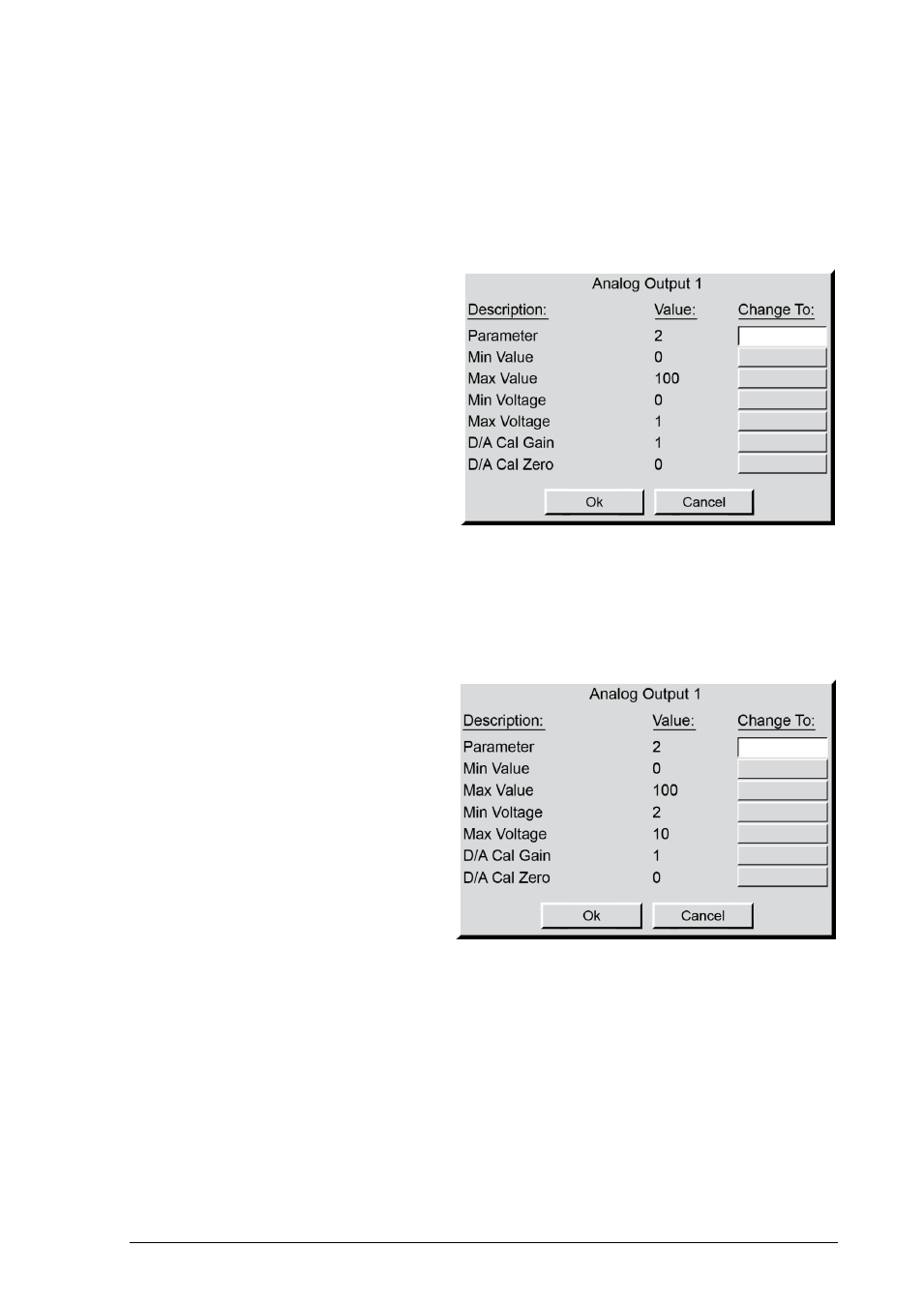
MBW473_MANUAL_E_V2.0
27
Scaling the Output Signal
Use Min Value and Max Value to set the range of the Parameter, and use Min Voltage and Max
Voltage to set the range of the analog output signal.
Example 1
1. You want to track the parameter %RH
as an analog voltage output. The previ-
ous table shows that the parameter
%RH has been allocated number 2. En-
ter number 2 into the field next to Pa-
rameter.
2. The next step is to define the range of
%RH which will be covered with the ana-
log output signal. You want to have the
whole range of 0…100%. Enter 0 into
the field next to Min Value and 100 into
the field next to Max Value.
3. Then, set the scaling of the analog output signal. You want
to have 0…1 VDC on the analog out-
put to represent the 0…100 %RH. Enter 0 into the field next to the Min Voltage and 1 into the field
next to Max Voltage.
Example 2
To keep things simple, we will take the
same Parameter, Min Value and Max
Value settings as in the first example.
However, this time you want the analog
output range to be scaled to mA instead of
volts. Your selected range is
4…20 mA for
the parameter range of
0…100 %RH. In
order to enter this into the system, please
refer to the table on page 26 to find the
voltage which corresponds to your desired
mA output range. You will find that 2…10 V
corresponds to
4…20 mA. Thus, enter 2
into the field next to Min Voltage and 10
into the field next to Max Voltage.
Calibration Adjustment
D/A Cal Gain and D/A Cal Zero are used to adjust the analog output signal accuracy. This adjustment
is made at the factory and will rarely need to be changed by the user.
