System configuration, The menu, 4 system configuration – ROTRONIC MBW 473 User Manual
Page 19: 1 the menu
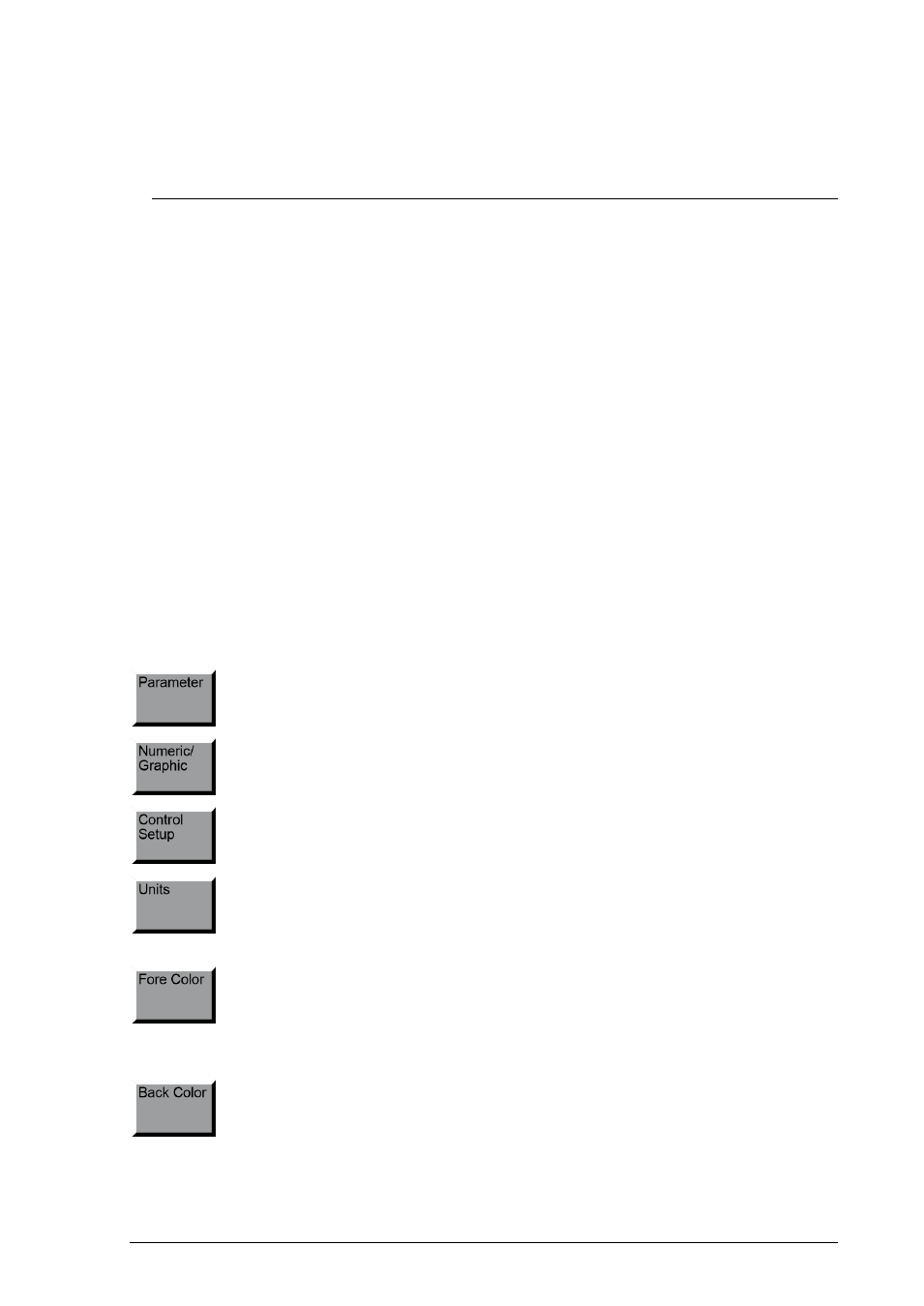
MBW473_MANUAL_E_V2.0
15
4 System Configuration
Many aspects of the 473 can be configured depending on your measuring needs and preferences.
You can choose which humidity, temperature, and pressure values will be indicated on the screen,
their order and units, and whether each will be shown as a number or as a graph. In addition to the
display options, you can define how the 473 performs its control functions, such as Dew/Frost deter-
mination. Any changes in the configuration settings will remain active until the next time they are
changed. Color settings will be restored to the standard settings after restarting the instrument.
4.1 The Menu
The 473 has several menus to configure the system to meet your requirements. Use the dark gray
menu selection key to cycle through each of the menus. Each time you press the menu selection key,
the respective label will indicate which menu is currently active. Use the ± key on the keypad to move
backward through the menus.
Use the Enter key on the numerical keypad to exit the menus.
This is not necessary, however, as
staying in a specific menu will not affect the measurement.
List of available menus:
Parameter
This menu is used to select the parameters displayed on the data lines.
Numeric/Graphic
This menu is used to toggle a data line between numerical and graphic display.
Control Setup
This menu is used to configure the control functions like Dew/Frost Control or the Mirror Check.
Units
This menu is used to select the units in which you would like the data to be displayed. Unit
changes will be applied to all values displayed on the screen, such as temperatures, pressures
and concentrations.
Foreground Color
The menu Fore Color is used to temporarily change the color of the lines drawn on graphs
and the color of text (numbers and letters). The foreground color of each data line can be
changed individually. Unlike other settings, the color settings will be restored to the standard
color settings when the 473 is restarted.
Background Color
The menu Back Color is used to temporarily change the color of the background of the
numeric or graphic data lines. The background color of each data line can be changed indi-
vidually. Unlike the other settings, the color settings will be restored to the standard color set-
tings when the 473 is restarted.
