Automatic mirror check – ROTRONIC MBW 473 User Manual
Page 27
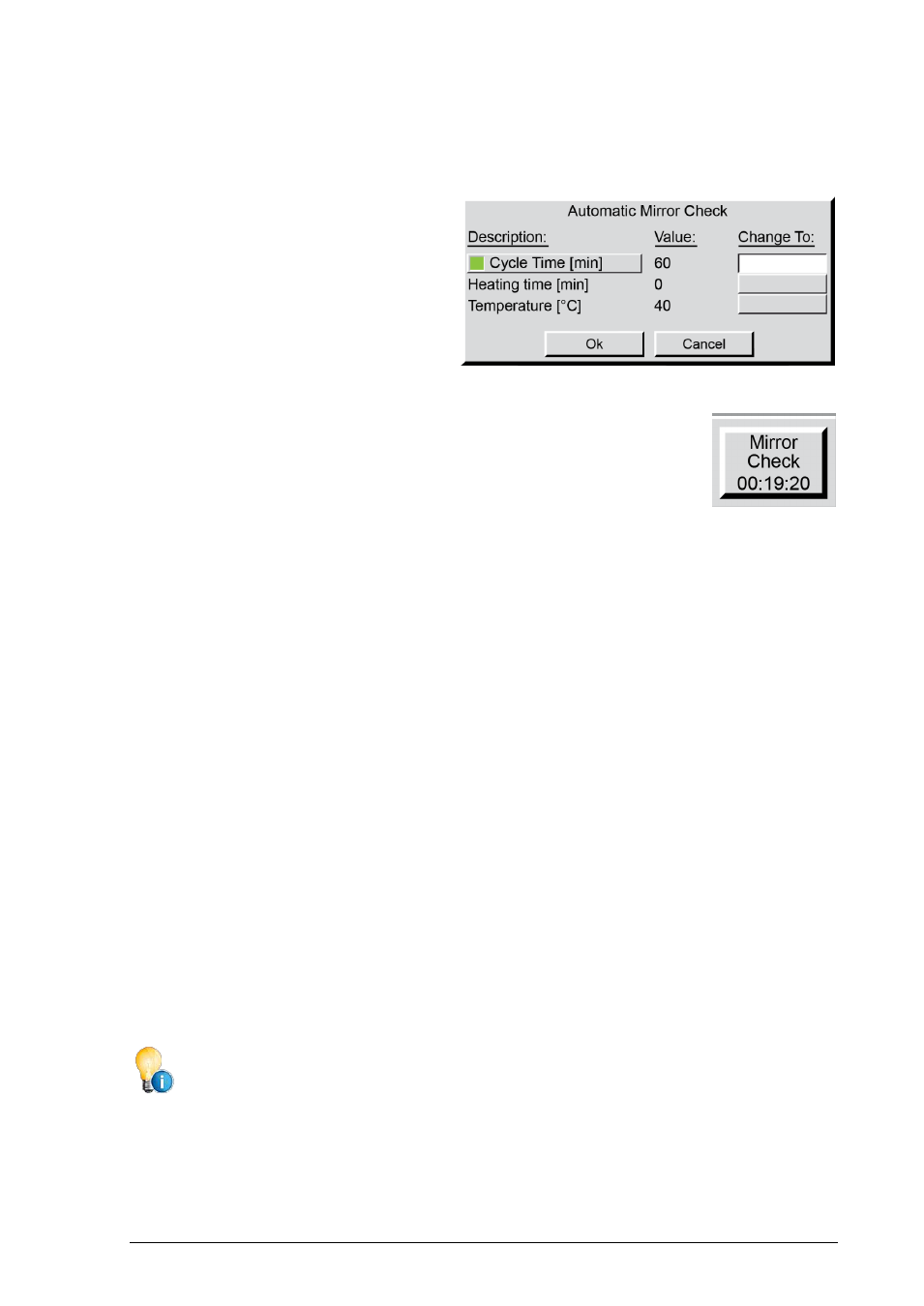
MBW473_MANUAL_E_V2.0
23
Automatic Mirror Check
To view or edit the Mirror Check parameters, press the Mirror Check key of the Control Setup menu.
If automatic mirror checks are desired, se-
lect it by pressing the Cycle Time button. A
green light on the button indicates that au-
tomatic mirror check is enabled.
When the automatic mirror check is enabled, the Mirror Check key at the bottom
of the screen shows a countdown timer indicating the time before the next auto-
matic mirror check is performed. In the automatic mode, the mirror check may
still be initiated manually by pressing the Mirror Check button.
Cycle Time
The Cycle Time is the number of minutes between automatic mirror check operations. Use the numer-
ical keypad to enter the desired cycle time in minutes.
Heating Time
The Heating Time determines how long the mirror check temperature will be held before allowing the
next dew or frost point measurement. A heating time of 0 means that the instrument will resume dew
or frost point measurement immediately upon reaching the mirror check temperature. If a heating time
greater than 0 is entered, the mirror will heat and remain at that temperature for the chosen duration.
Heating time is effective regardless of whether mirror check is triggered automatically or manually.
Temperature
Edit the Temperature field to change the temperature, in degrees C, that the mirror will be heated to,
and optionally held at during Mirror Check.
If you have entered a wrong value into a field and want to erase it, press the entry field to
backspace.
