Fixed function keys menu keys and navigation – ROTRONIC MBW 473 User Manual
Page 13
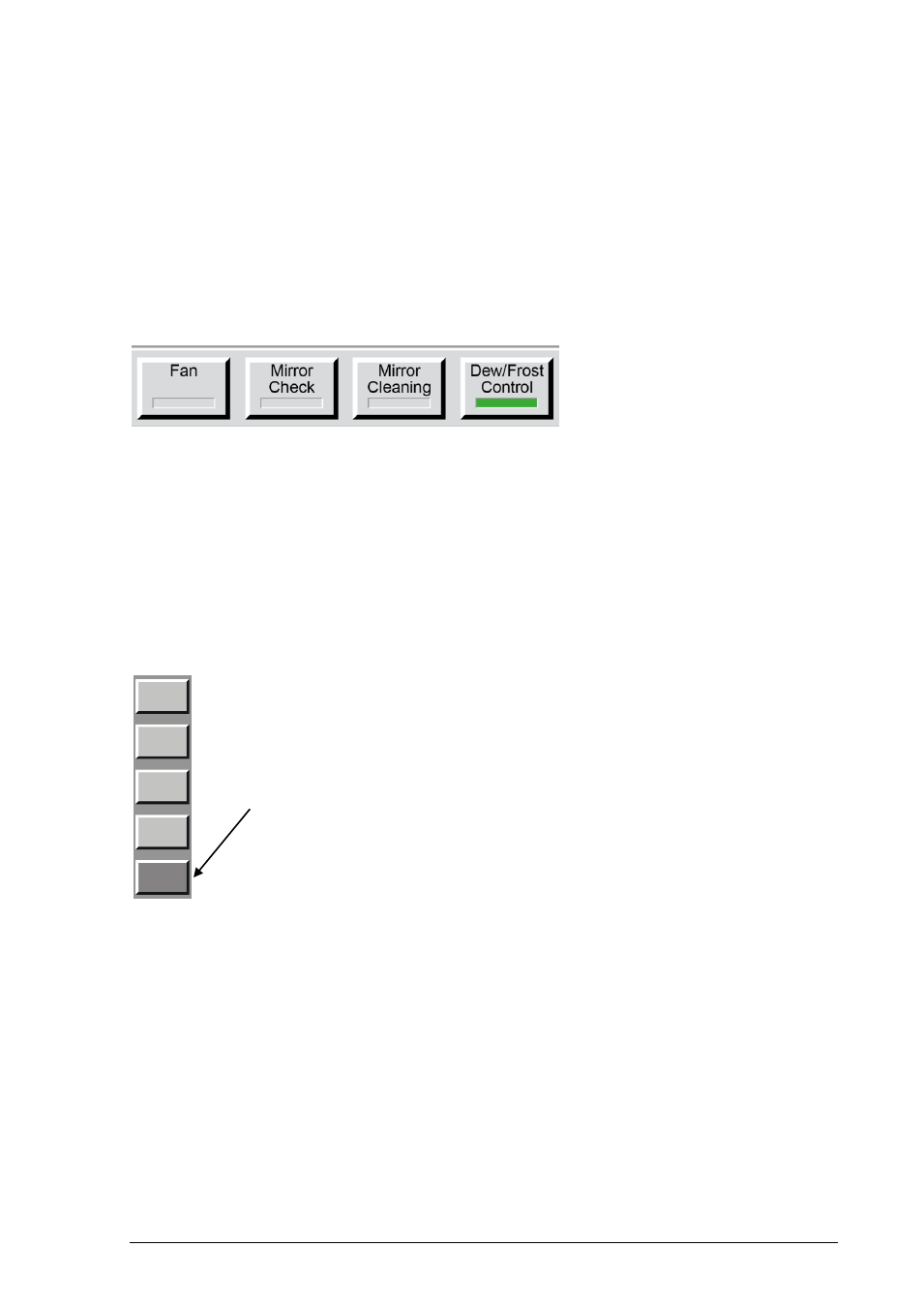
MBW473_MANUAL_E_V2.0
9
Mirror Residue
The Mirror Residue Indicator graphically shows the amount of mirror contamination that was detected
during the last mirror check. If the bar covers more than a quarter of the space, we recommend that
you clean the mirror.
Fixed Function Keys
Menu Keys and Navigation
The menu selection is circular. Once you go past the last menu, the first one will appears again and
the process starts over. You can use the ± key on the keypad to move backward through the menus.
Use the Enter key to exit the menu.
The bottom line of the display
contains a row of fixed function keys.
These keys are used to start and
stop the fan (only for SH2), initiate a
mirror check, initiate mirror cleaning,
and switch dew/frost control on or
off. For further infromation on the fan
see section 3.3, for the other
funcitons see section 4.5.
On the right hand side of the display there is a column of
menu keys. The bottom, dark gray key changes the cur-
rent menu by cycling to the next menu. Each of the light
gray keys change their label and function based on the
menu that is currently selected.
Use the dark grey
key on the bottom
(menu selection key)
to move between
menus.
