Chime mode off keypad reset mode auto re-arm mode – Hoyles EXITGUARD door alarm with integral Keypad control User Manual
Page 2
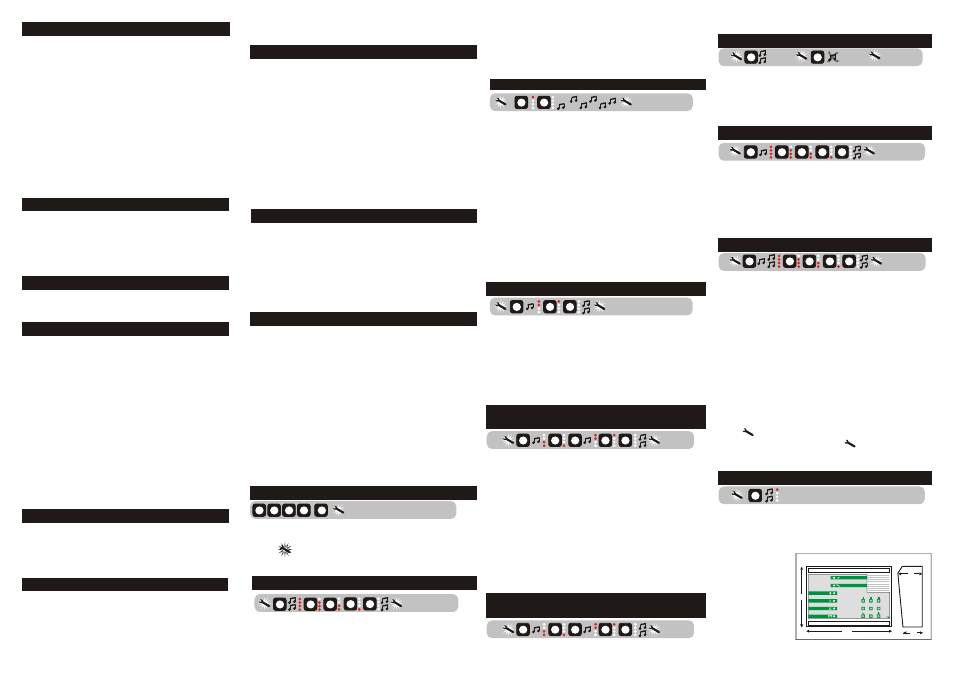
EXITGUARD Set-up
Bleep In Off (BIO).
Scenario 6. Temporary Pass Through
Tone Select.
Add or change a Reset/Pass Code.
Scenario 1. Typical Fire Exit Door.
High Level Security.
Add or Change a Manager Code.
Scenario 2. Shop or Reception Door.
Auto re-arm period.
Programming.
Scenario 3. Fire Door Checker.
Door Open Too Long Delay for Keypad
reset mode (DOTL1.)
Leave Set-up Mode.
To Enter Set-up Mode.
Scenario 4. Loading Bay Door.
Changer User Code.
Scenario 5. Fire Stop Corridor Door.
Door Open Too Long Delay for Auto re-arm
Mode (DOTL2.)
closer spring is fitted. Arm the EXITGUARD in III code is pressed an LED will extinguish. When the
to the procedure for DOTL1 above
mode.
code is complete a double bleep is heard. The unit
The EXITGUARD contains a non volatile memory
remains in the SET-UP mode and further
(NVM). The User Code and any programmed
programming can be carried out following the
functions are stored in this NVM even if power is
instructions below.
lost for long periods. If you have forgotten the
In Set-up mode BIO can be toggled On and Off .
User Code (or manager code if used) it will be
The default factory setting is Off,
necessary to reset to the factory default settings.
In Set-up mode enter 6. If one bleep is heard then
Any functions that you have programmed will be
BIO is off, if two bleeps are heard then BIO is on.
lost.
In Set-up mode enter 2. A bleep is heard and a
Successively pressing 6 will toggle BIO on and off.
Before altering any functions such as the re-arm
single mode LED illuminates to indicate that a one
period or door open too long delays (DOTL) etc..
digit number in the range 1 - 6 is needed.
consider if the factory defaults will meet your
The tones are:
requirements. The following scenarios are quite
1 & 2. High (Factory default setting is 1)
In set-up mode enter 7. A single bleep is heard and
typical. The first four involve no programming
Ear defenders are recommended!!!!!
four mode LEDs illuminate inviting you to enter a
other than setting the User Code. The remaining
3 & 4. Normal
four digit Reset/Pass Code PPPP. As each digit is
scenarios require a little programming.
5 & 6. Low
entered an LED will extinguish. When the code is
complete a double bleep is heard. The Set-up LED
If an incorrect digit is entered a ‘Barp’ will be heard
An audible alarm is required when the door is
continues to flash to indicate that you are still in the
and the LED continues to indicate that a single digit
opened. Use the factory default settings and arm
In some applications it may be necessary to allow only
Set-up mode. Ensure DOTL1 and DOTL2 are set.
is still required. When a correct digit is entered the a
selected persons to change the various parameters. A
the EXITGUARD for either Keypad reset II or
short sample of the tone is played with the strobing
Manager Code gives an extra level of security by only
Auto re-arm III mode. ie. the EXITGUARD
LEDs to indicate the selected tone. The Set-up LED
allowing a manager to change:
silences and re-arms after a 30 second delay if the
flashes to indicate that you are still in Set-up mode.
A. User and Pass & Manager Codes
door has been closed.
Enter 0 to leave if set-up is complete.
In set-up mode enter 8. a triple bleep is heard and
B. Bleep In Off (BIO)
four mode LEDs illuminate inviting you to enter a
C. Auto re-arm delays
A chime is required each time the door is opened.
four digit Manager Code MMMM. As each digit is
Use the factory default settings and arm the
D. Door Open Too Long delays (DOTL)
entered an LED will extinguish. When the code is
EXITGUARD for Chime I mode.
complete a double bleep is heard. To change any
In Set-up mode enter 3. A bleep is heard and two
Before the EXITGUARD can be programmed a User
further settings in future you will need to use the
mode LEDs will illuminate to indicate that a two digit
Code must have been set up as detailed overleaf. The
The EXITGUARD can be used to verify that all
Manager Code in order to enter the set-up mode
number corresponding to the required period eg. 00
following functions can be programmed into the NVM:
Fire Exit Doors are available for use when a
rather than the User Code.
for instant re-arm, 05 for 5secs, 88 for 88secs etc..
building is occupied. The R terminal of each
1. Four digit User Code.
As the digits are entered the LEDs extinguish and a
Note: If the EXITGUARD has been set up with a
EXITGUARD is connected to a switched +ve
2. Select one of six different alarm tones
double bleep is heard when both digits have been
Manager Code then both the User Code and
12vdc of the building’s intruder alarm. When the
3. Change auto re-arm time 0 - 88 seconds
entered. The Set-up LED continues to flash to
Manager Code must be used to enter the set-up
alarm is set this signal is applied to the
4. Change DOTL1 delay for keypad reset mode 0
indicate that you are still in the Set-up mode.
mode and change any settings. Proceed as
EXITGUARDs. When the intruder alarm is un-set
seconds - 88 minutes.
follows:
the signal is removed and the EXITGUARDs will
5. Change DOTL2 delay for auto reset mode 0
Enter the User Code UUUU, Press and hold 7.
strobe and double bleep every 30 secs. Opening
seconds - 88 minutes.
The LED illuminates steady. Enter the
and re-closing the door causes the strobing and
Manager Code M M M M, the LED flashes.
6. Switch Bleep In Off (BIO) on or off.
the periodic bleeps to cease. The EXITGUARD
To delete a Pass or Manager Code use the User
7.Add or change a four digit Reset/ Pass Code.
In Set-up mode enter 4. A bleep is heard and the
then automatically reverts to the mode it was set to
Code for either or both..
8. Add or change a four digit Manager Code.
bottom two mode LEDs illuminate to request a two
during the previous period of occupancy; O, I, II
Programming is carried out in Set-up mode
digit number for minutes eg. 00 for zero mins 05 for
or III. If the intruder alarm has been set in error it
5mins, 88 for 88 mins etc.. As the digits are entered
can be un-set and re-set without the necessity to
the LEDs extinguish and a single bleep is heard
open and re-close all doors for checking.
when both digits have been entered. The top two
In Set-up mode enter 0, a double bleep is heard as the
mode LEDs now illuminate requesting a two digit
EXITGUARD leaves set-up mode. The EXITGUARD
To enter the this mode type the User Code UUUU and
Invoke the Bleep In Off facility (see programming
will now be in the OFF mode as indicated by the OFF
number for seconds eg. 00 for zero secs, 15 for
hold down the 7 key until two beeps are heard. The
below). Arm the EXITGUARD in Keypad reset II
LED. Whilst this LED is illuminated the EXITGUARD
15secs up to a maximum of 58secs. The maximum
Set-up LED flashes. To leave this mode type 0. The
mode. Switch Off with keypad for deliveries. The
can be switched
is therefore 88m58s. A double bleep is heard when
system always reverts to the OFF when leaving Set-
Bleep In Off will remind staff to re-arm the
to any other mode
all digits have been entered correctly. The Set-up
up. See also Manager Code later.
EXITGUARD after each delivery.
I, II or III or
LED continues to flash to indicate that you are still in
even back to Set-
the Set-up mode.
u p m o d e b y
Staff are able to pass through the door without
p r e s s i n g a n d
generating an alarm but if left open then an alarm
holding 7.
will be generated. Set the Auto re-arm period at 00
In Set-up mode enter 1, a double bleep is heard and
and DOTL2 delay at 10. Door must be closed
the four mode LEDs will illuminate inviting you to enter
within 10 seconds. It is recommended that a door
a new four digit User Code UUUU. As each digit of the
In Set-up mode enter 5. The procedure is identical
In this scenario a Pass Code is used to allow passage
through to say a storeroom without the necessity to
switch the EXITGUARD Off. When using a pass code
there is a 10 sec window to open the door and a further
time period to pass through and close the door. This
time is specified by either DOTL1 or DOTL2,
depending on which mode the EXITGUARD is armed
in. To use a pass code DOTL1, DOTL2 or both must be
set depending on whether you wish to use mode II or
III. See later instructions for setting DOTL1 and
DOTL2. To return through the door a momentary +ve
must be applied to the R terminal, this will bleep the
unit and strobe the LEDs to warn that the door is about
to open. Arm the EXITGUARD in mode II or III.
?
?
?
?
?
?
?
?
?
?
?
?
?
?
?
7
3
6
6
4
5
2
BIO
BIO
P
P
O
U
P
U
P
U
P
U
P
1
7
8
0
M
M
M
M
Chime mode
Off
Keypad reset mode
Auto re-arm mode
1
4
5
6
7
8
0
2
3
exitguard
Dimensions mm
125
175
60
50
DWG No: 60112 Iss 2 Nov 2013
