Seconds off – Dwyer 1600 User Manual
Page 18
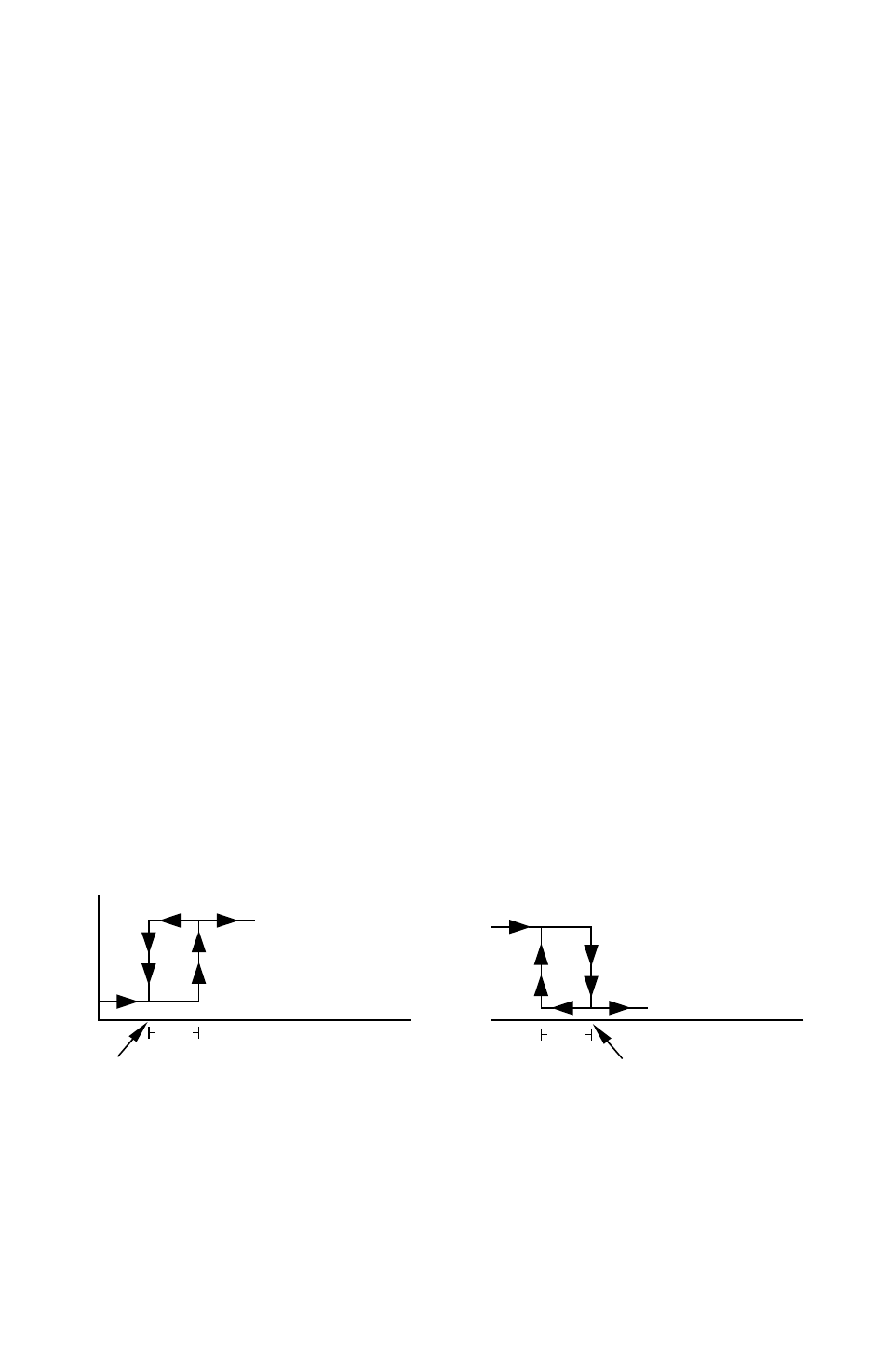
949-1239-3
18
Rev. 10/98
PEA
Peak and Valley feature will remember the Highest (PEA) and
lowest (VAL) Input the Instrument has had since the last reset or
Power On. At Power On they are reset to the present input, and
VAL therefore may have to be manually reset. To manually reset
the value, PEA or VAL must be in the lower display and then press
the ENTER key. This will cause the Item to be reset to the present
input value.
In the following the symbol "#" will be used following letters to refer to either
a number "1" or number "2". The "1" will relate to SP1 functions, the "2" for
SP2. If your control is not equipped with a second set point, no SP2
functions will appear. The appearance of CY#, SP#d, or PUL# is
dependent upon the output type selected in the Secure Menu item S#Ot.
If time proportioning (cycle time) was selected, then CY# is adjustable. If
On - Off was selected, then SP#d is adjustable. If pulsed time proportioning
was selected then PUL# is adjustable. If none of the above are selected
the menu indexes directly to S#Ot.
CY#
Cycle Rate: Select 2 to 80 sec. Time Proportioning Control is
adjustable in 2 sec. steps. For best contact life, a time should be
selected as long as possible without causing the process to
wander.
SP#d
Set Point On-Off Differential. Select 1 to 1999 deg. or counts.
When adjusting SP#d keep in mind that SPL and SPH have to be
considered to avoid a CHEC error message.
PUL#
Pulsed Time Proportioning Output: Select 1 to 7. 1 = Linear and
7 = most non-linear. Changes output linearty for use in cooling
applications or for an extremely fast response processes. At the
center of the proportional band, a pulse value of 1 provides an
output of one second on and one second off (50% output). A pulse
value of 2 provides an output of one second on and two seconds
off (33% output). Output at center of band equals one second on,
2
(pulse value-1)
seconds off.
OUTPUT
0
REVERSE ACTING (S#St = rE)
(DOWNSCALE DIFFERENTIAL)
INPUT
SP# (DISPLAYED VALUE)
DIFF.
(SP#d)
OUTPUT
0
INPUT
SP# (DISPLAYED VALUE)
DIFF.
(SP#d)
DIRECT ACTING (S#St = dir)
(UPSCALE DIFFERENTIAL)
