H. troubleshooting guide – Dwyer TFM-LP User Manual
Page 28
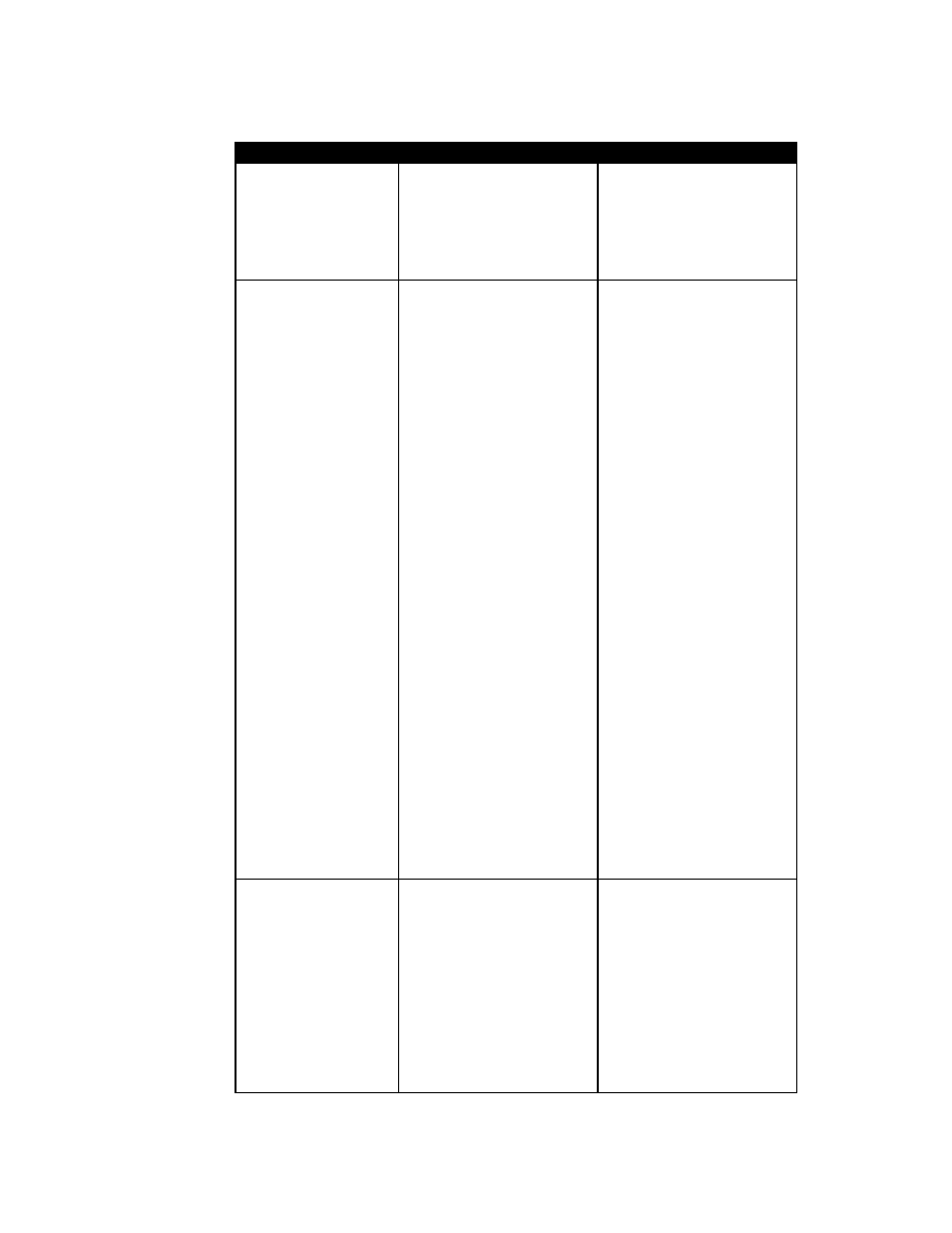
F-20-TF-L, pg. 28 of 30
H.
Troubleshooting Guide
Symptom
Possible Cause
Method of Correction
Unit Leaks.
Fittings not tight enough.
Sensor assembly cracked.
Tighten fittings (see section
B3).
Unit must be returned for
repair (see Section D3).
No output signal or
flow indication.
No power or low power.
No flow passing through
unit.
Output shorted or
overloaded.
Improper connection.
Moisture on internal
electronics.
Output circuitry damaged.
Liquid not translucent
enough.
Attempting to measure flows
below the specified
minimum for the unit.
Apply correct power.
Display or output should
read zero if there is no flow.
Increase the flow rate until a
reading is obtained. (Do not
exceed the specified
maximum flow!).
Check electrical connections
(see section B4).
Check electrical connections
(see section B4) and ensure
connector is correctly
plugged in.
Allow unit to dry out in a
dry environment.
Unit must be returned for
repair (see Section D3).
Contact Dwyer Customer
Service for assistance.
Use higher flow rates.
Flow reading
accuracy is outside
the specification.
Liquid has a different
viscosity and / or specific
gravity than water at 20°C.
Entrapped air or gas.
Mechanical sensor
assembly damaged.
Calculate the flow reading
error / offset as explained
in section C6/C7.
Remove the entrapped air
(see section C2).
Unit must be returned for
repair (see Section D3).
