Badger Meter B3000 User Manual
Page 19
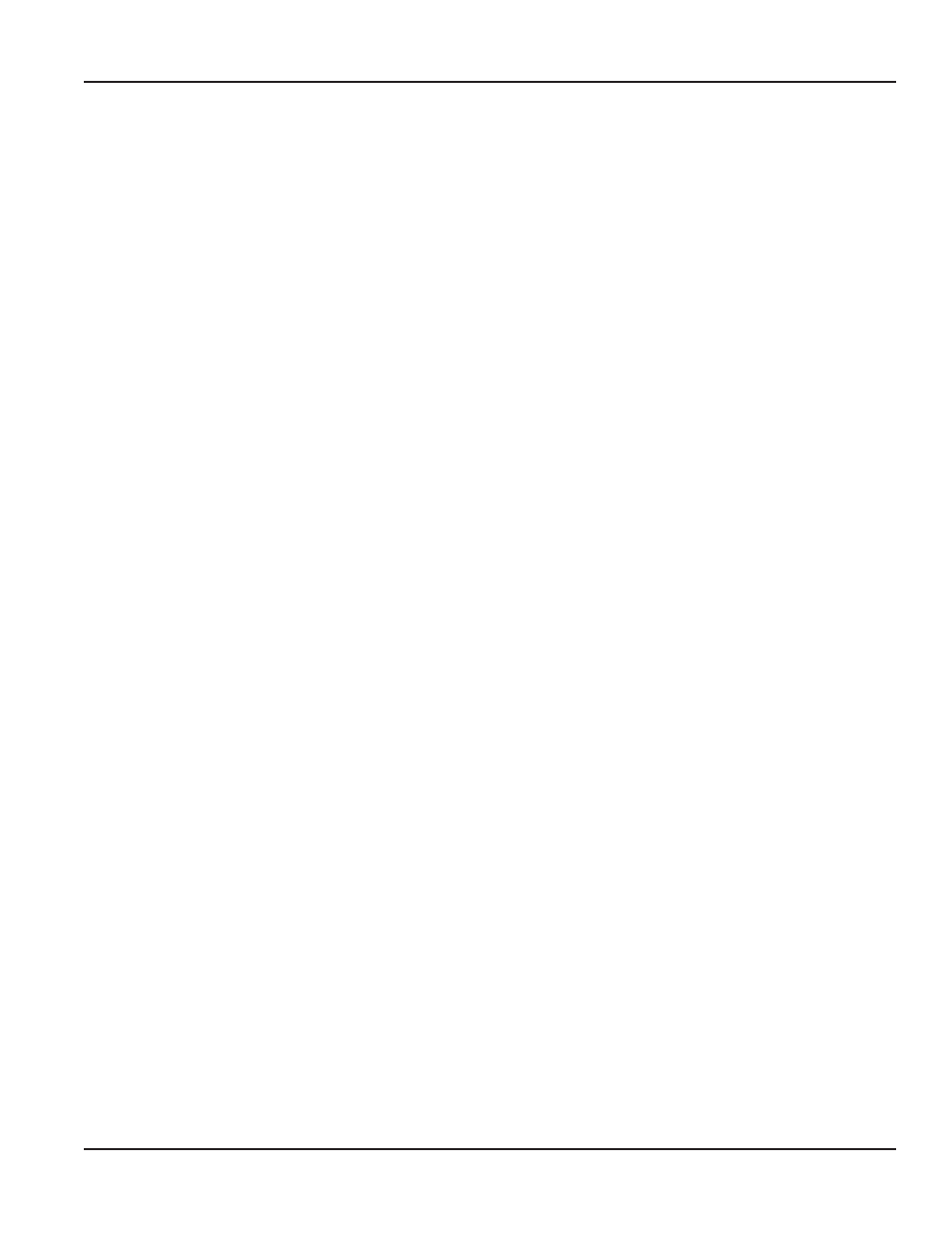
Programming Manual
Page 19
March 2014
Select Rate Units Setup Rate SU
Extended Function
The Rate SU is only available on the standard and solar liquid monitors For the most basic unit setup choices the B3000
monitor has a simple and advanced setup option accessed through the rate setup parameter If Simple is selected the rate and
total choices are reduced to the five most common combinations avoiding the need to make unit and interval choices When
Advanced is selected the monitor allows access to all rate, total, and interval parameters
Select Flow Rate Units Flo Unit
Basic Function (Simple Setting)
The monitor allows the choice of many common rate units Consult the
or the
for all the unit choices At the Flo Unit prompt, press ENTER The monitor now shows the current rate and totalizer
units choice flashing on and off If the current selection is correct, press ENTER to advance to the next parameter To change
to an alternate unit, use
▲ or ► to scroll to the required rate unit and press ENTER to save the choice
Select Rate (Time) Interval RateInt
Basic Function (Advanced Setting)
The term rate implies that something is occurring over a period of time Most people are familiar with the speed of a car
reported in miles per hour (mph) The same concept holds true for a flow meters based on sensing velocity The time choices
are Sec (seconds), Min (minutes), Hour (hours), and Day (days) At the Rate Int prompt, press ENTER The monitor now shows
the current time interval choice flashing on and off If the current selection is correct, press ENTER to advance to the next
parameter To change to an alternate time interval, use the use
▲ or ► to scroll to the required time interval and press ENTER
to save the choice
Select Flow Rate Units RateUnt
Basic Function (Advanced Setting)
The monitor allows the choice of many common rate units Consult the
or the
for all the unit choices At the RateUnt prompt, press ENTER The monitor now shows the current rate unit choice
flashing on and off If the current selection is correct, press ENTER to advance to the next parameter To change to an alternate
unit, use
▲ or ► to scroll to the required rate unit and press ENTER to save the choice
Select Total Units of Measure TotlUnt
Basic Function (Advanced Setting)
If a flow total is required, the units for the total must first be selected The monitor allows the choice of many common
totalization units Consult the
for all the unit choices At the
TotlUnt prompt, press ENTER The monitor shows the current total units If the current selection is correct, press ENTER to
advance to the next parameter To change to an alternate unit, use
▲ or ► to scroll to the required totalization unit and press
ENTER to save the choice
Select Total Multiplier TotlMul
Basic Function (Advanced Setting)
The monitor has a very versatile display that has the ability to accumulate the flow total in multiples of ten For example, if the
most desirable totalization unit is 1000 gallons, the monitor can easily be set up for this requirement Once the unit is back in
run mode, every time the total display increments by one digit the actual total would be an additional 1000 gallons At 1000
gallons the total display would read 1, at 3000 gallons the total display would read 3, and so on This feature eliminates having
to look at a total, count the digits, and mentally insert commas for each 1000 multiple
At the TotlMul prompt, press ENTER The monitor now shows the current total multiplier If the selection is correct, press
ENTER to advance to the next parameter To change to an alternate multiplier, use
▲ or ► to scroll to the required multiplier
unit and press ENTER to save the choice The multiplier choices: 0.01 (ч 100), 0.1 (ч 10), 1, x10, x100, x1000 units
