Command action request, Empty pipe calibration – Badger Meter M-Series M2000 User Manual
Page 14
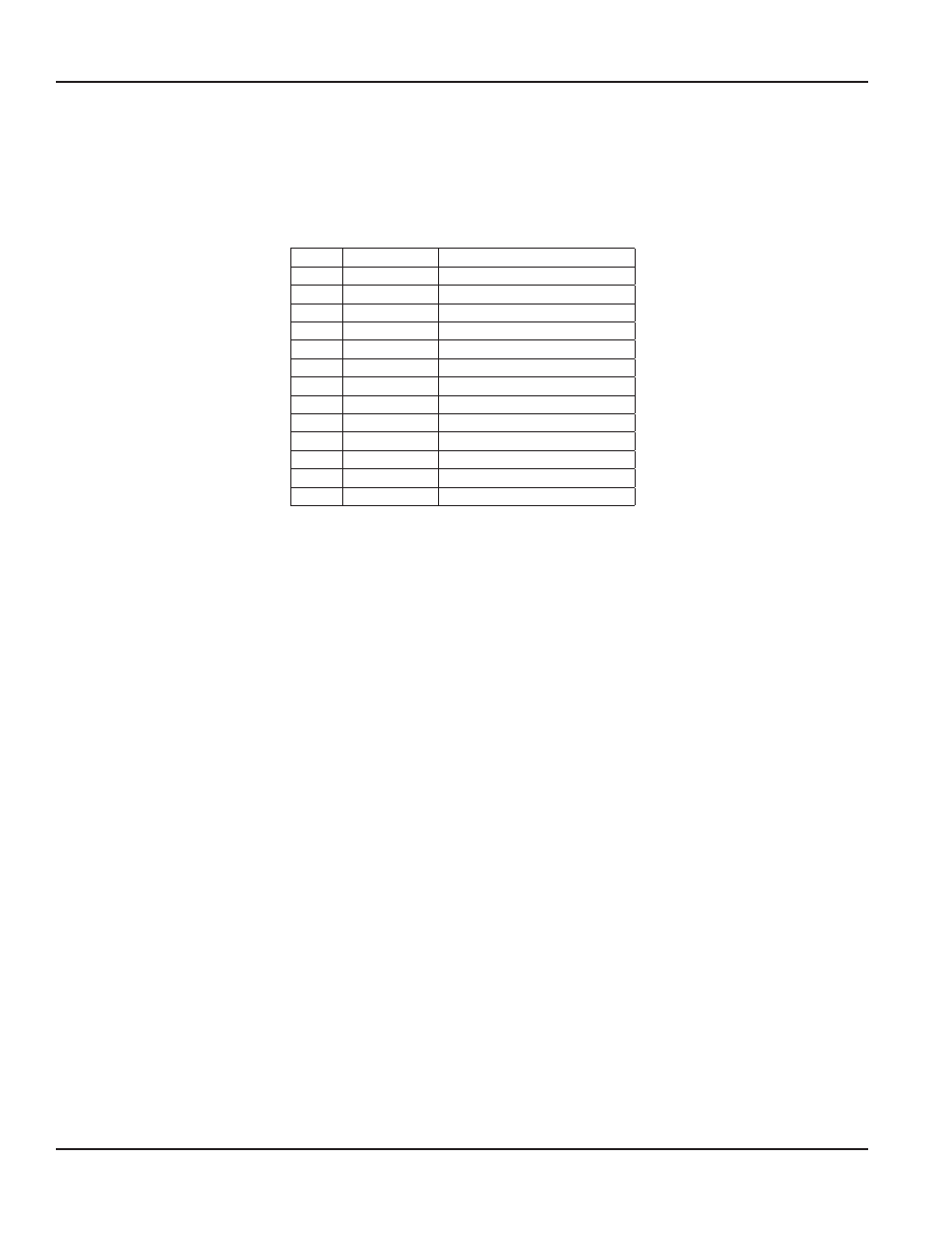
Command Action Request
There are several remote actions that can be requested of the meter over HART Below is a table that defines the remote
actions that can be taken including the level of security required if the meter is secured
To issue an action to the meter, access the command action parameter at Configuration > M2000 > Advanced > Miscellaneous >
Service
Value
Security
Description
6
NONE
Save Totalizers to EEPROM
7
SERVICE
Clear T1 or T+
8
SERVICE
Clear T2 or T-
9
SERVICE
Clear T3 or Tn
10
SERVICE
Clear All Totalizers
11
SERVICE
Clear Port A Diagnostics
12
SERVICE
Clear Port B Diagnostics
13
SERVICE
Clear All Error Counts
21
SERVICE
Clear Power Off Totalizer
23
SERVICE
Remote Reset (power cycle)
27
SERVICE
Reset Batch Amount
28
NONE
Logoff Remote
—
—
No Action
Empty Pipe Calibration
Empty Pipe Calibration is an application embedded within the DD file that allows for remote calibration of empty pipe
Navigate to Configuration > M2000 > Advanced > Empty Pipe and select Empty Pipe Calib to start the application Follow the
on-screen instructions for further details
•
It may take up to 30 seconds for each pipe condition’s reading to stabilize During this time, the following message
displays, “Wait while reading stabilizes “
•
Executing the empty pipe calibration application will leave Empty Pipe enabled regardless of the state prior to
execution
M-Series® M2000 HART® Bi-Directional Communication Protocol Data Access
Page 14
December 2012
