Fixed current mode (multi-drop), Important – Badger Meter M-Series M2000 User Manual
Page 13
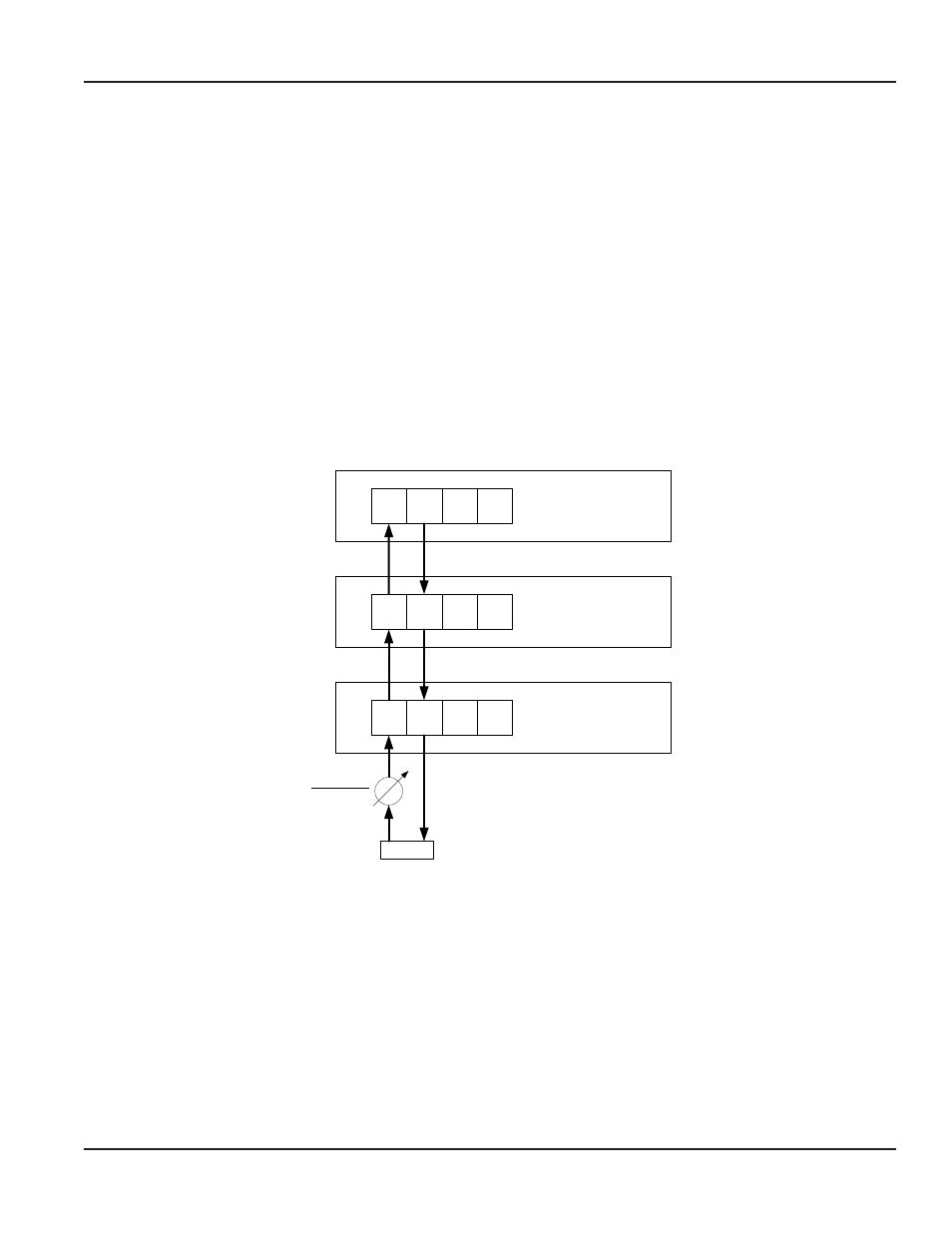
Fixed Current Mode (Multi-Drop)
The M2000 provides an active analog output This means it is the source of the analog signal When placing the meter into
fixed current mode, the M2000 shall fix the output current to 4 mA regardless of the primary variables value (that is, Flow
Rate) During this condition the device status bit 3 (PV Analog Channel Fixed) is set
To place the meter into fixed current mode, the polling address must be non-zero This is a HART specific parameter The
polling address is not accessible within the M2000 menu structure Changing this value when the meter is secured is not
prevented With reference to the HART DD, this parameter is located at Configuration > Hart > Hart Output > Poll Addr
Each meter to be commissioned for multi-drop should exercise the following procedure The default polling address for all
HART daughterboards is 0
1 Turn off power to all meters to be commissioned for HART multi-drop mode
IMPORTANT
As a result of the M2000 having an active analog output, only five M2000s can be configured for multi-drop mode within the
same network
2 Wire the meters in parallel as shown in Figure 5:
42
41
41
42
42
41
250 Ω
Load
Polling Address = 1
Polling Address = 2
Polling Address = 3
44
43
44
43
44
43
Amp Meter
12 mA
Figure 5: Wiring Meters in Parallel
3 Turn on power to one of the meters
4 Change the polling address to desired address As a suggestion, it may be desirable to change the installation data
while changing the polling address Installation data can provide additional means for identifying the meter on the
HART network
5 Repeat this procedure until all nodes on the HART multi-drop network are configured with a non-zero and unique
polling address
IMPORTANT
The analog output alarm mode has no effect while the meter is configured for multi-drop mode
Installation & Operation Manual
Page 13
December 2012
