Badger Meter ORION Classic (CE) User Manual
Page 18
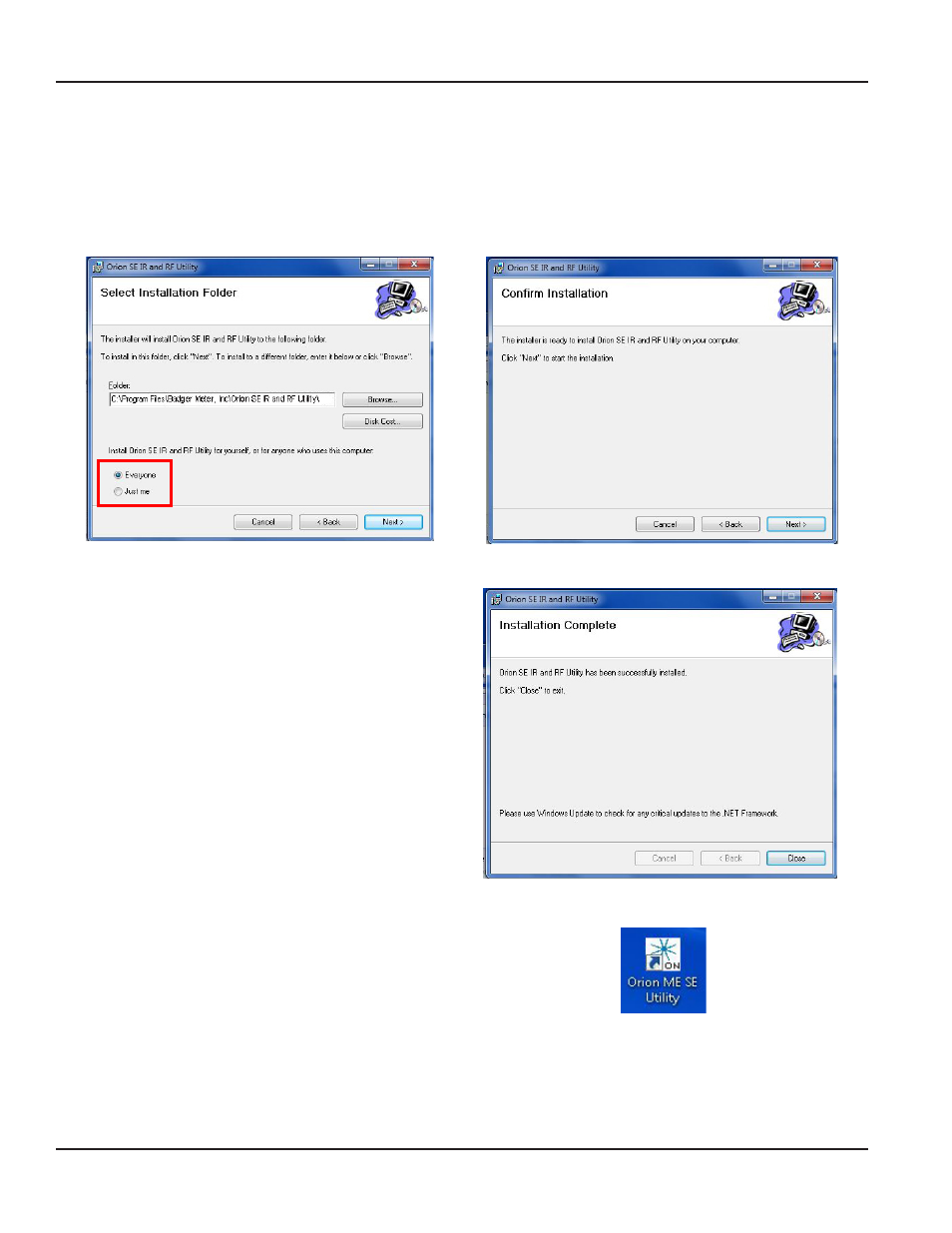
4. In the window that displays, verify that the software will be located in the Program Files folder (recommended) as
shown in Figure 31. You may also click Browse to change the location.
If more than one person will be using the software, verify that the radio button next to Everyone is checked.
Then click Next.
Result: The Confirm Installation window opens. See Figure 32.
Figure 31: Select Utility file location
Figure 32: Confirm Installation
5. Click Next.
Result: The Utility software installs and the
“Installation Complete” window opens.
6. Click Close.
Result: The Setup Wizard closes and the ORION ME SE
Utility icon displays on the desktop as shown in
Figure 34.
Figure 33: Installation Complete
Windows 7 users only: Perform steps 7 through 9.
7. Right click on the ORION ME SE Utility desktop icon
and select Properties.
8. In the ORS Properties window, select the
“Compatibility” tab and check the box next to "Run
this program as an administrator."
9. Click OK.
Refer to "Figure 27: ORS Properties: Compatibility
tab" on page 16 to see an example of the ORS
Properties window.
Figure 34: ORION ME SE Utility desktop icon
ORION® Mobile Reading System ORS 2.2 Software Installation
Page 18
July 2012
