Badger Meter ORION Classic (CE) User Manual
Page 15
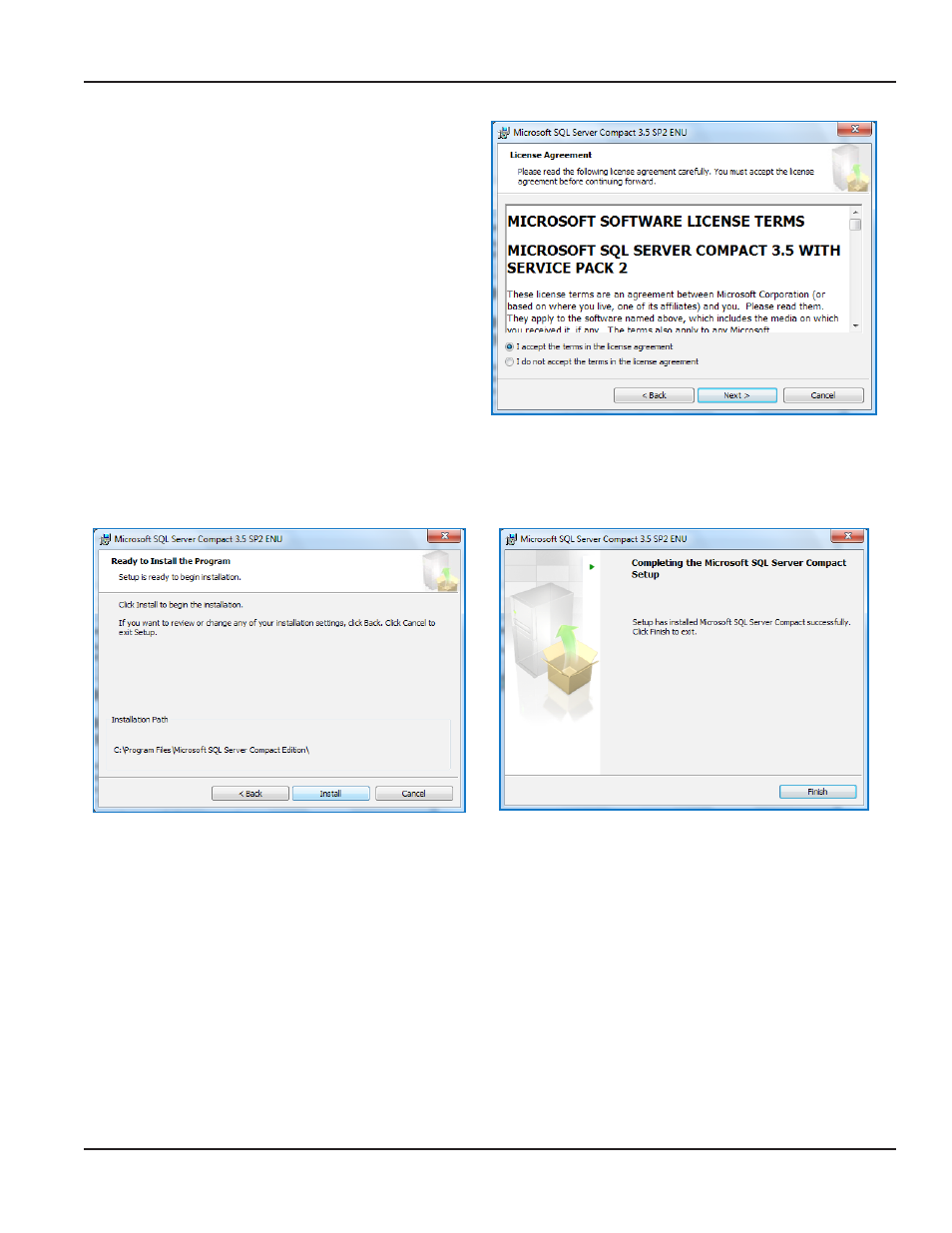
5. Check the radio button next to "I accept the terms
of the License Agreement" and click Next.
NOTE:
N
The License Agreement displays after
the Microsoft SQL Server Compact Setup
Welcome window in Step 1 if the Repair
windows are not required.
Result: The Installation Program window opens.
Figure 24: License Agreement
6. Click Install to begin the Server program installation.
Result: A progress bar displays to show installation progress. When the process is finished, a window opens to confirm
successful installation as shown in Figure 26.
Figure 25: Ready to install
Figure 26: Completing SQL server setup
7. Click Finish.
Result: The Microsoft SQL Server Compact Setup is complete.
IMPORTANT
WINDOWS 7 USERS NEED TO COMPLETE ADDITIONAL STEPS ON THE NEXT PAGE TO FINISH THE ORS 2.2 PROCESS.
Installation Manual
Page 15
July 2012
- BEACON Advanced Metering Analytics (AMA) (2 pages)
- GALAXY (16 pages)
- GALAXY (20 pages)
- GALAXY (28 pages)
- ORION Cellular Endpoint (2 pages)
- ORION Cellular Endpoint (32 pages)
- ORION Cellular Endpoint (80 pages)
- ORION Migratable (ME) (96 pages)
- ORION Migratable (ME) (72 pages)
- ORION Migratable (ME) (60 pages)
- ORION Classic (CE) (2 pages)
- ORION Classic (CE) (20 pages)
- ORION Classic (CE) (2 pages)
- ORION Classic (CE) (28 pages)
- ORION Classic (CE) (8 pages)
- ORION Classic (CE) (16 pages)
- ORION Classic (CE) (20 pages)
- ORION Classic (CE) (28 pages)
- ORION Fixed Network (SE) (4 pages)
- ORION Fixed Network (SE) (48 pages)
- ORION Migratable (ME) (48 pages)
- ORION Migratable (ME) (2 pages)
- ORION Migratable (ME) (32 pages)
- ORION Migratable (ME) (20 pages)
- E-Series Ultrasonic Meters (2 pages)
- E-Series Ultrasonic Meters (12 pages)
- M-Series M2000 (24 pages)
- M-Series M2000 (2 pages)
- M-Series M2000 (4 pages)
- M-Series M2000 (60 pages)
- M-Series M3000 (40 pages)
- M-Series M4000 (36 pages)
- M-Series M5000 (36 pages)
- M-Series M5000 (4 pages)
- M-Series Field Verification Device (24 pages)
- Recordall Disc Series Meters (4 pages)
- Recordall Turbo Series Meters (20 pages)
- Recordall Transmitter Register (RTR) (2 pages)
- Industrial Turbo (16 pages)
- Water Conditioning (16 pages)
- Recordall Compound Series Meters (2 pages)
- Recordall Compound Series Meters (20 pages)
- Recordall Compound Series Meters (16 pages)
- Remote Electronic Display (RED) (8 pages)
