O "completing the ors 2.2, Installation - windows 7 users only" on – Badger Meter ORION Classic (CE) User Manual
Page 16
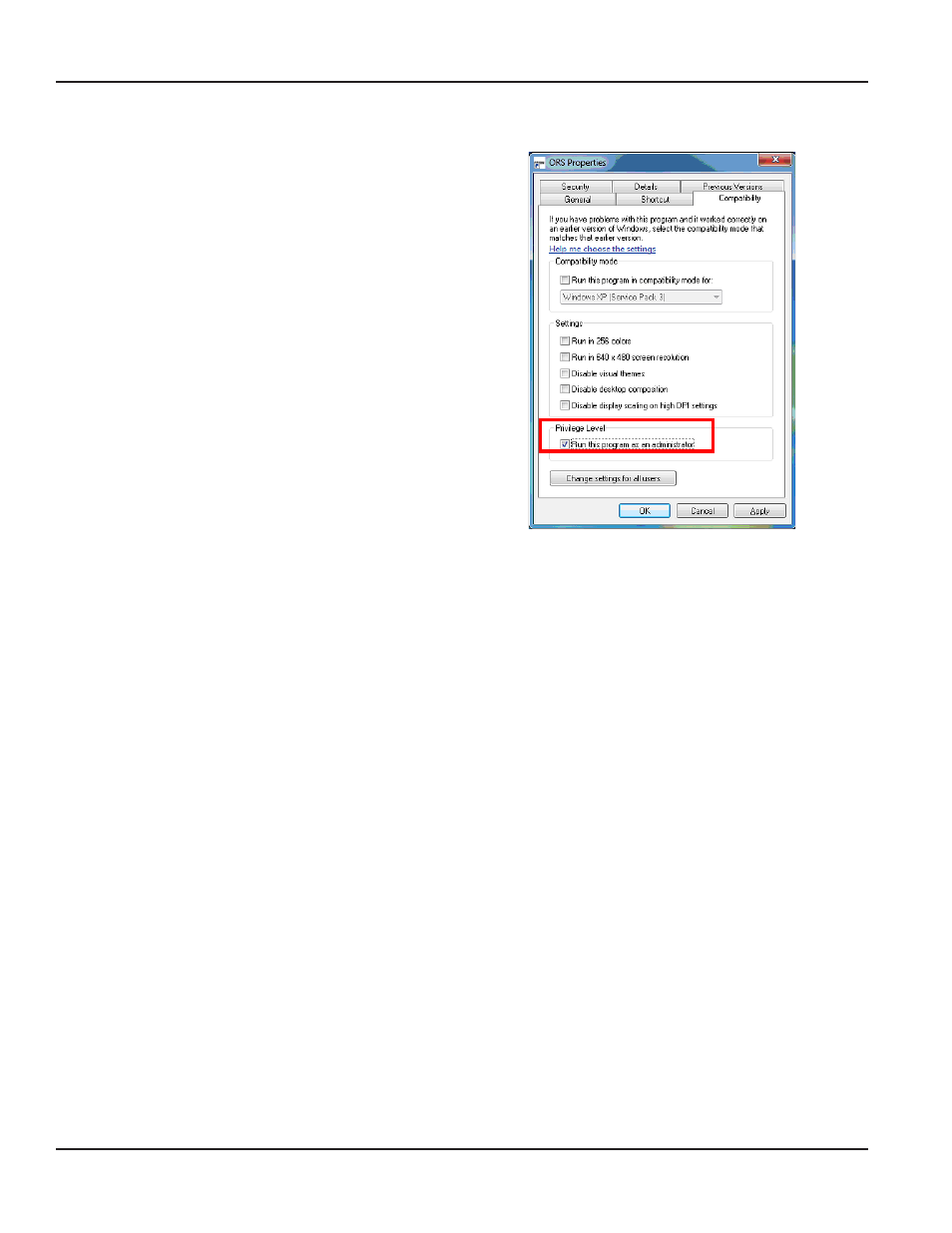
Completing the ORS 2.2 Installation - Windows 7 Users Only
For Windows 7 users, complete these steps to finish the ORS
2.2 installation process.
1. Right click on the ORION ORS desktop icon and
select Properties.
2. In the ORS Properties window, select the
“Compatibility” tab and check the box next to "Run
this program as an administrator" as shown in Figure
27.
3. Click OK.
Figure 27: ORS Properties: Compatibility tab
ORION® Mobile Reading System ORS 2.2 Software Installation
Page 16
July 2012
See also other documents in the category Badger Meter Accessories for water:
- BEACON Advanced Metering Analytics (AMA) (2 pages)
- GALAXY (16 pages)
- GALAXY (20 pages)
- GALAXY (28 pages)
- ORION Cellular Endpoint (2 pages)
- ORION Cellular Endpoint (32 pages)
- ORION Cellular Endpoint (80 pages)
- ORION Migratable (ME) (96 pages)
- ORION Migratable (ME) (72 pages)
- ORION Migratable (ME) (60 pages)
- ORION Classic (CE) (2 pages)
- ORION Classic (CE) (20 pages)
- ORION Classic (CE) (2 pages)
- ORION Classic (CE) (28 pages)
- ORION Classic (CE) (8 pages)
- ORION Classic (CE) (16 pages)
- ORION Classic (CE) (20 pages)
- ORION Classic (CE) (28 pages)
- ORION Fixed Network (SE) (4 pages)
- ORION Fixed Network (SE) (48 pages)
- ORION Migratable (ME) (48 pages)
- ORION Migratable (ME) (2 pages)
- ORION Migratable (ME) (32 pages)
- ORION Migratable (ME) (20 pages)
- E-Series Ultrasonic Meters (2 pages)
- E-Series Ultrasonic Meters (12 pages)
- M-Series M2000 (24 pages)
- M-Series M2000 (2 pages)
- M-Series M2000 (4 pages)
- M-Series M2000 (60 pages)
- M-Series M3000 (40 pages)
- M-Series M4000 (36 pages)
- M-Series M5000 (36 pages)
- M-Series M5000 (4 pages)
- M-Series Field Verification Device (24 pages)
- Recordall Disc Series Meters (4 pages)
- Recordall Turbo Series Meters (20 pages)
- Recordall Transmitter Register (RTR) (2 pages)
- Industrial Turbo (16 pages)
- Water Conditioning (16 pages)
- Recordall Compound Series Meters (2 pages)
- Recordall Compound Series Meters (20 pages)
- Recordall Compound Series Meters (16 pages)
- Remote Electronic Display (RED) (8 pages)
