8 probe care and maintenance – Thermo Fisher Scientific CyberScan CON 400 (For units manufactured from March 2010 onwards) User Manual
Page 46
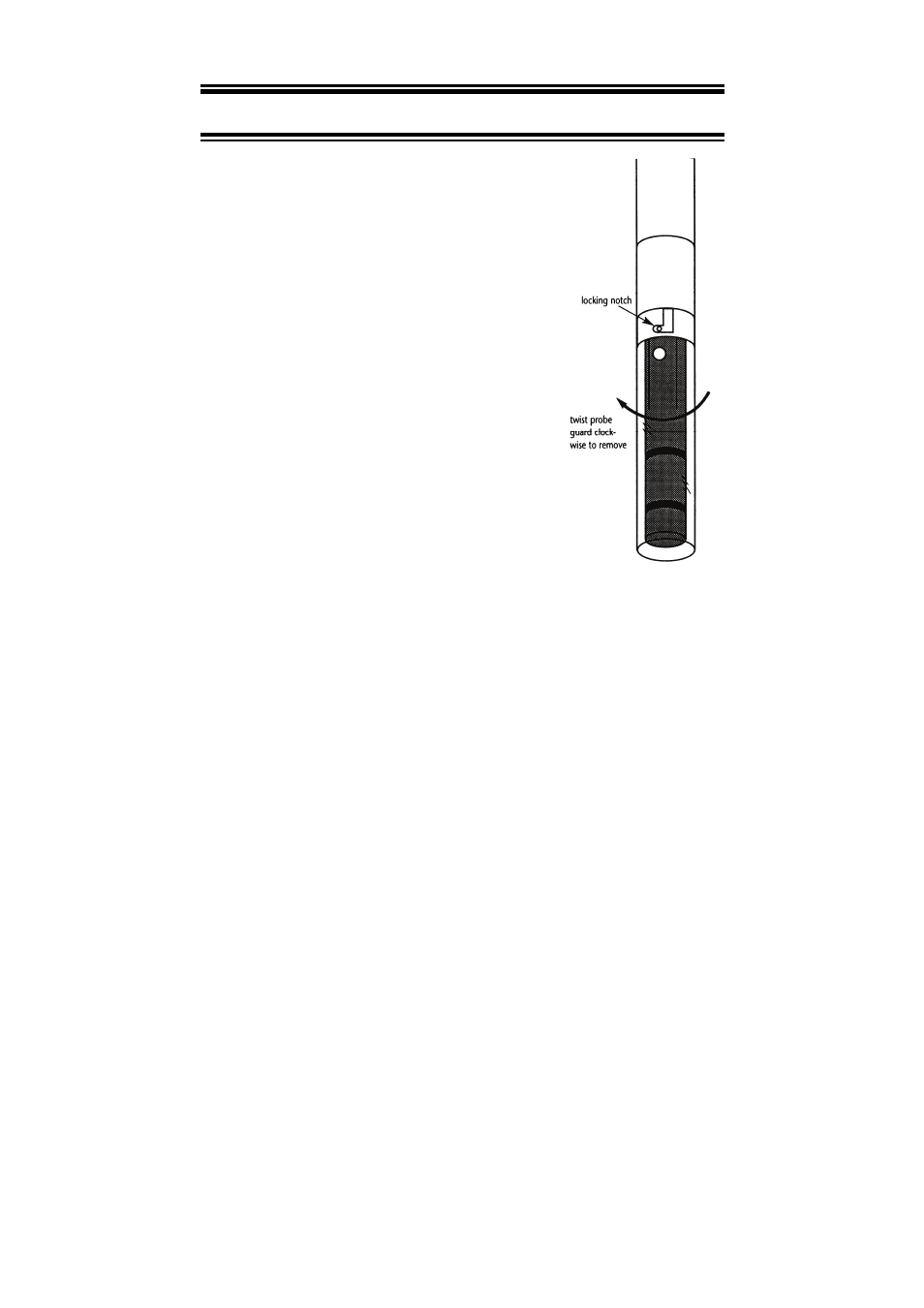
Instruction Manual
CON 400
- 40 -
8 PROBE CARE AND MAINTENANCE
Keep the conductivity probe clean. Rinse the probe twice, and
gently swirl it while you take readings. Rinse the probe with DI
or clean water before storing. Never scratch the bands with a
hard substance. Do not strike the probe against any hard
surface.
Do not immerse the probe in oily solutions. Clean the
electrode thoroughly by stirring it in a mild detergent bath or
isopropyl alcohol if needed. Wipe the probe with a soft tissue
paper. Rinse thoroughly in tap water and then in DI water.
Recalibrate the meter after cleaning the probe.
The conductivity probe (Order Part No. EC-CONSEN91W/
35608-50) which is included with your meter features a
removable probe guard to make cleaning easy.
NOTE: The yellow probe guard must be attached during
measurement and calibration. Readings are unstable and not
accurate without this guard in place.
To remove probe guard for cleaning:
1.
Grip yellow probe guard and twist clockwise. The locking
notch will release.
2.
Slide probe guard off end of probe.
Figure 36 - Conductivity probe
(EC-CONSEN91W/ 35608-50)
