SHIMPO DT-329 User Manual
Page 13
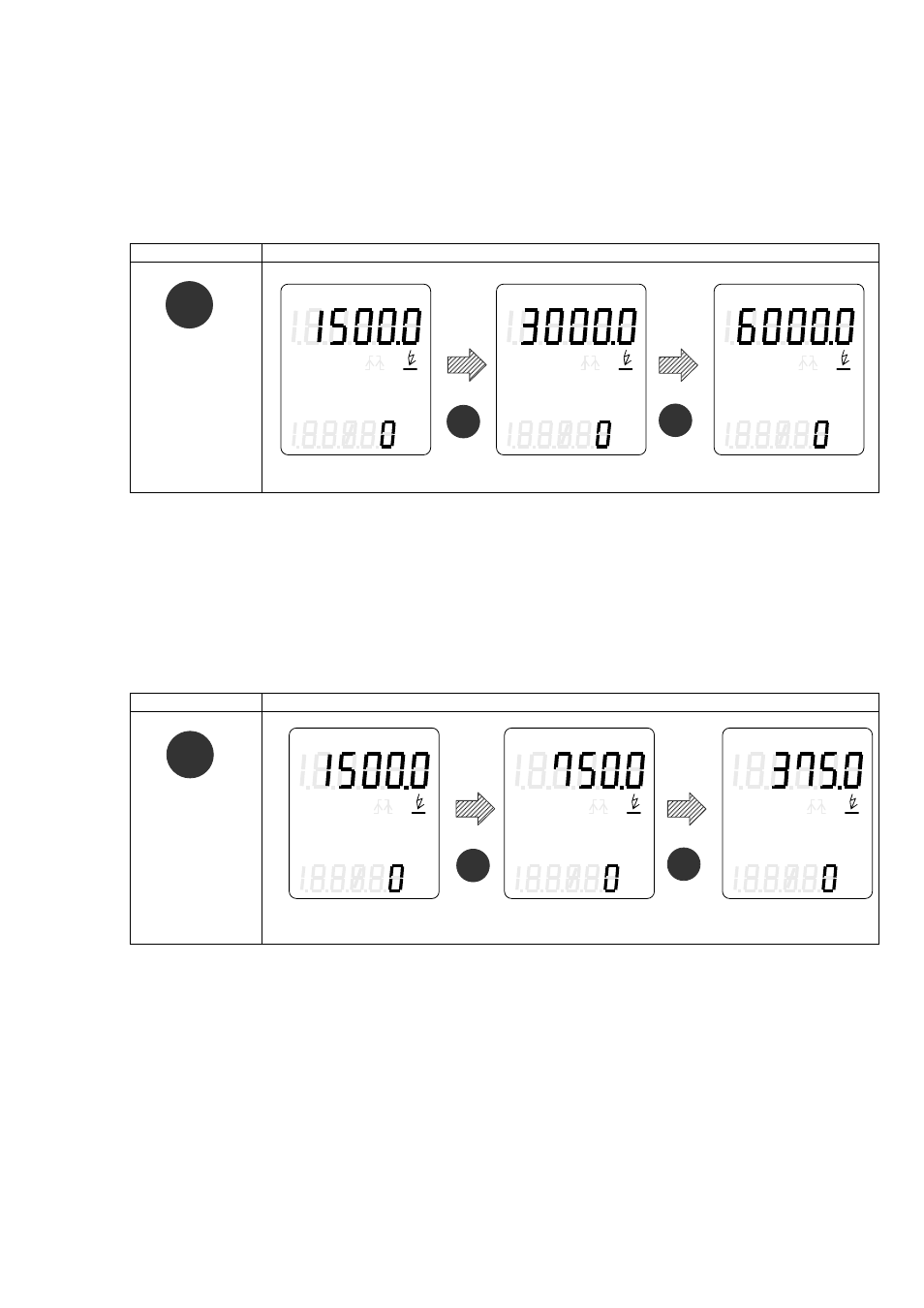
10
4.3.5 Multiply / Divide by 2 Function
The flash rate or frequency can be doubled or halved by the “x2” and “½” keys on the operation panel.
1) Doubling the flash rate (x2)
Press “x2” key to multiply the current flash rate by a factor 2 until the max flash rate is reached.
Operation
Indication
Press and release
After the flash rate (frequency) changes, it becomes the new value based on the set display resolution.
(See
section 5. Specifications)
Therefore, the frequency is likely not to return to the original frequency, even if the “1/2” key is pressed after
pressing the “x2” key.
2) Halving the flash rate (½)
Press “½” key to divide the current flash rate by a factor of 2 until the min flash rate is reached.
Operation
Indication
Press and release
After the flash rate (frequency) changes, it becomes the value based on the set display resolution.
(See
section 5. Specifications)
Therefore, the frequency is not to return to the original frequency even if “x2”key is pressed after pressing “½”
key.
Ex. Flash rate 1,500 FPM
Double the rate 3,000 FPM
Double the rate 6,000 FPM
FLASH
Ч2
Ч2
Ч2
Ex. Flash rate 1,500 FPM
New flash rate 750 FPM
New flash rate 375 FPM
1/2
1/2
FLASH
1/2
Auto Range
Trigger
Edge Deley Deg
Flash
Time
Ave Last Min
Max
min
sec
h
Hz
○○○○
Auto Range
Trigger
Ehidge Deley Deg
Flash
Time
Ave Last Min
Max
min
sec
h
Hz
○○○○
Auto Range
Trigger
Edge Deley Deg
Flash
Time
Ave Last Min
Max
min
sec
h
Hz
○○○○
Auto Range
Trigger
Edge Deley Deg
Flash
Time
Ave Last Min
Max
min
sec
h
Hz
○○○○
Auto Range
Trigger
Edge Deley Deg
Flash
Time
Ave Last Min
Max
min
sec
h
Hz
○○○○
Auto Range
Trigger
Edge Deley Deg
Flash
Time
Ave Last Min
Max
min
sec
h
Hz
○○○○
