SHIMPO DT-329 User Manual
Page 12
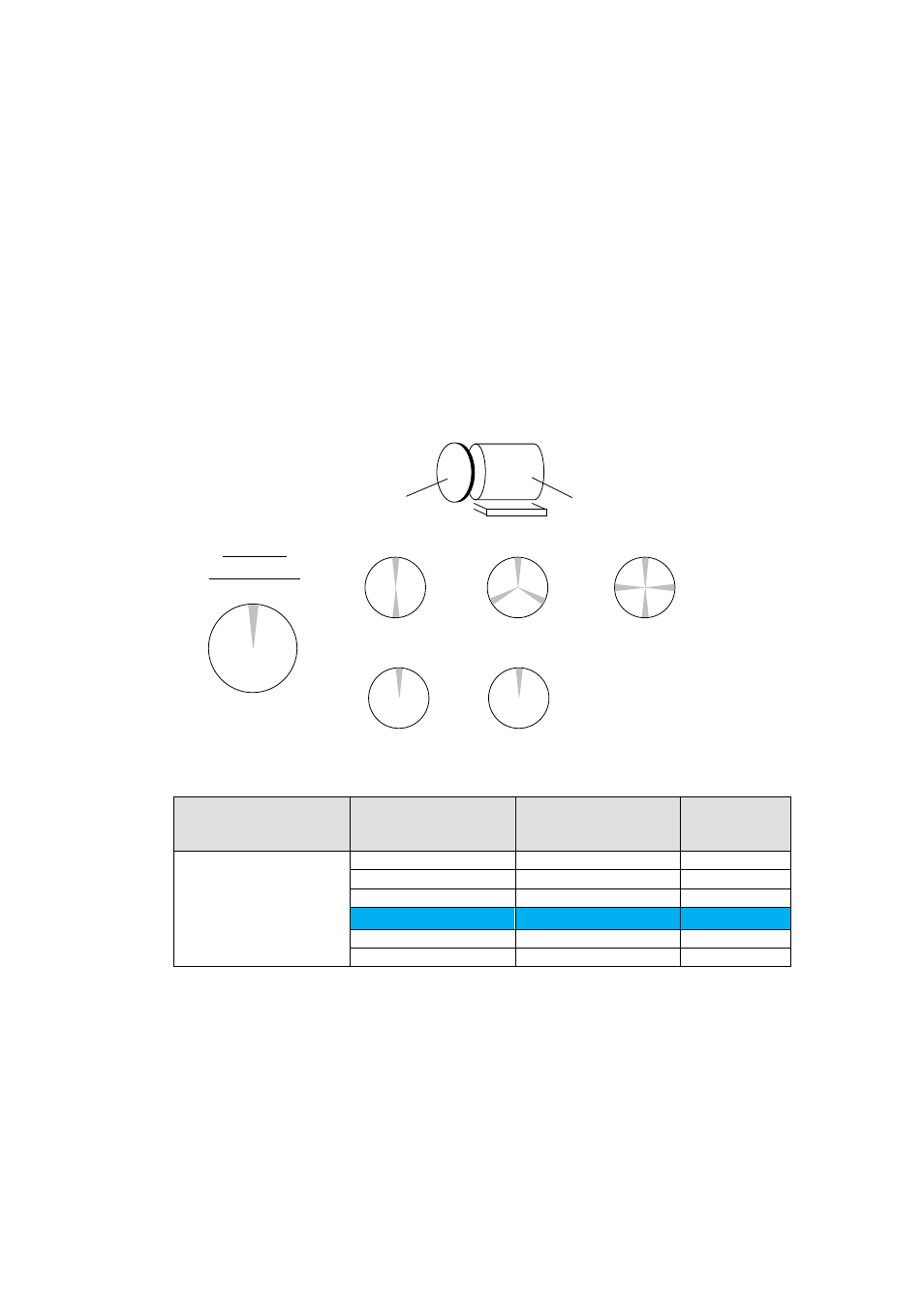
9
4.3.4 Flash rate and frequency “Internal Mode”
Set the flash rate (frequency) by turning the center dial.
Clockwise: Increase
Counter-clockwise: Decrease
For small adjustments, turn the dial slowly. For large adjustments, rotate the dial quickly.
The flash rate and resolution differs according to measuring range. Refer to section 4.5.1 for details.
Notes for setting the flash rate
One function of a stroboscope is to provide a “Frozen” virtual image of a rotating target once the flash rate
of the stroboscope matches the rotational speed of the target object (FPM=RPM). The stroboscope will
also show a single image when the flash rate or frequency is set to a lesser multiple of the RPM (1/2, 1/3,
etc.) When the flash rate is increased to a high multiple (2, 3, etc.), multiple images will appear. To find the
true RPM of the target object, beginning the flash rate to lower multiples until only a single image appears.
For more information regarding the multiply/divide by 2 function, please see 4.3.5.
True rotational speed of
target object
(rpm)
Flash rate of
stroboscope
(FPM)
Multiple of true
rotational speed
Number of
stopped
images
900
3600
4 times
4
2700
3 times
3
1800
2 times
2
900
1 times
1
450
1/2 times
1
300
1/3 times
1
Pattern
Motor
“Frozen”
virtual image
4 times
1/2 times
2 times
1/3 times
3 times
1
