Camera setup, Record setup – Revo R4-8DVR4 User Manual
Page 27
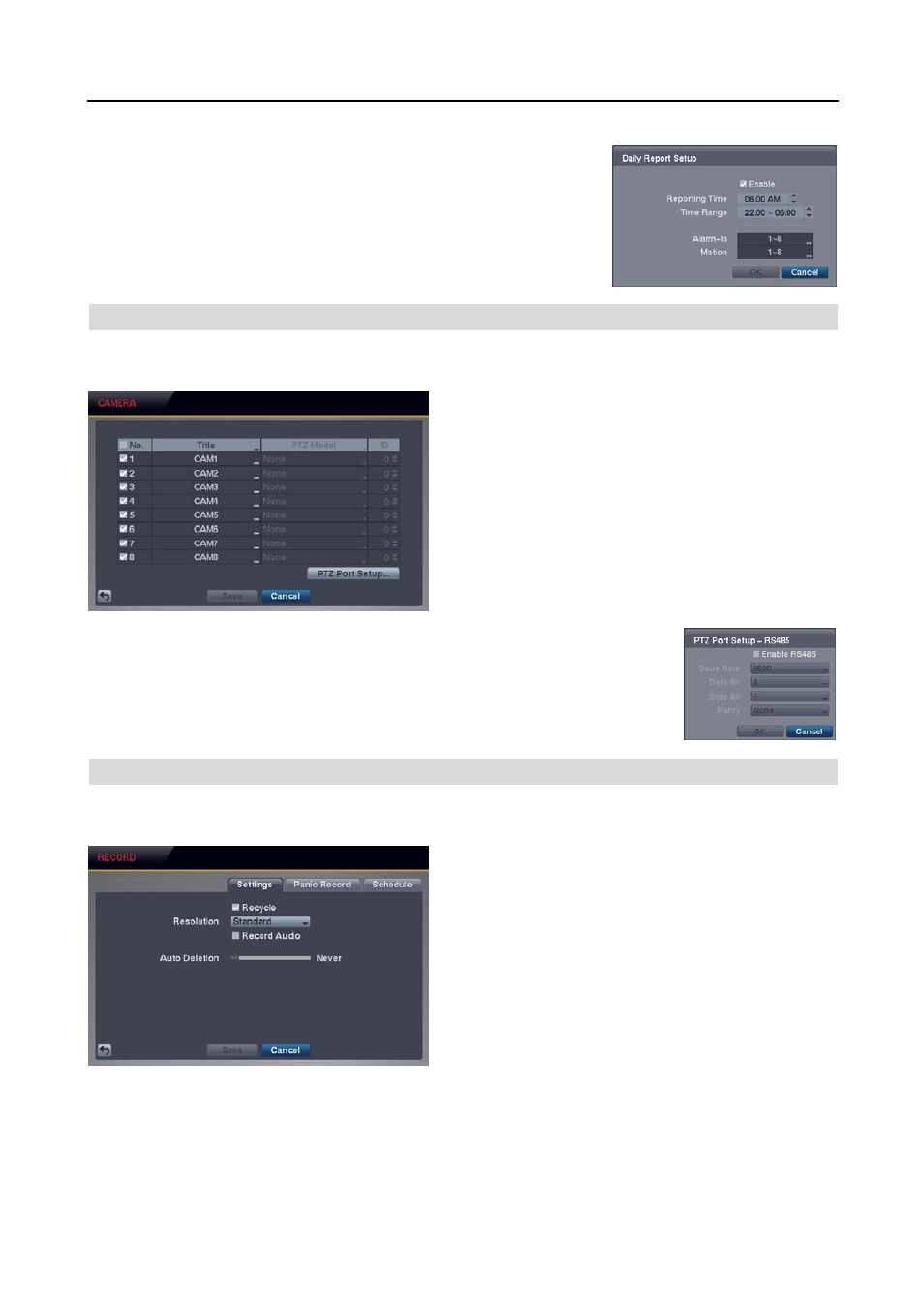
4 & 8 Channel Digital Video Recorder
21
Daily Report Setup…: Select the button and set up the daily report of event
detection. Checking the Enable box enables the daily report setup. Set the
reporting time and time range of daily report and select the cameras for which
you want the daily report of events, and the DVR will send an email of daily
report based on the reporting condition you made.
CAMERA SETUP
Camera Settings
No.: Selecting the box toggles all or each camera On and
Off.
Title: Change the name of all or each camera.
PTZ Model: Select the PTZ device you wish to configure
from the list.
ID: Set the PTZ ID of each camera.
PTZ Port Setup…: Select the button and set up the PTZ device you are connecting to
the DVR. Check the Enable RS485 box and set the port’s setting according to the PTZ
device manufacturer’s instructions.
RECORD SETUP
Record Settings (RECORD
Settings Tab)
Recycle: Selecting this box records over the oldest video
data once all available storage space has been used. When
the box is not checked, the DVR stops recording once all
available storage has been used.
Resolution: Selecting this box records over the oldest video
data once all available storage space has been used. When
the box is not checked, the DVR stops recording once all
available storage has been used.
NOTE: The total ips of all camera channels will be limited
to 120 ips (60 ips for 4-ch Model) when set to High
resolution and 60 ips (30 ips for 4-ch Model) when set to
Very High resolution.
