Mail settings (network mail tab) – Revo R4-8DVR4 User Manual
Page 25
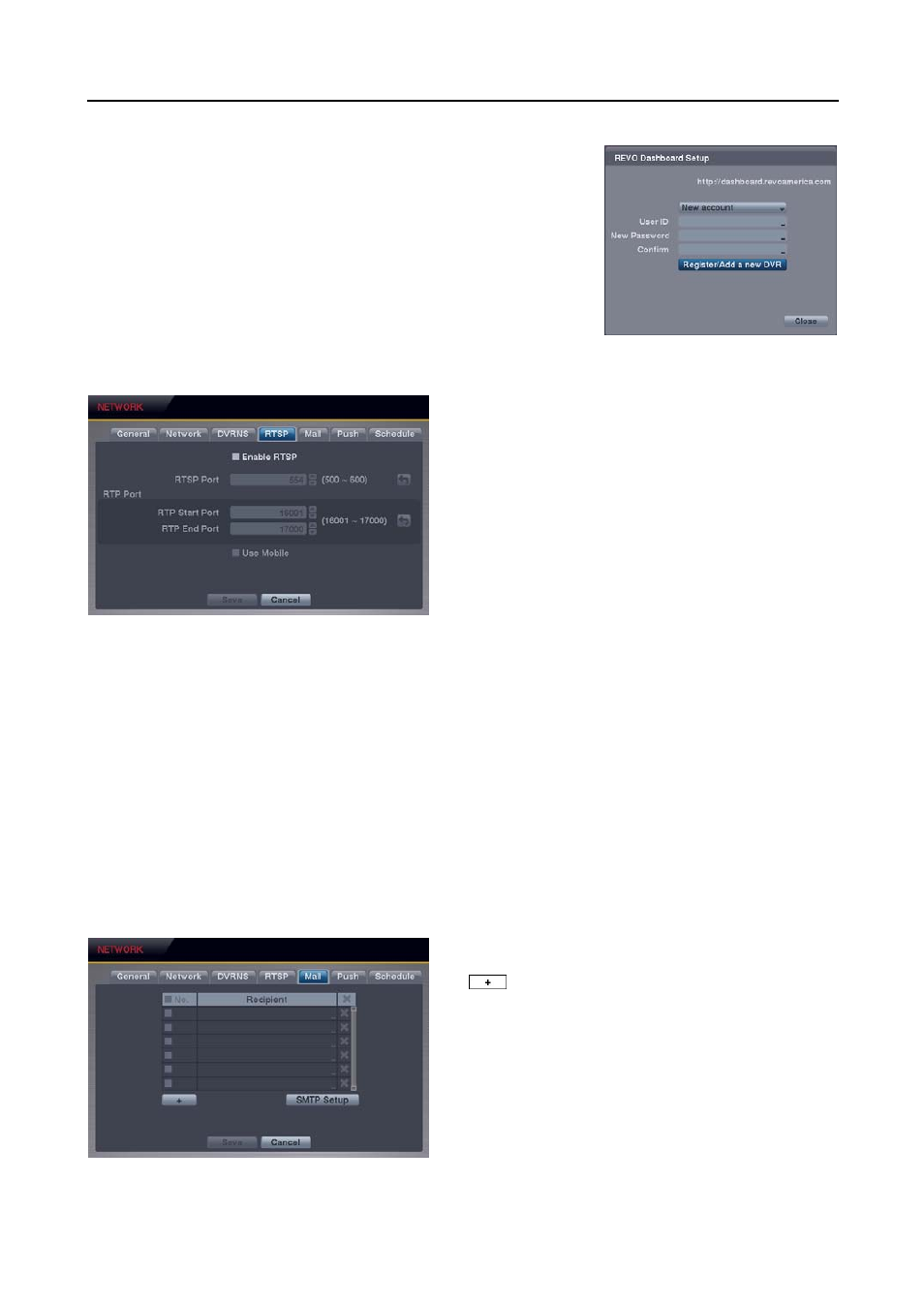
4 & 8 Channel Digital Video Recorder
19
Dashboard – Setup: Select the button and set up the Dashboard. Select
New account
if you want to create a new Dashboard account, and select
Existing account
if you want to use your existing Dashboard account. Enter
the User ID and Password for your Dashboard account. And then select the
Register/Add a new DVR
button to register the DVR on the REVO Dashboard.
RTSP Settings (NETWORK
RTSP Tab) (Blackberry Users and Others)
Enable RTSP: Selecting the box enables the RTSP
(Real-Time Streaming Protocol) service. You will be able
to change the settings if Enable RTSP is enabled.
NOTE: When selecting Enable RTSP, the recorded image
resolution cannot be set to Very High during Record
setup.
RTSP Port: Set the port number of the RTSP server
obtained from your system administrator.
RTP Port: Set the Start Port and End Port numbers of the
RTP server obtained from your system administrator.
Use Mobile: Selecting the box when using Blackberry or
other mobile devices.
NOTE: Selecting Use Mobile sets the recorded image resolution to Basic automatically regardless of your
Record settings.
NOTE: Selecting Use Mobile sets the REVO Remote service to be enabled automatically regardless of your
Network – General settings.
NOTE: When using NAT (Network Address Translation) or firewall services, opening all UDP ports allows you
to access a DVR using Blackberry and Android devices.
NOTE: You can access a remote DVR and monitor live video images using media players, such as VLC Player,
supporting RTSP service. Start the media player on your local PC and enter “rtsp://ID:Password@IP address:
RTSP port number/trackID=‘channel number’”, or start Internet Explorer on your Blackberry or other mobile devices
and enter “http://IP address:REVO Remote port number/”.
NOTE: Some media players might play video properly depending on network conditions.
NOTE: RTSP service might not be supported, depending on the type of media player.
Mail Settings (NETWORK
Mail Tab)
No.: Selecting the box toggles all or each Recipient On
and Off.
: Adds a mail recipient.
