Martel Electronics 3001 User Manual
Page 27
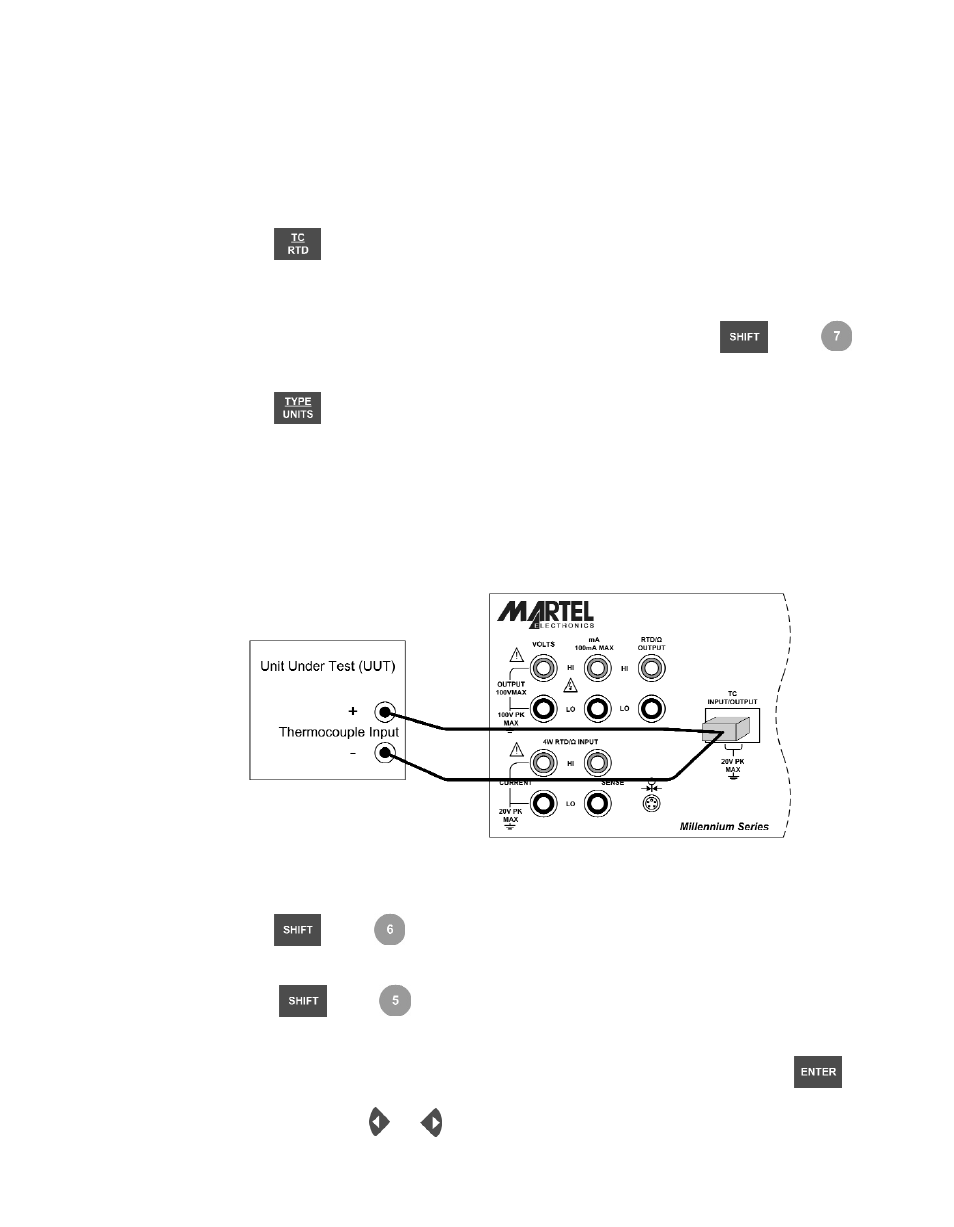
4.8 Thermocouple (TC) Source
The 3001 can source all common thermocouple types in °F or °C, plus basic millivolts
from -10.0 to 75.0 mV.
The following common thermocouple types are supported:
B, C, E, J, K, L, N, R, S, T, U, XK, BP
a) Disconnect any test leads from external devices.
b) Press the
key to select thermocouple and RTD/
Ω mode, if not already
selected. If RTD/
Ω mode is displayed, press the key again to cycle to thermocouple
mode.
c) If input mode is displayed, select output mode by pressing the
and
keys.
d) Press the
key to select the desired thermocouple type or the millivolt range.
e) Connect the unit under test to the thermocouple terminals of the 3001 using a
standard T/C miniplug as shown in figure 15. One pin is wider than the other; do not
attempt to force the plug in the wrong polarization. The T/C wire used for the
connection must match the thermocouple type selected for proper cold junction
compensation. If the 3001 and the T/C miniplug are at different temperatures, wait at
least 3 minutes for the miniplug and terminals to stabilize to the same temperature.
Figure 15 - Thermocouple Output Connection
f)
Press the
and
keys to toggle the thermocouple display between °F and
°C.
g) Press the
and
keys to toggle the cold junction compensation between
the internal temperature sensor and an external reference.
h) Use the numeric keypad to enter the desired output value and press the
key.
Alternatively, use the
or
cursor key to select a digit to modify, followed by the
23
