Profibus pa – KROHNE UFC 400 PROFIBUS PA-PROFIBUS DP User Manual
Page 21
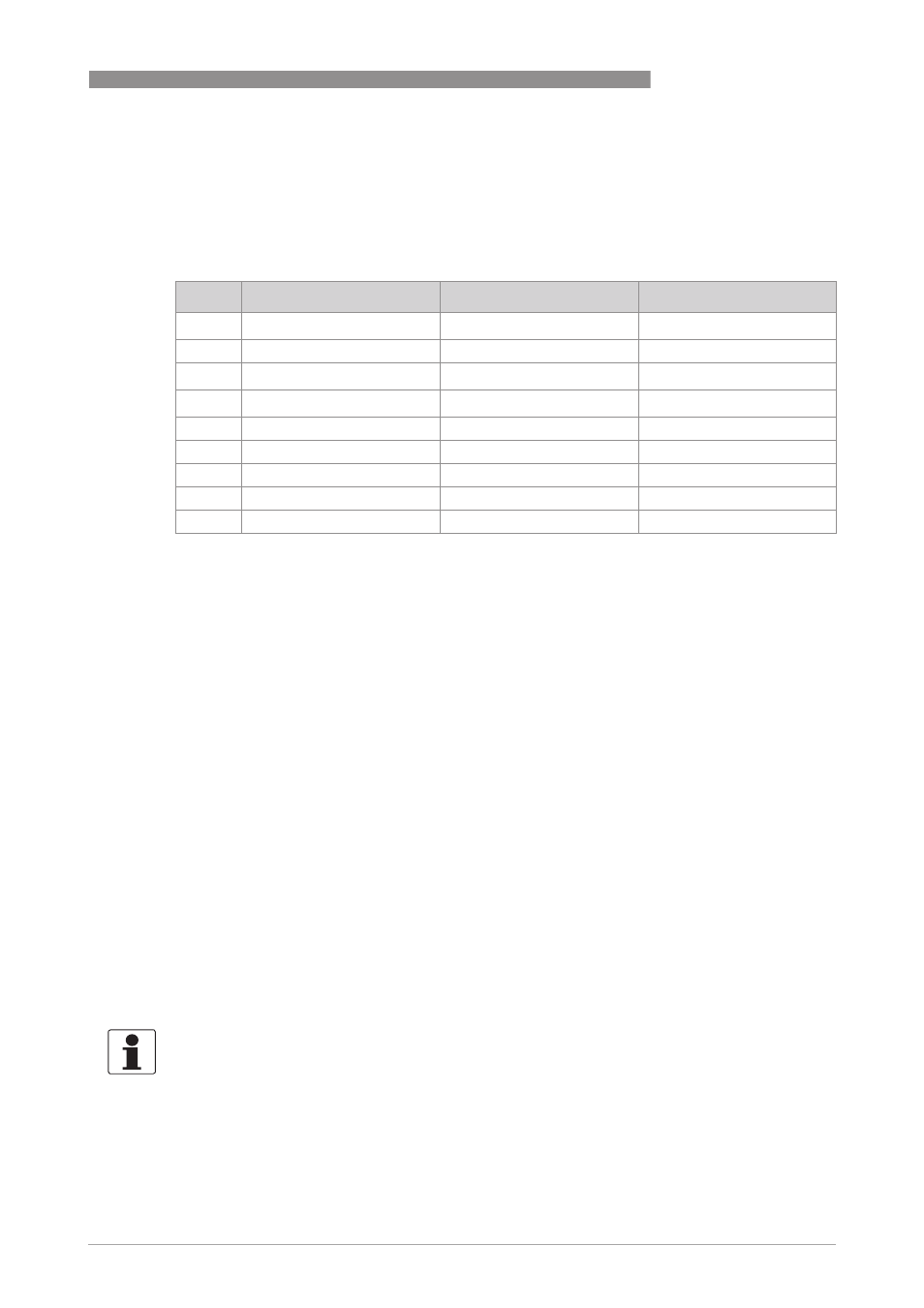
PROFIBUS PA
3
21
UFC 400
www.krohne.com
05/2014 - 4003118502 - AD UFC 400 PROFIBUS R02 en
Manufacturer specific Ident. Number (4521 hex)
This setting provides complete functionality of the PROFIBUS PA device. All Function Blocks are
available for cyclic data transfer. Device specific diagnosis information is transferred in addition
to the Profile diagnosis.
Cyclic layout:
• AI: Analog Input
• FB: Function Block
There are separate settings to select the units for local display and PROFIBUS. Modifications of
the units of the display will have no effect on the data transferred via PROFIBUS.
A master class 2 tool is required to modify the units for PROFIBUS transfer.
Valid GSD Modules:
GSD File required:
GSD file KR014521.GSD
KR014521.GSD
KR014521.GSD
KR014521.GSD is required in this mode. This GSD file provides complete functionality of
the PROFIBUS PA device. All function blocks are available for cyclic data transfer.
Slot
Description
Function Block types
Default unit
1
Volume Flow
AI-FB
m
3
/h
2
Velocity of Sound
AI-FB
m/s
3
Volume total
Totaliser-FB
m
3
4
Volume total
Totaliser-FB
m
3
5
Mass total
Totaliser-FB
kg
6
Mass Flow
AI-FB
kg/s
7
Flow speed
AI-FB
m/s
8
Gain
AI-FB
dB
9
SNR
AI-FB
dB
AI-FB
Empty Module
AI: Out
Totaliser-FB
Empty Module
TOT (Id.F.): Total
TOT (Id.F.): SetTot + Total
TOT (Id.F.): ModeTot + Total
TOT (Id.F.): SetTot+ModeTot+Total
TOT (Id.F.): SetTot
TOT (Id.F.): ModeTot
TOT (Id.F.): SetTot + ModeTot
INFORMATION!
If another GSD file is used in the PROFIBUS master system the cyclic data transfer cannot be
established in this setting.
