KROHNE C95 CI EN User Manual
Page 6
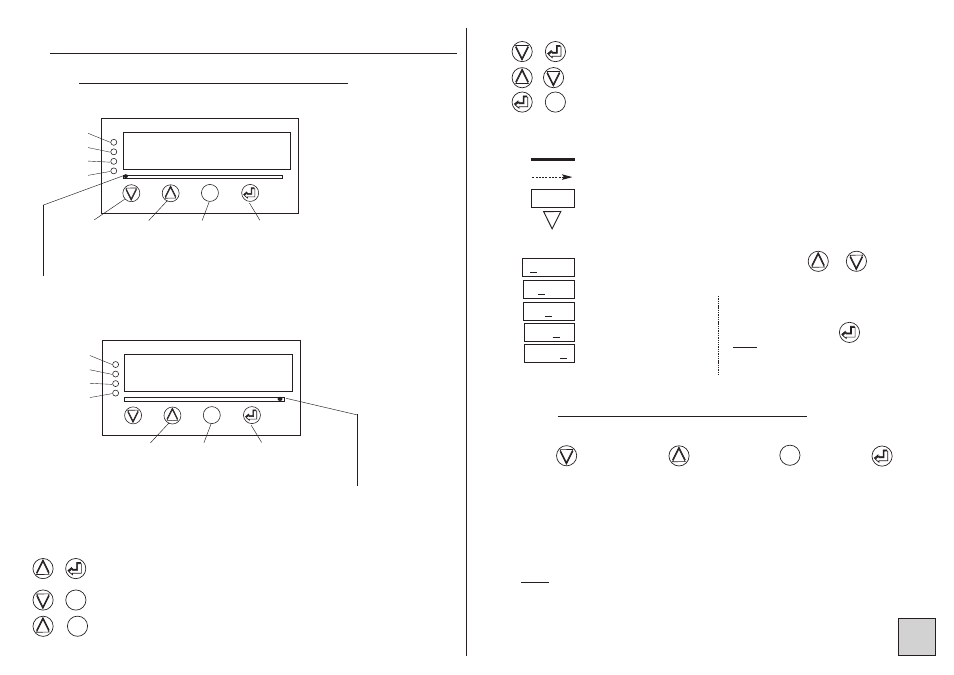
S
44.. P
PR
RO
OG
GR
RA
AM
MM
MIIN
NG
G
4.1 C
Communication w
with tthe iinstrument
Functions available
from the instant measure :
Alarms
Led 1
Led 2
Led 3
Led 4
min. value
display
p21
Max. value
display
p21
min. and max.
zero reset
p22
Access to
the main
menu
p6
Instant value display
Tare setting;
(see p23)
Down scale display setting;
(see p23)
Full scale display setting;
(see p23)
Reading convention :
Move through main menu
Return to previous menu
Blinking display : awaiting validation or setting
Alternate information display
Entering of a parameter :
First start by increasing or decreasing
the 1st digit and the sign : from -9 to +9.
The 2nd from 0 to 9.
The 3rd from 0 to 9.
The 4th from 0 to 9.
The 5th from 0 to 9.
M
M
&
8
6888
8
6
588
86
5
28
865
2
0
8652
0
«
Between each entering, validate
the cipher with key
Note : The totalizer
parameters are entered on
6 digits.
Functions available
from the totalizer :
Alarms
Led 1
Led 2
Led 3
Led 4
Display of the
overstep-
pings
counter.
(Hi.tot)
Access to
menu totalizer
zero reset
Access to
main
menu
Totalizer display
M
M
The Led under marking A blinks to indicate that
the displayed value is the instant value.
A B C D E F G H
The Led under marking H blinks to indicate that
the displayed value is the cumulated value.
A B C D E F G H
+
M
M
M
M
+
+
Further functions can be reached by pressing several keys :
Switching from instant value display to cumulated value display
and vice-versa;
Direct measure visualisation;
(see p24)
Visualisation and setting of alarm setpoints;
(see p24)
M
M
M
M
+
+
M
M
M
M
+
4.2 O
Orientation tthrough pprogramming
Dialogue is ensured by the 4 keys located on the front face.
Move through
menus : down-
wards, or
decreasing of the
displayed value
Validation of
the displayed
parameter,
or access to
a sub-menu
Exit from a sub-
menu to access
next menu /
access to the
programming
exit menu
Note : In mode programming, the instrument will automatically resume
measuring with the previous configuration if no key is pressed during
1min.
M
M
M
M
Move through
menus : upwards,
or increasing of
the displayed
value
Only on the instant value display.
