KROHNE C95 CI EN User Manual
Page 18
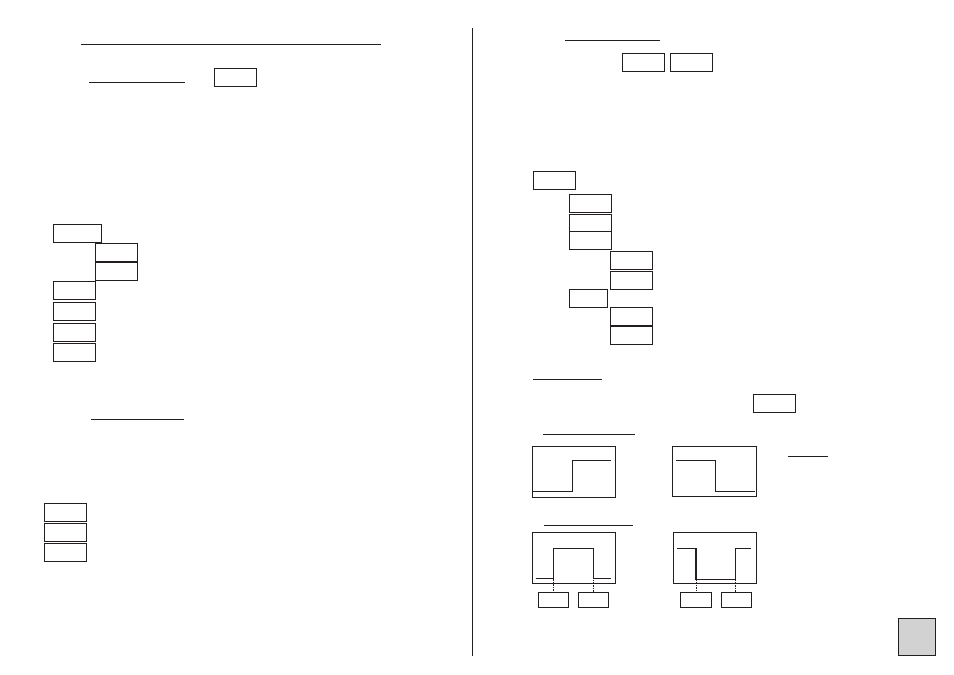
S
4.6 O
Output ffeatures aand pprogramming llimits
4.6.1 Analog output
Current output 0/4-20mA active
• Accuracy 0.1 % in relation to the display (at +25°C)
• Residual ripple
≤ 0.2%
• Admissible load 0
Ω ≤ Lr ≤ 500Ω
• Programmable scale ratio with enlarging effect
• Response time : 40 ms in relation to the display
Out.MA
Parameter applied to the output
Output on the instant value
Output on the cumulated value
Analog ouput down scale (eg. 04.00 (4mA))
Analog output full scale (eg. 20.00 (20mA))
Display value corresponding to output down scale
Display value corresponding to output full scale
In mode measurement, the analog output can not overstepp 10% of the
greatest of the 2 values : d.out and F.out
F.out
dO.diS
FO.diS
d.out
TotAL
InStA
PArA.0
4.6.3 Relay outputs :
2 relay outputs
• Relays programmable independently in mode alarm, or as pulses output
• NO-NC contact 8 A - 250 V on resistive load
rEL.1
rEL.2
4.6.2 Digital output :
- Data link RS485 (2 wire)
- Protocoles
MODBUS
-
JBUS
format of data : integer and double integer
- Exclusive transmission format :
1 bit start
8 bits without parity
1 bit stop
Slave number between 1 and 255
Transmission speed between 1200 and 19200 bauds
Time delay before any response
Complete description of option MODBUS : see annexe documenta-
tion : MODBUS/JBUS.
Including : table of modbus addresses, used functions, description of the
configuration bytes and advanced functions.
SLAvE
bAud
dELAY
Activation or de-activation of relay x
The state of relay x depends on the carried programming
Relay x remains still.
Choice of relay x operating mode
Mode alarm
Mode pulses
Parameter applied to alarm X
Alarm X on the instant value
Alarm X on the cumulated value
Act.X
On
OFF
tYPEX
AlArM
PulSE
PArA.X
InStA
totAL
Choice of the operating mode
•• Mode setpoint
OFF
ON
setpoint
setpoint
Legend :
ON coil
supplied
OFF coil not supplied
or
OFF
ON
ModE.x
Mode alarm
•• Mode window
OFF
OFF
OFF
ON
ON
ON
setpoint
set-
point
set-
point
or
SPX.2
SPX.1
SPX.2
SPX.1
