KROHNE C95 CI EN User Manual
Page 21
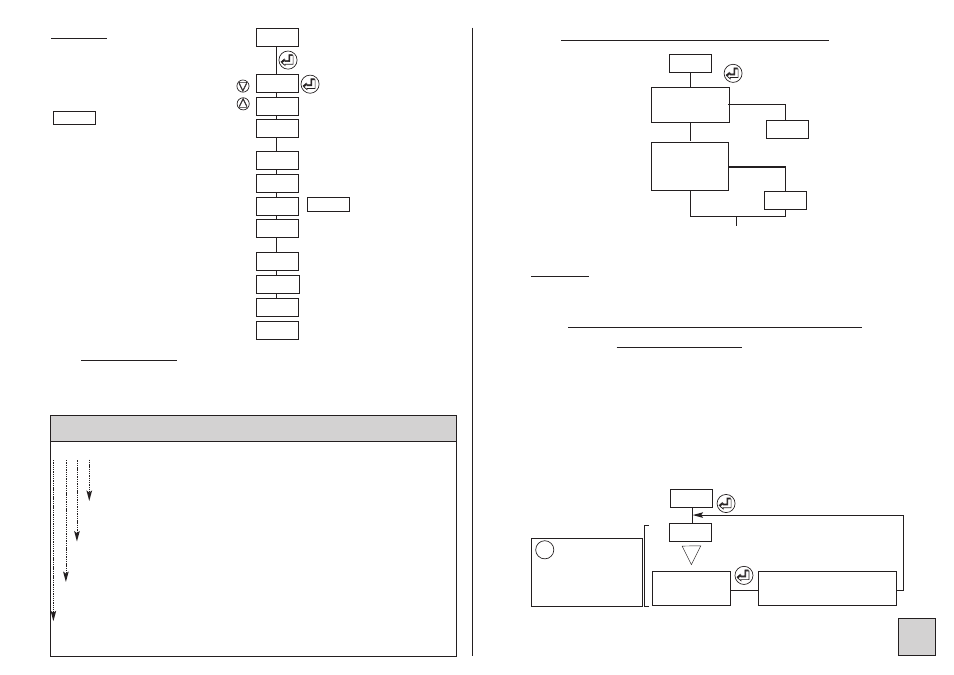
4.8 A
Access ccode
An access code adjustable from 00000 to 59999 serves to protect the
meter from unauthorized programming, and to lock access to some
functions.
0 0 0 0 0
Factory code
x x x x x
0 to 5
Access to display shifting
6 to 9
No access
0 to 5
Access to display and output simulations
6 to 9
No access
0 to 5
Access to function “tare”
6 to 9
No access
0 to 5
Access to quick entering of alarm setpoints
6 to 9
No access
0 to 2
Access to the totalizer zero reset menu
3 to 5
No access
S
About
C95 CI
n
0
A0123
ProG
0 1.05
0Pt10.
Ar--.
Err.
0000
CH.SUM
FC4E
Validation / Vertical
move
instrument type
Sub-menu
instrument number
programme version
code of installed
options
error code in case of
error self-diagnosis
check sum of the
flash memory
X1 : - : No analog output
A : Analog output
X2 X3 : - - : No relay output
r- : Output 2 relays
X4 : - : No RS output
n : RS output
X5 - : No LOGIC input
t : 2 LOGIC inputs
00000
XXXXX
1 2 3 4 5.
00000
XXXXX
1 2 3 4 5.
4.9 P
Programming oof aa nnew aaccess ccode
P.CodE
no
Enter pre-
vious code
if code incorrect
(old)
display during 2s.
and revert to meas-
ure display
display during 2s.
if new code
≥60 000
if new code
< 60 000
new code registered
Revert to measure
display
if code correct
(old)
Enter new
code
no
Reminder : If no key is pressed during 1 min, the instrument will auto-
matically revert to measure display.
SIMUL
SIMUL
Display value
if
M
M
Pressing on
menu reverts
to measure
display.
4.10 FFunctions aaccessible iin tthe m
main m
menu
4.10.1 Display simulation
(accessible according to programmed access code and if option
relays or analog output)
The display canbe simulated with the meter in order to validate the
configuration of the analog output, alarm and pulse outputs in the instal-
lation.
The simulated display corresponds to the one (instant or cumulated
value) which was on display at the time of the access to this menu (the
blinking led A or H indicates the type of this value).
Enter new display value
