KROHNE C95 CI EN User Manual
Page 16
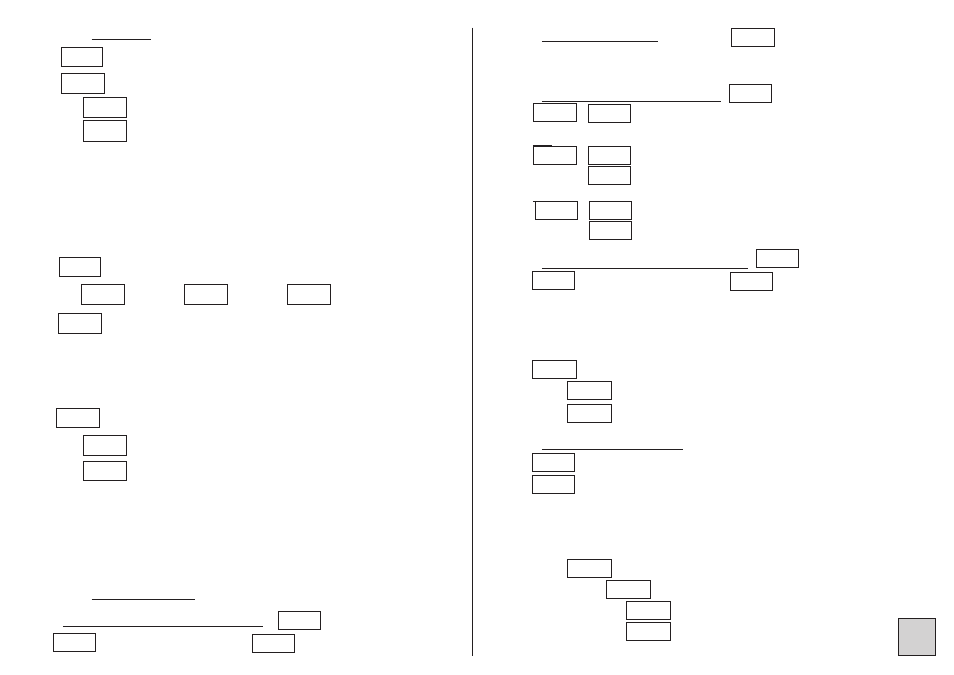
Parameter applied to the bargraph
Bargraph on the instant value
Bargraph on the cumulated value
Bargraph in mode indication
Led marking b
No dedication (led still)
Led lit when logic input 1 is active
S
4.5.4 Totalizer
Totalizer decimal point location
(4 decimal maximum)
Fix decimal point
Automatic decimal point
Decimal point : The totalizer is displayed with a maximum of deci-
mals, and the decimal point will move as the total increases, until
the number of decimals programmed in
Dp.tot
is reached
eg. : programming of the decimal point = -.--
on starting the totalizer indicates 00.0000. When it reaches
99.9999 it will indicate 100.000, and then 1000.00.
Integration time basis
: 1 sec
: 60 sec
: 3600 sec
Convertion coefficient : coefficient to be applied on the
instant value to calculate the cumulated value, adjustable
from ± 0.0001 to 999 999 or -99 999.
Eg. : if the instant value represents m
3
and you want to total up
liters, the coefficient will be equal to 1000.
Recording of defects.
No recording
Recording of defects (input electrical oversteppings or
sensor rupture) if defect present on the input during a time
≥
pro-
grammed time. Programming of the time from 0 to 25.0 sec, in 0.1
sec. increases.
Display of error messages alternating with the cumulated value if
recording. To reset the recording to zero,
see p22
.
Dp.tot
Auto.P
no
yes
no
yes
t.BASE
1
60
3600
CoEFF
M.dEF
br.diG
1 1 1 1
4444
1 1 1 1
4444
br.bAr
L.dIG
nuLL
nuLL
YES
•• Last digit inhibition (low weight)
In mode programming, the menu L.dIG allows suppressing of the last
digit display, the latter being enforced to 0 if OFF is validated.
•• Erasing of unsignificant zeros
Suppresses the display of unsignificant zeros on the
left hand side.
Eg. : Display value 0015
Display 0015
Display 15
Eg. : Display value 00.15
Display 00.15
Display 0.15
•• Setting of the bargraph brightness
Lowest brightness
Strongest brightness
The brightness level is visualised directly on the bargraph.
Caution : during setting, the bargraph no longer represents measure,
including also in mode reading.
=
nuLL
no
YES
=
=
nuLL
no
YES
=
=
4.5.5 Diplay features :
•• Adjusting of the digits brightness
Lowest brightness
Strongest brightness
PArA.b
InStA
totAL
Indic
LEdb
no
tor1
•• Bargraph display factor
Display corresponding to the still bargraph (0%)
Display corresponding to the fully lit bargraph (100%)
In case of overstepping, the bargraph will start to blink. A sensor rupture
is indicated on the bargraph (if dedicated to the instant value) by the
lighting of one led out of two.
d.bArG
F.bArG
