Service, 3 spare parts and accessories – KROHNE OPTISENS OAM 2080 EN User Manual
Page 35
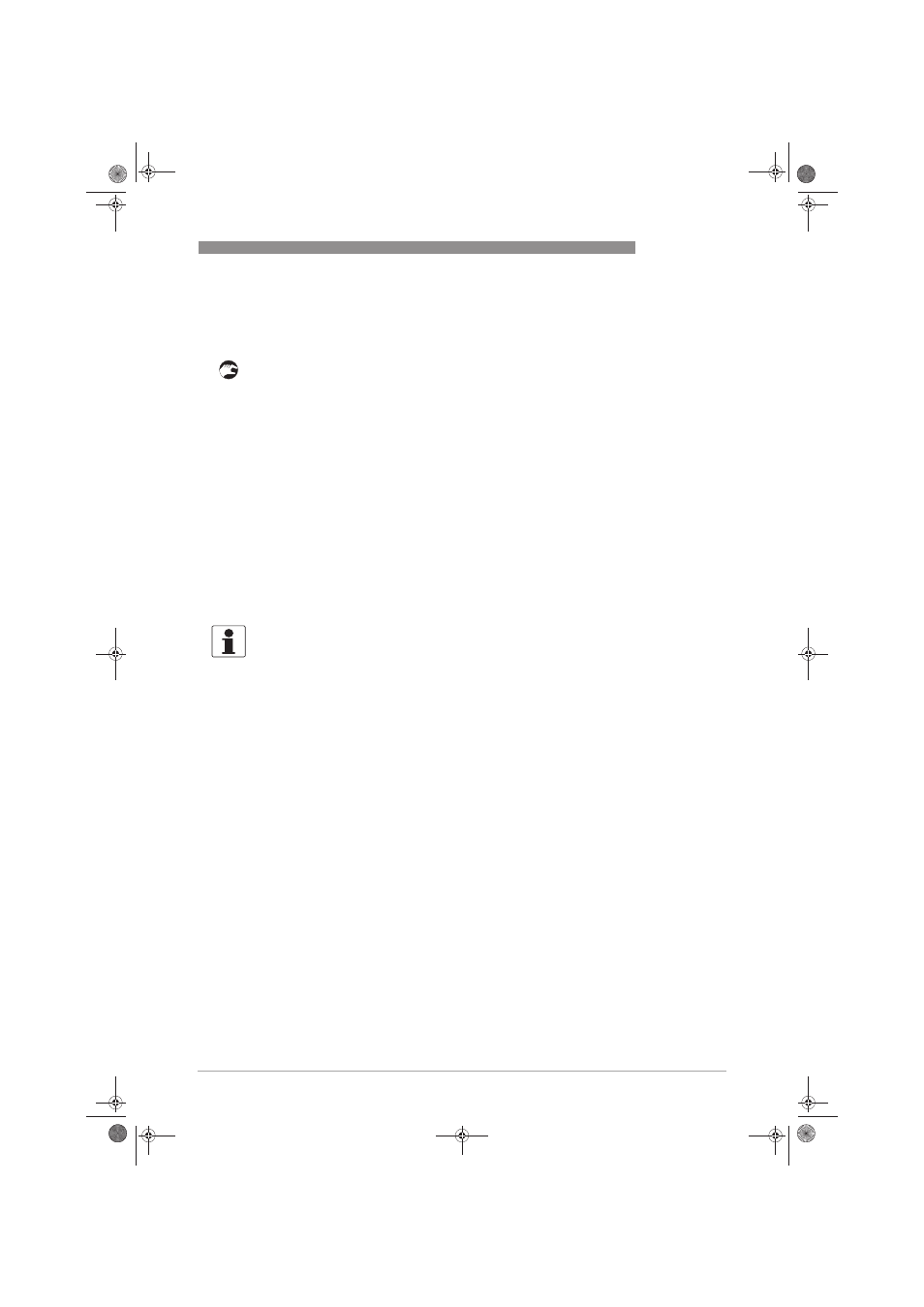
SERVICE
6
35
OPTISENS OAM 2080
www.krohne.com
08/2010 - MA OPTISENS OAM 2080 R01 en
Cleaning or replacement of air filter
You might need to clean or replace the air filter if the meter works in a dusty environment. For
that purpose execute the following steps:
• Remove the cover from the outside.
• Remove the protective grating with a screwdriver and put it back by pressing it by hand.
• Clean the air filter or take a new one if cleaning is not possible.
• Reassemble the devices in reverse order.
Check of fan
Make sure that the fan starts every time when the sensor is on the way up.
Check of screws and nuts
Verify that every screw or nut is properly secured and that no loose parts are rattling.
Sensor check in water
Check the sensor by immersion in water, this should give a low measuring value or even a "0" on
the converter display. By placing something solid (e.g. your finger) in the gap between the LED
and the sensor you should get a measuring value of 3000...9999 (depending on the calibration).
6.3 Spare parts and accessories
• Signal cable (1.5 m / 4.9 ft)
• Signal cable extensions (10 m / 32.8 ft or 30 m / 98.4 ft)
• Sensor with cable
• Air filter
• Flushing valve (115 V or 230 V)
• Electric motor (115 V or 230 V)
• Fan (115 V or 230 V)
INFORMATION!
All spare parts and accessories do not have any order codes, just contact the manufacturer.
.book Page 35 Friday, August 20, 2010 1:07 PM
