Operation – KROHNE OPTISENS OAM 2080 EN User Manual
Page 25
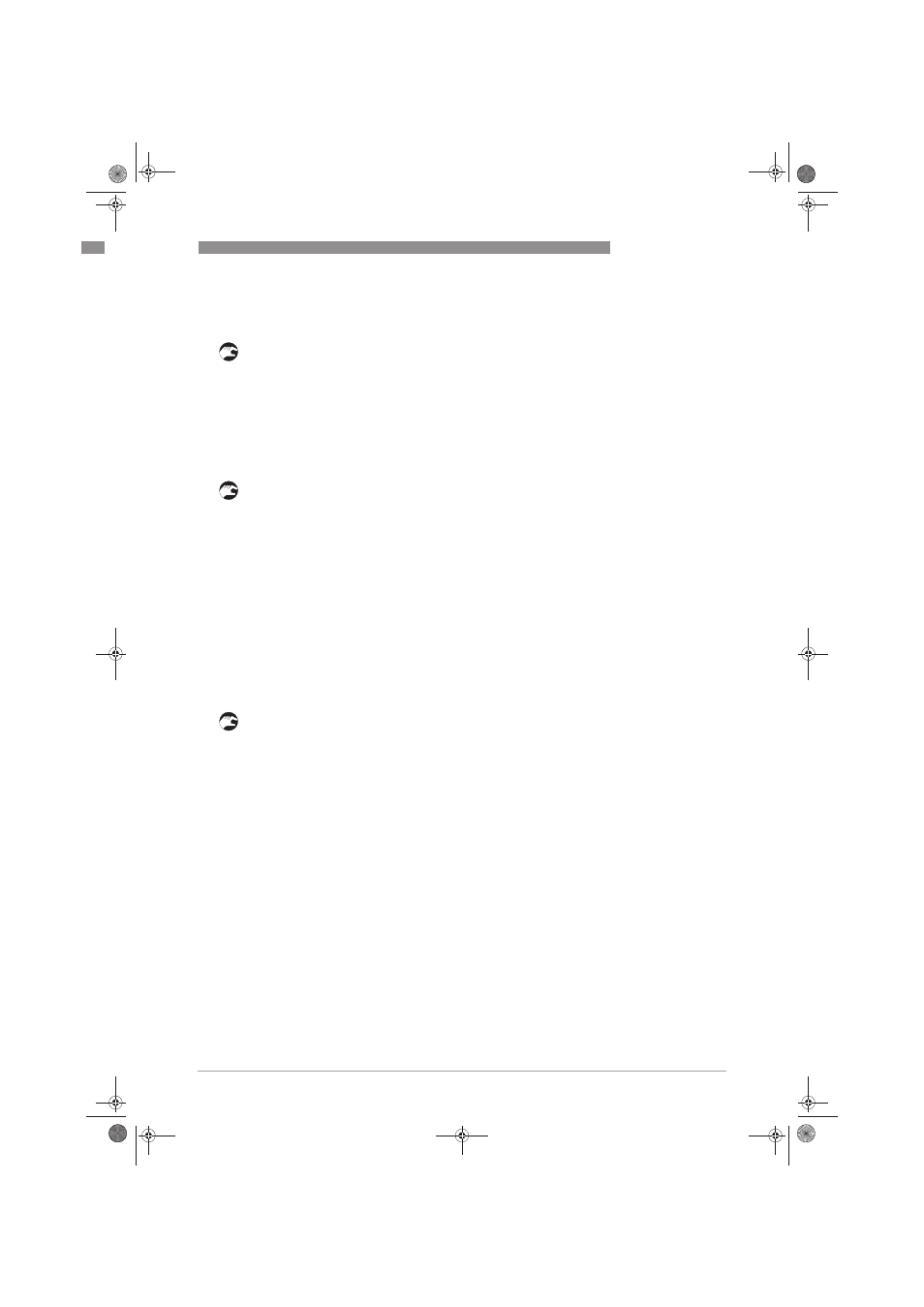
OPERATION
5
25
OPTISENS OAM 2080
www.krohne.com
08/2010 - MA OPTISENS OAM 2080 R01 en
For a complete and safe sampling process the meter needs to know some of the distances
described above. Execute the following steps before starting the first measurement:
First step: changing the working mode
• Press ↑ and ^ simultaneously for 5 seconds to open the sensor menu.
• Use ↓ to select the main menu "Calibrate" and enter it by pressing ^.
• Use ↓ to select the submenu "Mode" and enter it by pressing ^.
• Use ↓ to select the option "Setup" and confirm by pressing ^.
i
The cursor jumps back to the submenu "Mode".
• Press ↑ until you reach the top and then press ^ to exit the menu "Calibrate".
i
You are in the main menu level now.
Second step: finding out the distances
• Use ↓ to select the main menu "Settings" and enter it by pressing ^.
• Use ↓ to select the submenu "Manual" and enter it by pressing ^.
i
Now you can move the sensor upwards and downwards with ↑ or ↓, the MAC 080 display
shows the distance of the sensor from its home position and the measured consistency.
• Use ↓ to lower the sensor head 0.3 m / 1 ft below the liquid surface.
• Note this distance down, it is the length of the "blind zone" (see drawing above).
• Use ↓ to lower the sensor until it touches the bottom (you can identify this point by watching
the cable go slack).
• Use ↑ to pull up the sensor until you have about 5 cm / 2" of clearance between the bottom of
the clarifier and the sensor.
• Note the distance down, it is the "maximum depth" (see drawing above).
• Exit the submenu "Manual" by pressing ^.
i
The sensor moves upwards to its home position and the cursor jumps to the main menu
"Settings".
Third step: entering the distances
• In the main menu "Settings" use ↑ or ↓ to go to the submenu "Advanced setup" and enter it by
pressing ^.
• Within the submenu "Advanced setup" select the option "Max depth", enter the value you have
found out with the help of ↑ and ↓ and press ^ to confirm.
• Use ↓ to go to the option "Blind zone" and repeat the procedure of the previous step.
• Optionally you can go to the option "Rake height" with the help of ↓ and repeat the procedure
of the previous step (be aware that you cannot find out the rake height or slope with the help of
lowering the sensor, you have to ask for these values).
• Press ↑ until you reach the top and press ^ to exit the submenu "Advanced setup".
i
You are in the main menu "Settings" again.
.book Page 25 Friday, August 20, 2010 1:07 PM
