Operation, 4 scaling of a 4 ma output, 5 calibration – KROHNE OPTISENS OAM 2080 EN User Manual
Page 26
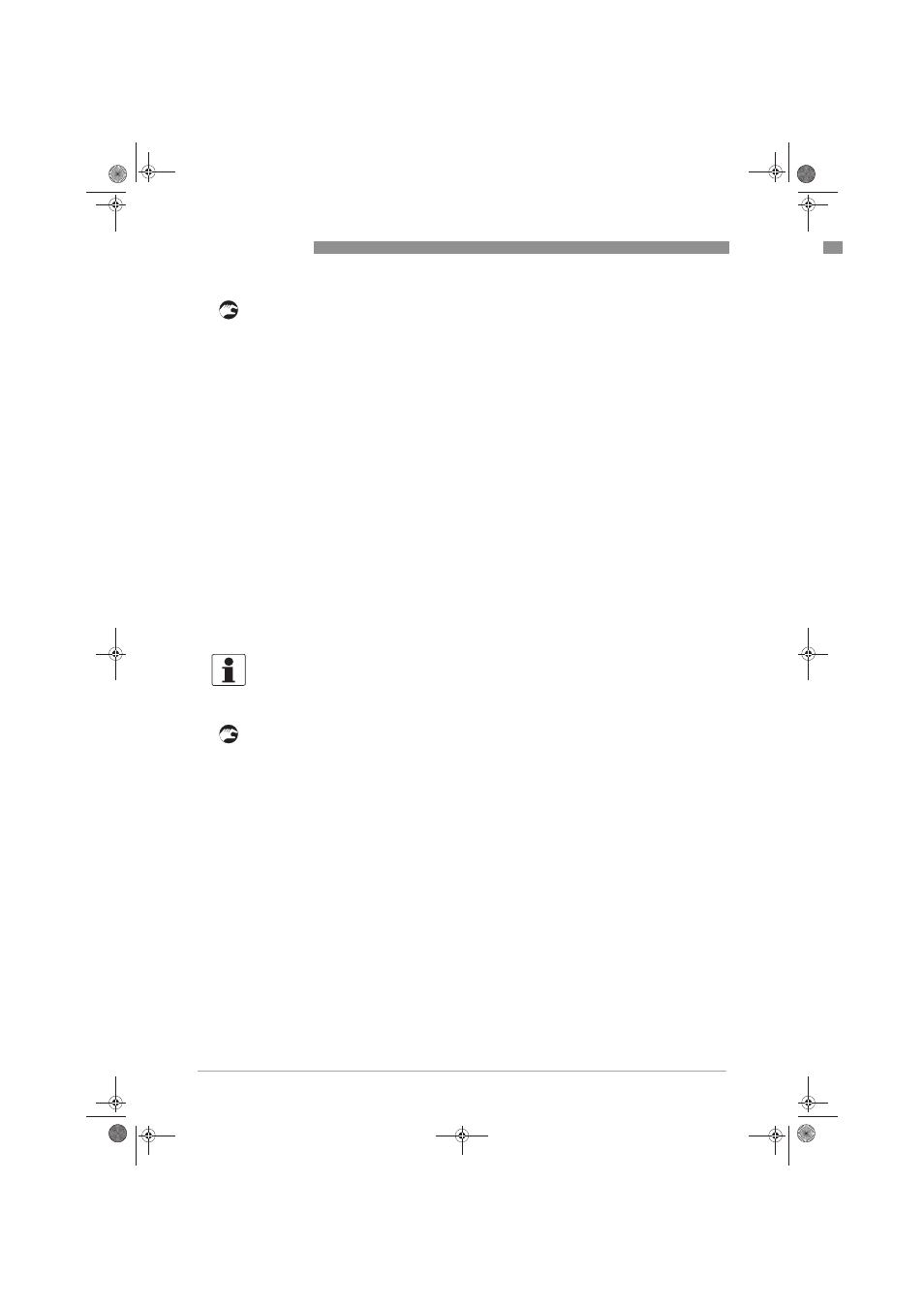
5
OPERATION
26
OPTISENS OAM 2080
www.krohne.com
08/2010 - MA OPTISENS OAM 2080 R01 en
Fourth step: entering the consistencies and returning to measuring mode
• In the main menu "Settings" use ↓ to go to the submenu "Blanket Cons" and enter it by
pressing ^.
• Enter the consistency that will define the detection of the sludge blanket with the help of ↑
and ↓.
• Press ↑ until you reach the top and exit the submenu "Blanket Cons" by pressing ^.
• If necessary repeat the previous steps with the fluff consistency ("Fluff Cons", next submenu
after "Blanket Cons").
• Press ↑ until you reach the top, then press ^ to exit the main menu "Settings".
• Go to the main menu "Calibrate" and change the working mode as described in the first step.
• Leave the sensor menu by pressing ↑ and ^ for 5 seconds.
i
The meter is in the normal measuring mode now.
5.4 Scaling of a 4...20 mA output
The scaling function allows the user to set the high and low boundaries for a 4...20 mA output
signal. In addition, this menu offers the opportunity to set the high and low alarm values to
switch a relay when the solid concentration has reached a critical point. For further information
refer to
Menu for OAM 2000 sensor on page 31.
5.5 Calibration
Before leaving the factory the sensor is calibrated to offer an accurate measurement. Though it
might be necessary to re-calibrate the sensor during the lifetime of the system.
Running a calibration
• Press ↑ and ^ simultaneously for 5 seconds to open the sensor menu.
• Use ↓ to go to the menu "Calibrate" and enter it by pressing ^.
• Use ↓ to choose the submenu "Mode" and enter it by pressing ^.
• Use ↓ to choose the option "Setup" and press ^.
i
The cursor jumps back to the submenu "Mode", the green LED on the door blinks and will
continue blinking while making changes.
• Use ↓ to choose the submenu "Manual" and enter it by pressing ^.
i
Now you can move the sensor upwards and downwards with ↑ or ↓, the MAC 080 display
shows the distance of the sensor from its home position and the measured consistency.
• Lower the sensor with the help of ↓ and position it approximately 1 m / 3.3 ft under the
flushing tube.
• Put the sensor into a bucket with clean water (zero calibration) or sludge (sludge calibration).
• Leave the submenu "Manual" by pressing ^.
i
The manual hauling function is now disabled again and the cursor is in the main menu
"Calibrate".
• Use ↓ to go to the submenu "Take sample" and press ^.
• Use ↓ to choose either "Zero" (zero calibration) or "Sample" (sludge calibration); you can also
choose "No" if you want to leave the submenu without calibration.
• Press ^ to initiate the measuring process.
INFORMATION!
Even after the installation, a re-calibration with sludge might improve the accuracy. Zero
calibration is done with clean, de-aerated water in a bucket. Sludge calibration is done with a
known sample in a bucket.
.book Page 26 Friday, August 20, 2010 1:07 PM
