Operation – KROHNE OPTISENS OAM 2080 EN User Manual
Page 33
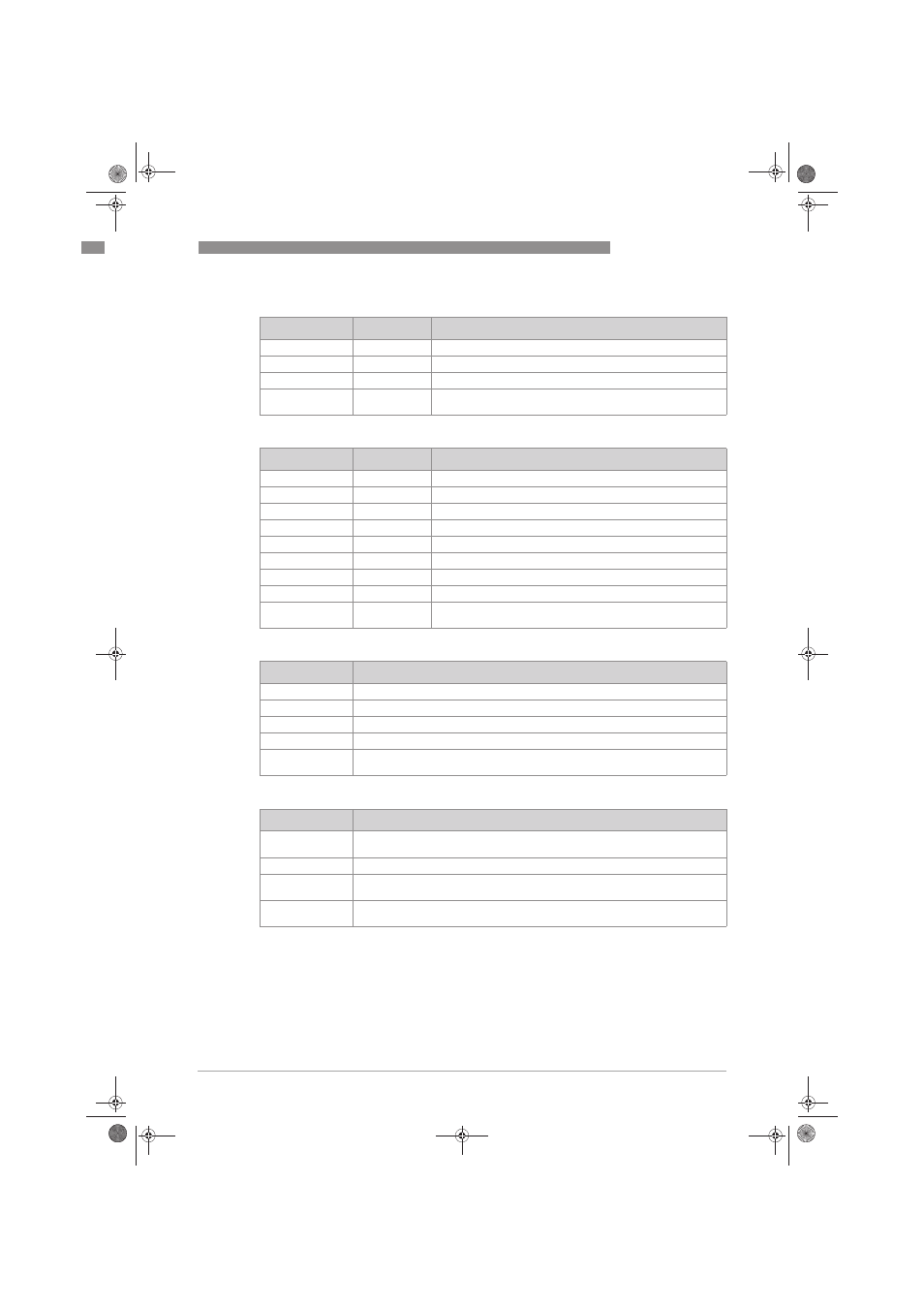
OPERATION
5
33
OPTISENS OAM 2080
www.krohne.com
08/2010 - MA OPTISENS OAM 2080 R01 en
Menu "Cleaning"
Menu "System"
Menu "Scale / Alarm"
Menu "Timer"
Submenu
Option
Description
Cleaning
Cleaning
Cleaning
Cleaning
Yes
Flush cleaning is switched on.
No
Flush cleaning is switched off.
Manual
Manual
Manual
Manual
For further information see submenu "Manual" in the menu
"Settings".
Submenu
Option
Description
Type
Type
Type
Type
Type of the sensor (read-only information).
Serial
Serial
Serial
Serial
Serial number of the sensor (read-only information).
SoftW
SoftW
SoftW
SoftW
Software version of the sensor (read-only information).
Info
Info
Info
Info
Ch1
Raw value of height (no unit).
Ch2
Raw value of consistency in mV.
Ch3
Not used
Ch4
Not used
Samples
Counter that shows the total number of samples taken by the
device on that day.
Submenu
Description
Max
Max
Max
Max
Upper end of the measuring zone, equal to an output signal of 20 mA.
Min
Min
Min
Min
Lower end of the measuring zone, equal to an output signal of 4 mA.
Hi-Alarm
Hi-Alarm
Hi-Alarm
Hi-Alarm
Maximum fill level of the basin, here the device produces an alarm.
Low-Alarm
Low-Alarm
Low-Alarm
Low-Alarm
Minimum fill level of the basin, here the device produces an alarm.
Alarm Relay
Alarm Relay
Alarm Relay
Alarm Relay
Alarm relay that should be used on the converter, options: - (none) 1, 2, or 1 & 2.
Note: check that the relay is not being used for cleaning!
Submenu
Description
Timer
Timer
Timer
Timer
Allows to switch the timer on or off using one alarm relay to trigger the measuring
cycle via a timer.
Interval min
Interval min
Interval min
Interval min
Sets the timer interval in minutes.
Relay
Relay
Relay
Relay
Selects relay to operate solenoid valve for the timer function. Options: - (none) 1
or 2.
Next time
Next time
Next time
Next time
Sets the scheduled time for the next measuring cycle. Pushing ↑ sets the time to
the current time and starts a measuring cycle (this could be used to test the timer).
.book Page 33 Friday, August 20, 2010 1:07 PM
