Figure 2-9. master power up screen, Master power up screen -22 – KEPCO BOP 1KW-MG Operator Manual, Firmware Ver.4.08 to 4.11 User Manual
Page 60
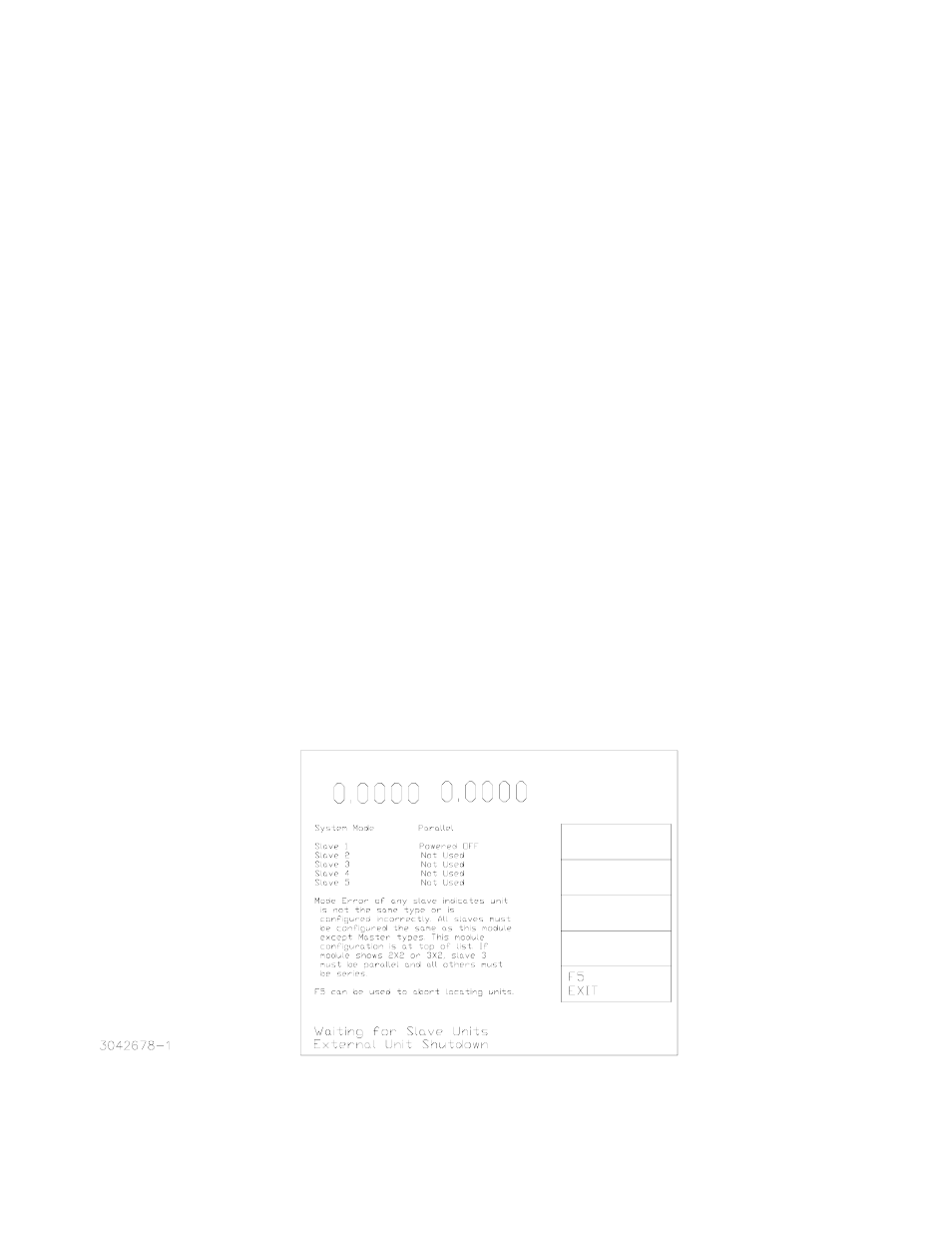
2-22
BOP HIPWR 070212
c. Protection. The Protection stage is active when the message “Checking Protection Connec-
tions” is displayed at the bottom of the power-up master module screen (Figure 2-9). The pro-
tection connections are evaluated to ensure the ability to shut off the master. If the protection
stage fails (indicated by an external fault indication), possible causes are a) an external device
(if used) connected to the protection circuits to initiate master shutdown, or b) improperly
installed protection cables. If the protection stage is successful, the unit proceeds to the power-
up stage as indicated by the message “Powering Up Slaves,” at the bottom of the power-up
master module screen (Figure 2-9).
d. Power-up. During the power-up stage, the following messages are briefly displayed in
sequence at the bottom of the power-up master module screen (Figure 2-9): “Powering Up
Slaves,” “Enabling Slave Outputs,” “Enabling External Protections” and “Checking for Faults in
System.”
The slaves are started. Status on the master power-up screen is listed as “STANDBY” and the
yellow Standby LED on the slave lights. At this point the slave is powered up and output set to
either 0A and Voltage Protect Max for series slave or 0V and Current Protect Max for parallel
slave.
When power-up is complete Slave status changes to “Ready” and the yellow Standby LED on
slaves goes out, indicating the slave is online. If the status of a slave changes to “Faulted” the
slave has not successfully powered up; a chirping noise can be heard as the unit repeated
attempts to power-up. If this does not stop, turn off power and remove the faulted slave from the
system.
If all the slaves are recognized as ready, after about 15 seconds maximum the master LCD
reverts to the Power On Default screen (see Figure 2-10). The slaves display the Slave Power
On Default screen (see Figure 2-11), except the unit will be in Current Mode for parallel configu-
rations and Voltage mode for series configurations and the message will indicate the unit is
operating as a slave. The slave number appears at the lower left of the display. For instructions
to return the slave to standalone operation, refer to PAR. 2.8.6. The fault indicators on all units
are off.
FIGURE 2-9. MASTER POWER UP SCREEN
VOLTAGE
SOURCE
CPROTECT
VOLTAGE
CURRENT
