B.150 trigger:source? query, Table b-5. error messages, B.150 – KEPCO BOP 1KW-MG Operator Manual, Firmware Ver.4.08 to 4.11 User Manual
Page 191: Trig, B-5, appendix, H b.150, E b-5) i, Trig:sour
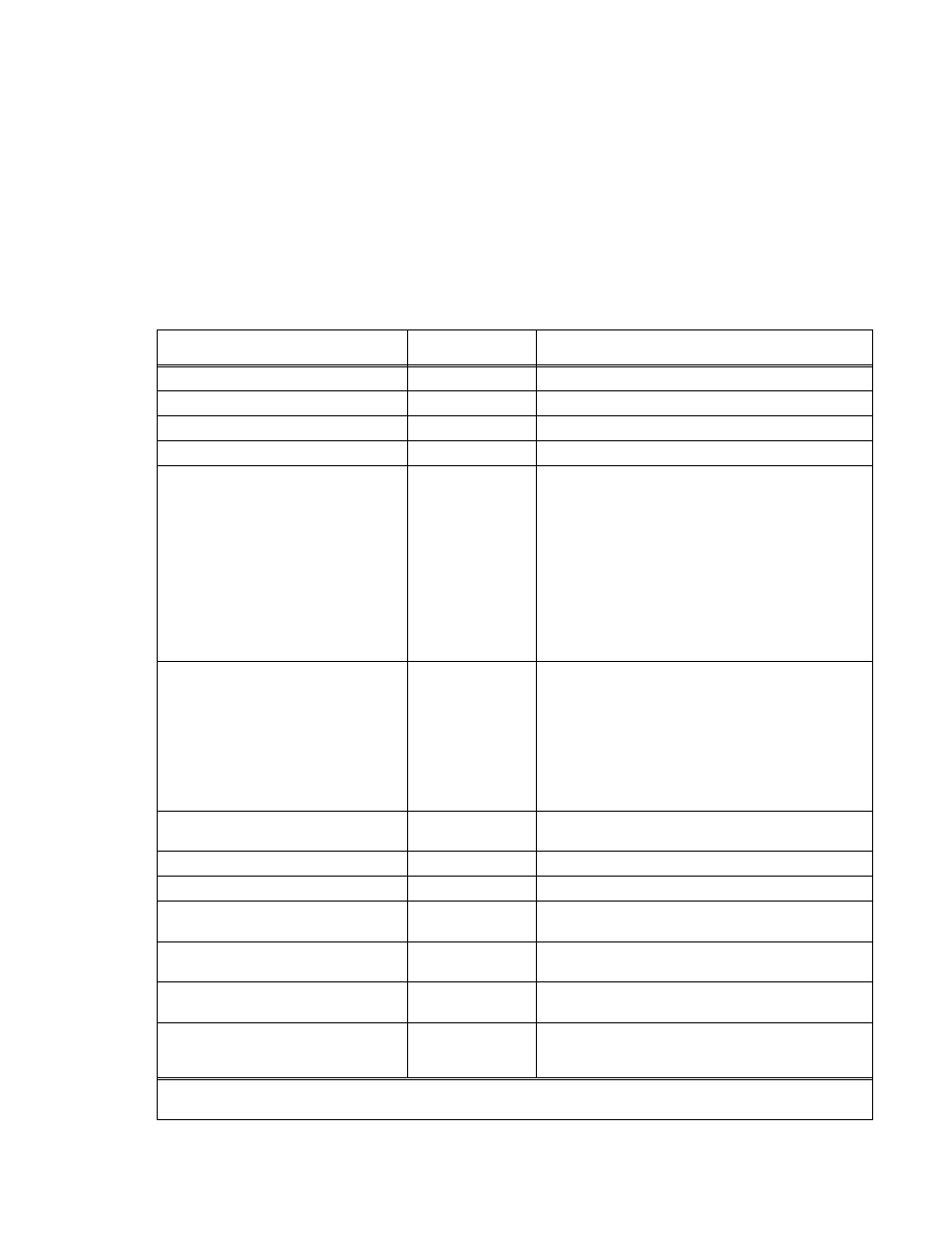
BOP-1K 070212
B-37
INIT:IMM or INIT:CONT enable (ON) commands prior to sending the selected trigger command. (see
PAR. A.16). Receipt of the active trigger causes the power supply to program to the previously stored
values of VOLT:TRIG and CURR:TRIG (actual output voltage/current is dependent upon the load).
Sending TRIG:SOUR IMM causes the next VOLT:TRIG or CURR:TRIG to immediately program the
output, regardless of trigger arming. *RST sets TRIG:SOUR to IMMediate. Related Commands:
B.150 TRIGger:SOURce? QUERY
TRIG:SOUR?
Syntax:
Short Form: TRIG:SOUR?
Long Form: TRIGger:SOURce?
Returns: BUS, IMMEDIATE or EXTERNAL
Description: Identifies whether internal, immediate or external trigger is activated.
TABLE B-5. ERROR MESSAGES
ERROR MESSAGE
ESR ERROR BIT SET
(SEE PAR. A.5)
EXPLANATION
0,“No error”
None
No error
1,”Interprocessor communications error”
Device Error bit 3
(1)
Interprocessor communications error
2,”Configuration error”
Device Error bit 3
(1)
Configuration error
10,”Program Error”
Device Error bit 3
(1)
Program error
1xx01,”A3 Output Temperature Error”
1xx02,”A2 Output Temperature Error”
1xx03,”Output Overcurrent”
1xx04,”Output Overvoltage”
1xx05,” A2 Instant Overcurrent”
1xx06,”A2 (+)15V BUS Missing”
1xx07,”A3 Overcurrent”
1xx08,”A4 Module Temperature Error”
1xx09,”A4 Output Voltage Error”
1xx10,”A4 Input Section Error”
1xx11,”A2 Input Over Current Error “
1xx12,”A4 (–)15VS Missing”
Device Error bit 3
(1)
Indicates the power supply or one of the connected power
supplies has detected an error. These errors are an indica-
tion of a hardware problem in either the BOP or the BOP
system consisting of a master and up to four slave BOPs to
create additional current or voltage. The last two digits of the
error code indicate the type of error and its source; xx indi-
cates the position of the unit on the BITBUS:
xx = 1: Device 1 (Master)
xx = 2: Device 1 (Slave 1)
xx = 3: Device 1 (Slave 2)
xx = 4: Device 1 (Slave 3)
xx = 5: Device 1 (Slave 4)
2yy01,”OVER TEMPERATURE”
2yy02,”CROWBAR ACTIVE”
2yy03,”DEVICE TURNED OFF”
2yy04,\”CURRENT FAULT”
2yy05,”POWER LOSS”
2yy06,”VOLTAGE FAULT”
2yy07,”RELAY OPEN”,
2yy08,”POLARITY ERROR”
2yy09,”OVERLOAD”
Device Error bit 3
(1)
Indicates a hardware problem has been detected in either
the BOP power supply or an auxiliary power supply, such as
Kepco’s MST, MAT, MBT or low power (under 1KW) BOP,
connected to the BITBUS. The last two digits of the error
code indicate the type of error detected,; yy indicates the
position of the unit on the BITBUS
yy = 2: Device 2 through yy = 15: Device 15
-100,“Command error”
Command Error bit 5
Command and data understood, but more information
included which is not recognized.
-120,”Numeric data error”
Command Error bit 5 Expected number but other characters were detected
-203,”Command Protected”
Execution error bit 4 Password must be CENAbled
-221,”Settings Conflict”
Execution error bit 4
Calibration state not enabled but CALibrate command
received
-222,“Current, Voltage or Data out of
range”
Execution error bit 4
Value (current or voltage) exceeds power supply rating or
(data) exceeds acceptable command parameters
-223,“Too Much Data”
Execution error bit 4
During a LIST command, the list became full, preventing all
the data from being added to the list
-226,“Lists not same length”
Execution error bit 4 During a LIST command, number of DWEL list entries was
not equal to 1 and did not match number of LIST:VOLT or
LIST:CURR entries.
(1)
The Device error bit may be set when the status monitoring functions of the power supply detect an overvoltage/under-
voltage condition.
