Troubleshooting – KANOMAX 3886 Handheld Particle Counter User Manual
Page 41
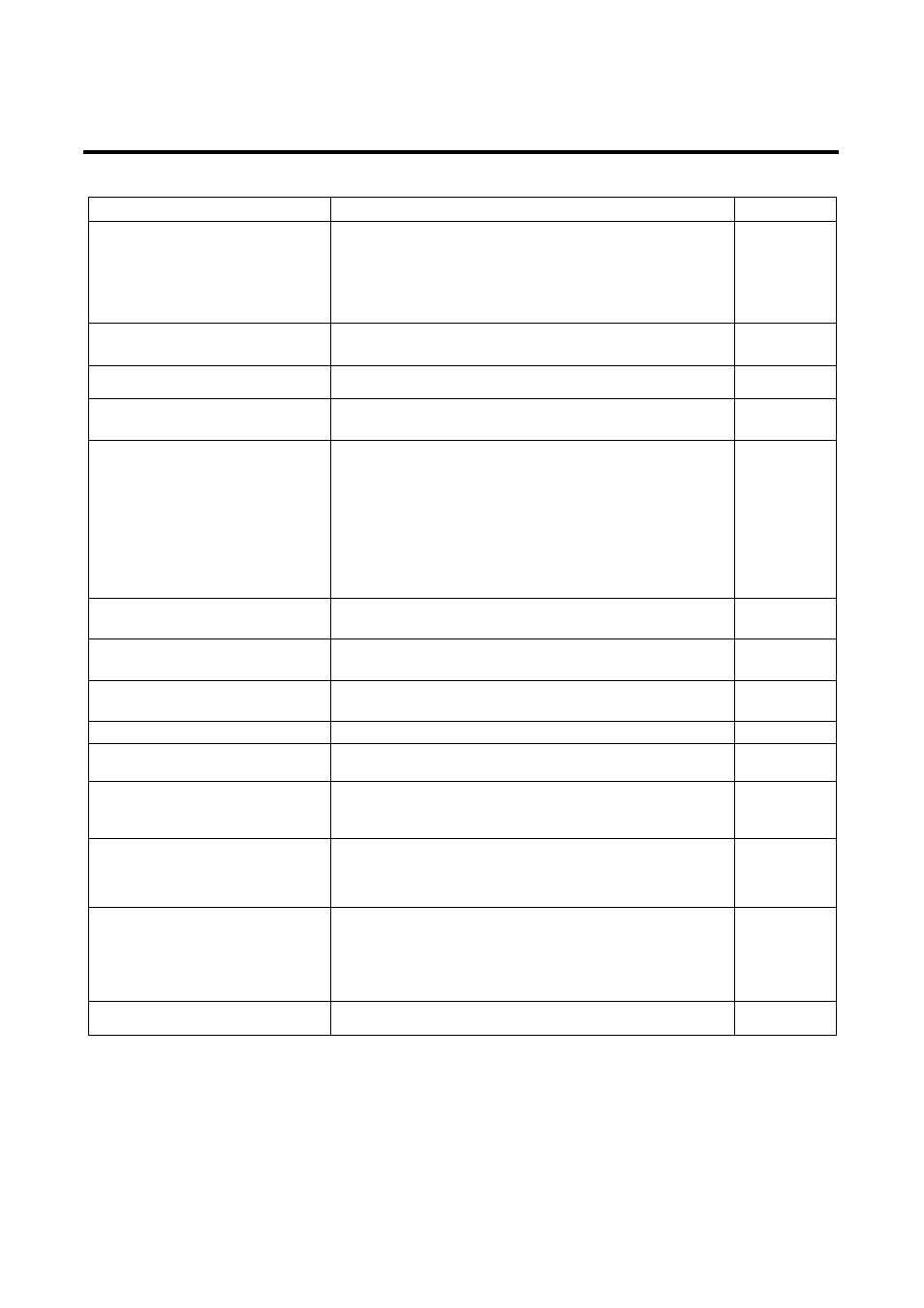
34
11. Troubleshooting
Symptom
Possible Cause / Corrective Action
Reference
The display does not appear even
when the power is turned ON.
AC adapter is not inserted properly.
→
Confirm the AC adapter
Batteries level is low or empty
→
Replace the batteries, or
→ Charge the batteries (Ni-MH)
3.1
Measurement time with the Ni-MH
battery is short.
Charging is insufficient → Charge the batteries
Battery deterioration → Replace with new Ni-MH batteries
3.1
Displayed reading blinks.
Alarm level is exceed → Change the alarm level setting.
4.3
Measurement data of the optional
probe cannot be displayed.
Probe setting is not made → Provide the probe setting
4.4
Measurement does not start.
If display is ”WAIT” → Wait until the display changes to
“READY” , and press the
”START” key
If display is “READY” → Press the “START” key
If display is “STOP” → Press the “START” key.
Wait until the display changes to
“READY”, and then press
the ”START” key again.
4
The particle count or particle
concentration is high
The ambient particle concentration is high.
→ Attach the filter to the inlet of the instrument.
The particle count or particle
concentration is low
Laser error or flow error. → Confirm the error status.
8
Flow error (F) is displayed when
internal cleaning is provided.
Filter is clogged. → Filter must be replaced with a new
filter.
3.4
Reading is displayed as “##. #”
Displayed when measurable range is exceeded.
The velocity reading is low
The wind mark of the probe is not faced against the wind
direction.
3.5
The temperature reading is high
Proper measurement cannot be done when there is no
wind. Measurement must be performed where wind velocity
is over 0.1m/s.
3.5
Printing error
・
The setting of the BAUD rate is not correct.
→
Confirm the setting of the printer.
・
Improper cabling. (RS232C cable cannot be used.)
6.4
In “DUMP” mode, data cannot be
read.
・
The setting of the BAUD rate is not correct.
→
Confirm the setting of the PC.
・
Improper cabling (RS232C cable cannot be used.)
・
The PC is not in a condition to take in data.
6.3
Incorrect data
Output format is not correct → Reset the format
6.3, 6.4
