HT instruments М75 User Manual
Page 9
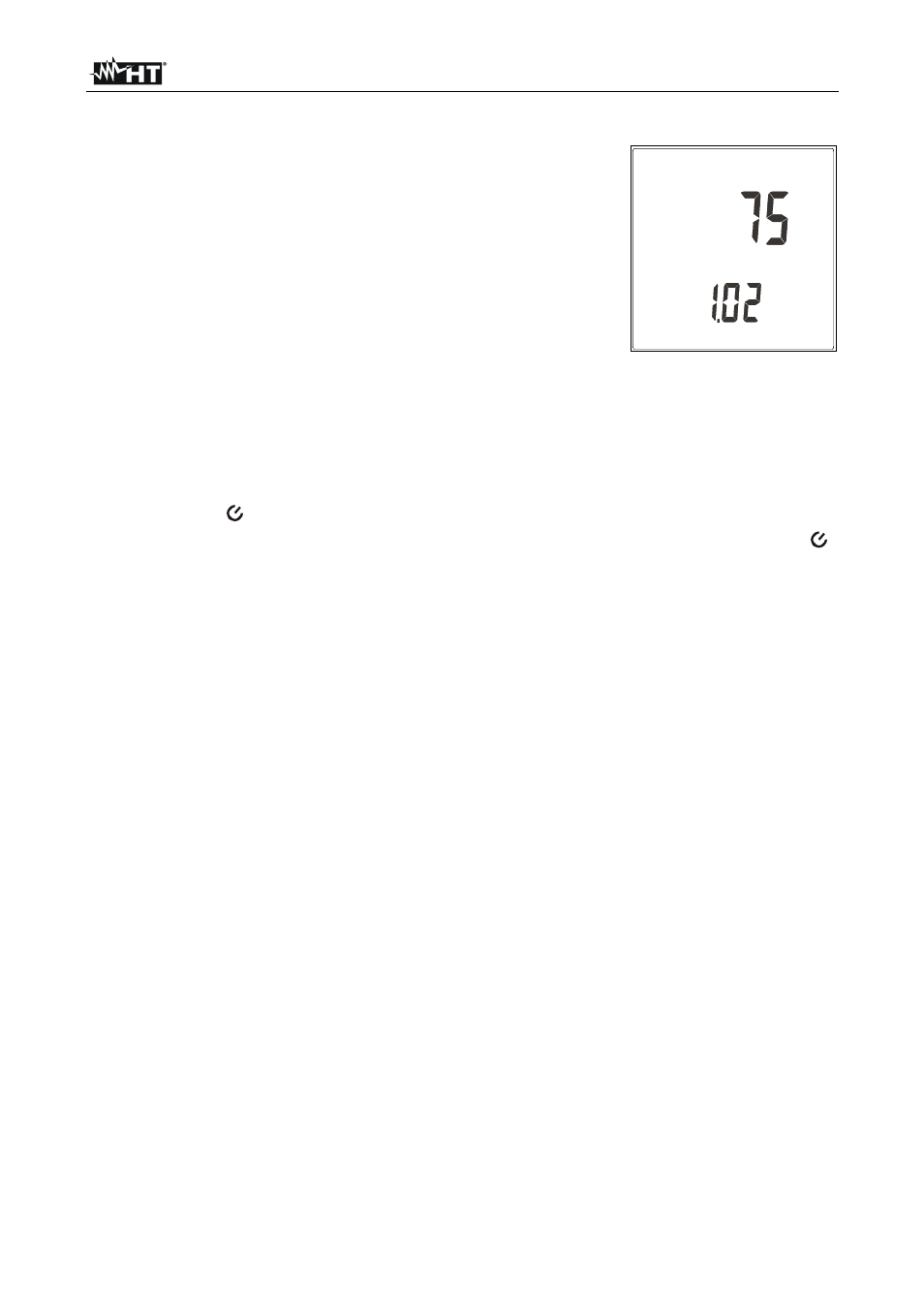
M72 - M73 - M74 - M75
EN - 7
4.2. SWITCH ON THE INSTRUMENT
When the instrument is turned on, it emits a brief sound and all
display segments are lit for just one second. Then the model
number and the firmware release appear on the display (see
picture referred to M75). Finally the instrument is ready for
operation.
4.3. DISABLE AUTO POWER OFF
The instrument automatically turns off 10 minutes after last pressure of keys. To resume
operation turn on the instrument again. When the instrument must be used for long
periods, the operator may need to disable the Auto Power Off function. In order to do so:
1. Keep pressed the FUNC/HOLD key while turn on the instrument with the ON/OFF key.
The symbol “
” disappear at display
2. On next switch on auto power off will be automatically restored and the symbol “
”
appear at display
4.4. MODIFY FULL SCALE OF EXTERNAL TRANSDUCERS
The instrument measures AC/DC current through a clamp transducer to be connected to
the input terminals. Unlike traditional multimeters it’s therefore not necessary to interrupt
the current circuit to insert the measuring device. Besides it’s possible to use more clamps
having different full scales according to the current to be measured from time to time. To
set the full scale of the clamp being used follow the herewith steps:
1. Keep pressed the MODE/PEAK key while turn on the instrument with the ON/OFF key.
The instrument displays the “SET” message and the value of the set full scale
2. Press the arrow keys to select the desided full scale (the possible values are 1, 10, 20,
30, 100, 200, 300, 400, 1000, 2000, 3000A)
3. Press MODE/PEAK key twice to validate the modification
4.5. SET MINIMUM LIMIT THRESHOLD ON INSULATION MEASUREMENT
To set the minimum limit threshold recognized by the instrument in the insulation
measurement (see § 4.13) follow the herewith steps:
1. Keep pressed the MODE/PEAK key while turn on the instrument with the ON/OFF key.
The instrument displays the “SET” message and the value of the set full scale
2. Press the arrow keys to select the desired value (possible value are 0.25, 0.50,
1.00M
)
3. Press MODE/PEAK key to validate the modification
