Caution, Turn on the instrument, Press the arrow keys to select – HT instruments М75 User Manual
Page 19: Following messages are displayed: " m
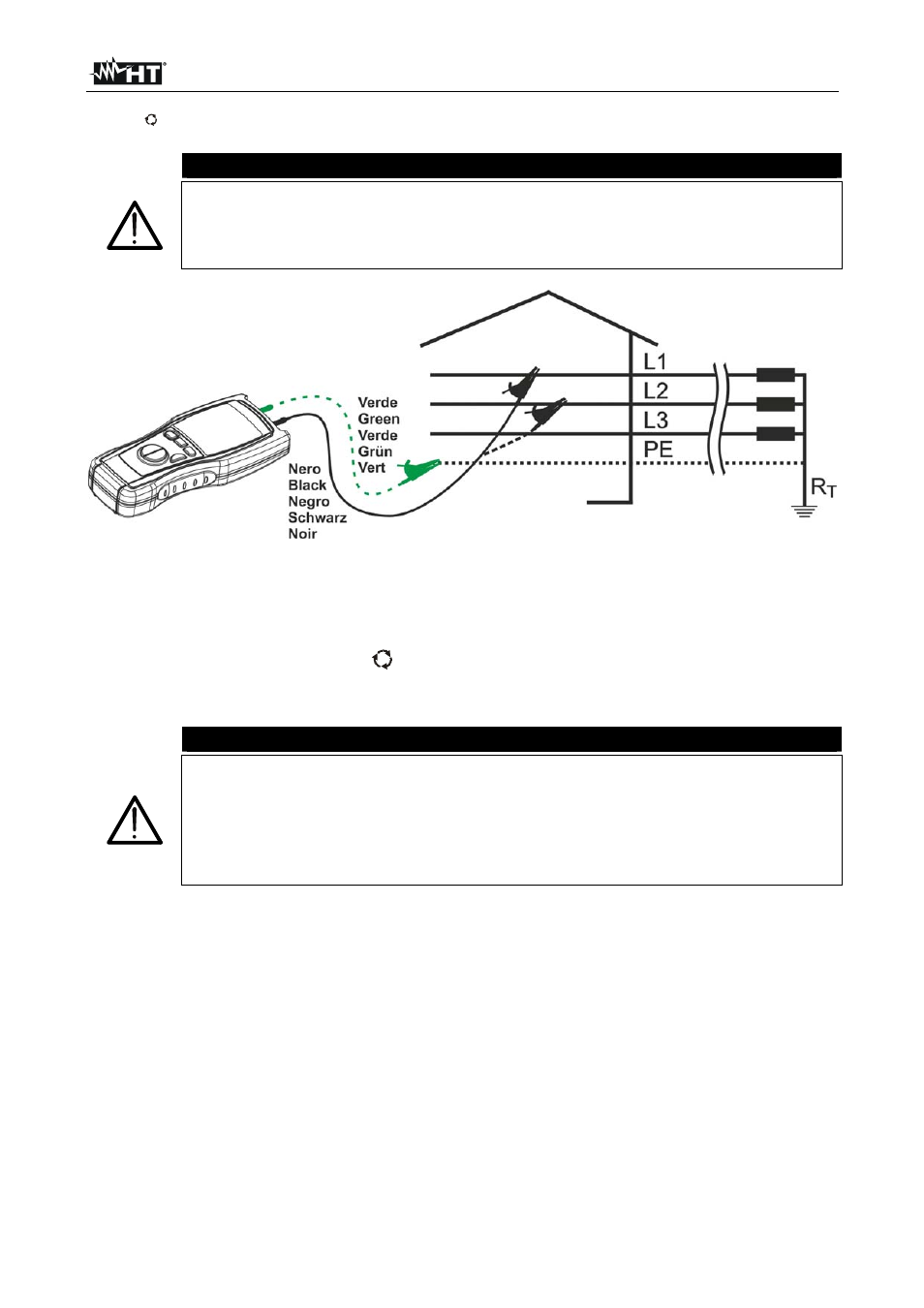
M72 - M73 - M74 - M75
EN - 17
4.10.
: PHASE SEQUENCE AND PHASE CONFORMITY MEASUREMENT
CAUTION
The maximum input voltage is 550+10%V. Don’t try to measure higher
voltages to avoid risks of electrical shocks or serious damages to the
instrument. Do not use the instrument on plants whose interlinked rated
voltage is higher than 550V.
Fig. 7: Connection of the instrument’s terminals during test
1. Turn on the instrument
2. Press the arrow keys to select
3. Press MODE/PEAK to select function “1W” (1-wire mode) or “2W” (2-wire mode)
CAUTION
1W mode requires the operator to touch the measuring key (without gloves)
and be at the earth potential, and the star centre of the system under test to be
at the earth potential. Only if these conditions are met mode 1W provides
correct results. In absence of just one of the above mentioned conditions
(operator wearing protective gloves or mounting a ladder, IT systems etc.)
select mode 2W.
4. Insert the black wire in the corresponding input terminal of the instrument. If necessary
install the croco-clip on the test probe
5. If mode 2W has been selected, insert the green wire in the corresponding input
terminal of the instrument and connect the test probe to the neutral wire or to the
neutral wire of the plant under test. If necessary install the croco-clip on the test probe
6. Following messages are displayed:
"M
EASURING
…" the instrument is ready to measure the first phase voltage
"PH1" (secondary display): the operator is invited to connect the measuring cable to the
cable of the L1 phase voltage (see § Fig. 7)
