HT instruments HT7052 User Manual
Page 21
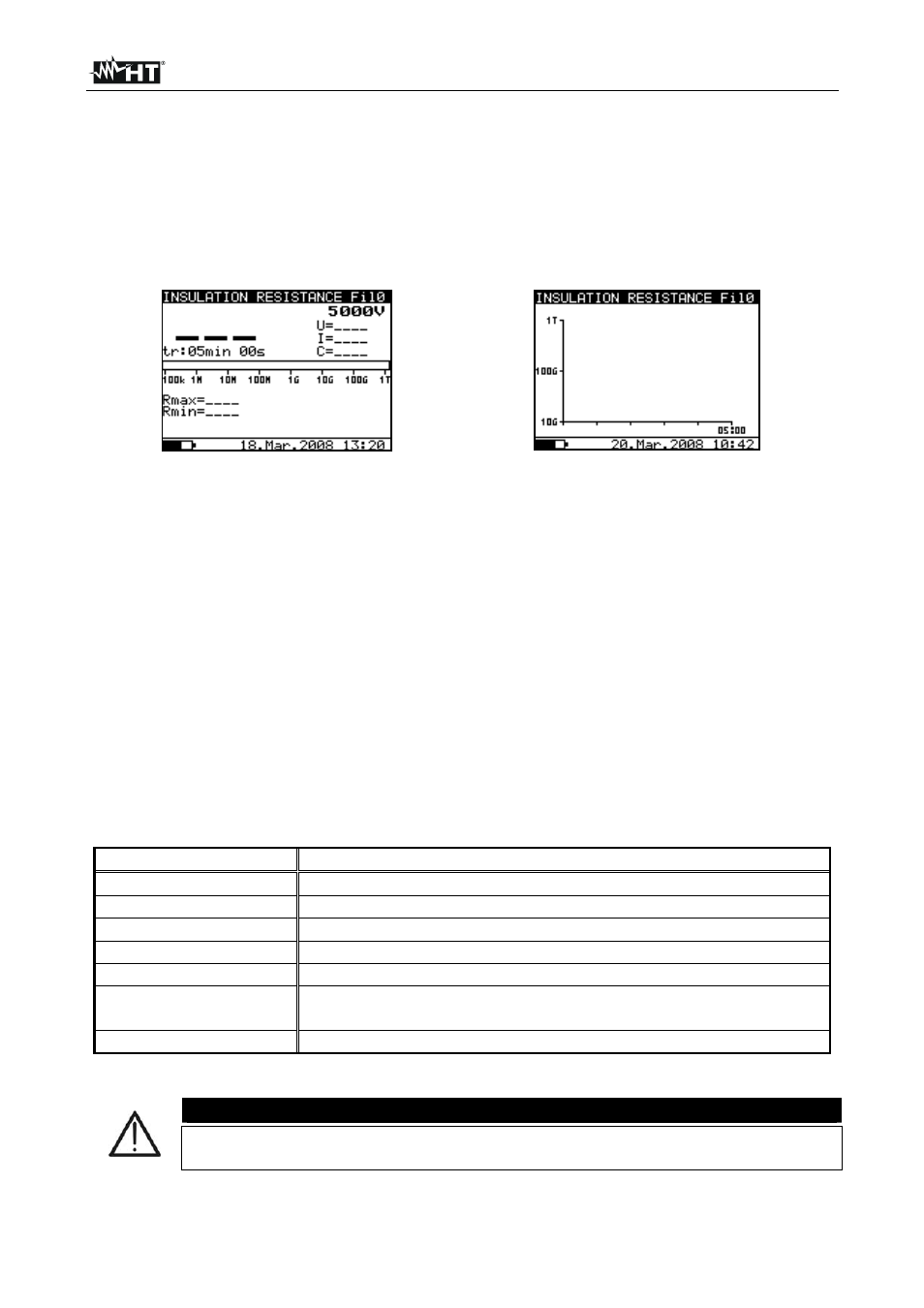
HT7052
EN - 19
6.5 INSULATION RESISTANCE MEASUREMENT
6.5.1 Setting of parameters
1. Switch on the instrument by pressing the ON/OFF key
2. Select with arrow keys or the item “INSULATION RESISTANCE” on main menu
and confirm with SELECT key. The screen of Fig. 16 is shown by the meter. In case of
activation of Graphic R(t) option press arrow keys or to select the graphical
screen of Fig. 17
Fig. 16: Initial numerical screen
Fig. 17: Initial graphical screen
3. Press again the SELECT key to enter in the setup parameters section. The screen of
Fig. 18 is shown by the meter
4. Use the arrow keys or for the selection of parameters. The herewith Table 3
shows the meaning of the measurement parameters
5. Set the values by using the arrow keys or . Press SELECT key to select possible
sub-parameters and repeat the settings
6. To activate the graphical screen the parameter Graph R(t) should be ON and the Timer
must be activated (see Fig. 18). The time duration of graphical function is
correspondent to the value of set Timer
7. The Timer value could be very long (up to 30 minutes), so the special automatic
decimation algorithm (LOG) is use to write the Graph R(t) at display (see Fig. 19)
8. The cursors of the Graph R(t) could be activated with key at the end of
measurement. The cursors of the Graph R(t) could be moved with or keys
9. Press ESC key to save the settings and back to the measurement screen or the
START/STOP key to exit from the settings menu and activate the test
Parameter Description
Unominal
Set test voltage – Range 500V
10kV step 25V
Timer
Duration of the measurement
Timer ON/OFF
ON: timer activated, OFF timer disabled
Time 1
Time to accept and display first Rmin and Rmax results
Graph R(t)
Enable/Disable Graph R(t)
R(t)
Set of minimum and maximum values of R(t) for graphical
screen
R(t) Type
Set of “LIN” (linear) o “LOG” algorithm of graphical screen
Table 3: Setting of internal parameters
CAUTION
Timer and Time1 are independent timers. Maximum time for each of them is
30 min 60s
