GW Instek GOM-802 Programming Manual User Manual
GW Instek Equipment
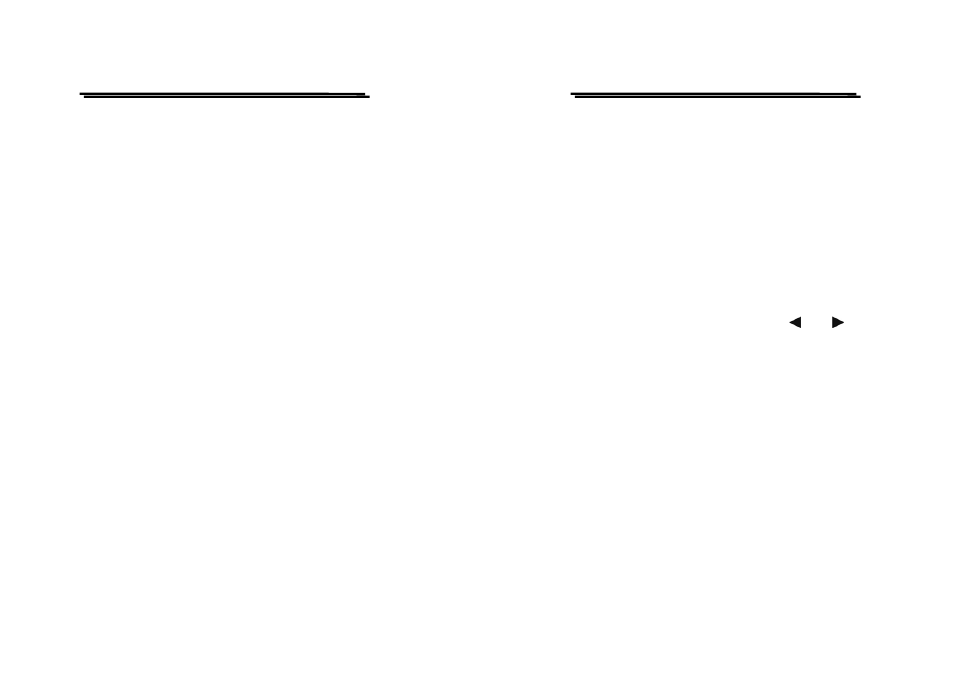
DC MILLI-OHM METER
PROGRAMMER MANUAL
⎯ ⎯
1
CONTENTS PAGE
1. INTRODUCTION............................................................................. 1
2. CONNECTING METER VIA GPIB INTERFACE…………... 2
3. CONNECTING METER VIA RS232 INTERFACE…………. 5
4. INPUT AND OUTPUT QUEUE……………………………….. 8
5. COMMANDS AND SYNTAX…………………………………. 8
6. DETAILS OF COMMAND REFERENCE…………………… 21
7. STATUS AND ERROR REPORTING……………………….... 45
DC MILLI-OHM METER
PROGRAMMER MANUAL
⎯ ⎯
1
1. INTRODUCTION
In the modern automatic measurement system, communication
between equipments and computers is essential. The measured
procedures can be varied with user’s testing programs, therefore, the
Meter can be operated remotely from an instrument controller or
computer across the RS232 interface (optional) or GPIB (optional).
Interface selection and setup
Press [SHIFT][GPIB/RS232] into Interface selection and Setup, the panel
will display current setting status, and the negative symbol indicator will
be lighted up. Select GPIB or RS232 interface by [ ] or [ ] while
using [▲][▼] can adjust the baud rate (or GPIB address). Finally, press
[ENTER] to store the setup or press [SHIFT] to cancel the setup.
