Serial bus event tables – GW Instek GDS-3000 Series DS3-SBD Serial Bus decode User Manual
Page 19
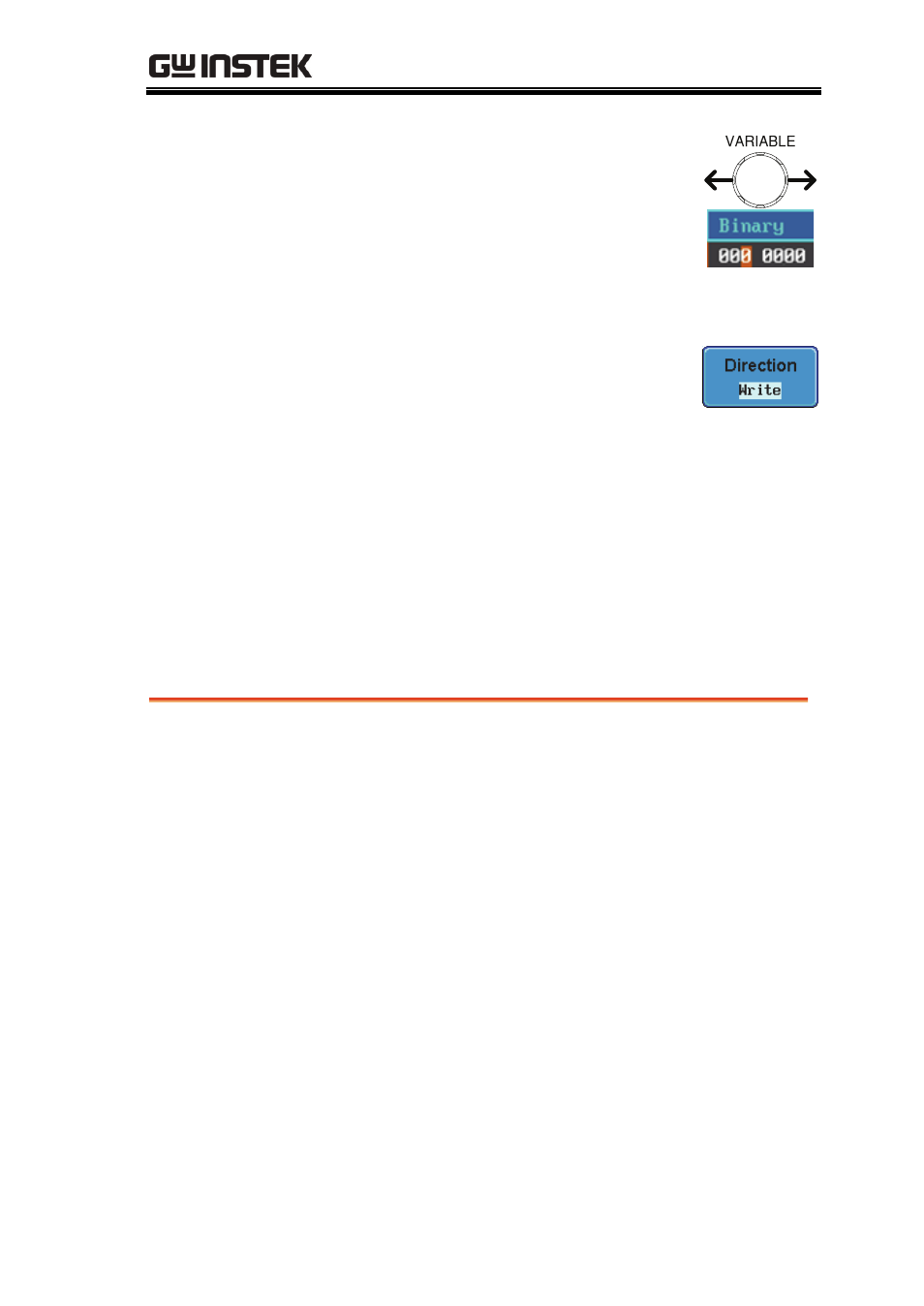
MEASUREMENT
19
Variable knob to highlight a binary
or hex digit and press Select. Use
the Variable knob to choose a value
for the digit and press Select to
confirm.
Binary
0,1, X (don’t care)
Hex
0~F, X (don’t care)
Direction
6. Press Direction on the bottom menu
and choose the direction from the
side menu.
Direction
Write, Read, Read or Write
Serial Bus Event Tables
Each serial bus type (UART, I
2
C, SPI) can have an event table saved
containing each bus event as a .CSV file. An event is defined as the
data on the bus when a Stop or End of Packet (UART) is
encountered. The data associated with each event and the time of
each event is recorded.
File Type
Each event table is saved as
Event_TableXXXX.CSV into the designated file
path. Each event table is numbered sequentially
from 0000 to 9999. For example the first event table
will be saved as Event_Table0000.CSV, the second
as Event_Table0001.CSV, and so on.
Event Table Data
Each event table saves a timestamp of each event
relative to the trigger as well as the data in each
frame/packet at the time of an event. The
frame/packet data is saved in HEX format.
The table below lists in order the data saved for
each event table.
UART
Time, Tx frame data, Rx frame data,
Errors.
